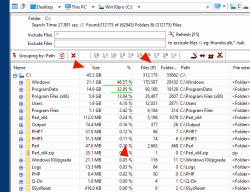For Windows 11, 10, ... folders size and files count on your SSD, HD, ... disks!
Update on: 20 March 2025
Suitable for : Windows 11, Windows 10, 8.1, 7, ... , Server 2012-2025, 2022, x64, x32, x86
Suitable for : Windows 11, Windows 10, 8.1, 7, ... , Server 2012-2025, 2022, x64, x32, x86
This Tool for all Windows OS offers an uncomplicated and fast way to clearly display the used hard disk space and folder size.
Nice Tool from the category file management on SoftwareOK!
Key Features in MeinPlatz
◆ Multi-Tab to Open a second drive of folder in new tab window
◆ Drive scanning: With the percentage analysis, folder size, number of files ....
◆ Export: XLS file, CSV, TXT, HTML
◆ Printing: With print preview and variable aspect ratio.
◆ Grouping: by file extension, modification time, size or folders
Other Possibilities:
◆ Popup menu: Scan the workplace and do quickly select the desired folder.
◆ Multi-language
The most important
► Technical information and a short HowTo!
Very fast hard disk scan and folder size tool
An intuitive easy-to-use interface that helps you quickly find out which folders on your hard drive are the biggest waste of space and is suitable for all Windows operating systems.
The directories are scanned including all sub directories. It will you not only show the size of the folders!
You can visualization in the tree-list hybrid, similar to the Windows Explorer, representation. Represented the sizes, file / folder number and percentage relative to the total size on the disk .
For evaluation, the result can be exported as an XLS file (for Excel or Calc from Open Office), HTML, text, or CSV file.
All functions are supported on x86 (32-bit) and also on x64 (64-bit) operating systems. It is also suitable for hard disks with more than 2 million files or folders!
Grouping by folder or ► ... Different grouping methods can be defined!
Grouping for the drive to be analysed , according to: file extension, modification time, size or folder, this is a very useful function, in example if you want to know how much space the file type '* .jpg' on the hard drive takes away.
My HD Space - print function
MeinPlatz has also a print function with integrated print preview and aspect ratio customization.
Column selection, width and position are taken proportionally 1 to 1 from the tree list view for print on the paper or Microsoft XPS Printer and Virtual PDF Print driver .
The aspect ratio (scaling) can be changed in the print preview in order to be able to place and print so much data as possible on one page. Likewise, the page margins can be changed, individual for the print and print preview.
Note: The margins, selected printer, and landscape settings are saved when close the print preview.
See: ► Directory print in MeinPlatz!
If you have too little storage space, that is the question that always bothers you when saving data or when transferring data to your Windows PC!
My Place is a program that can help optimize the used space on the hard disk on the windows user's computer.
| # MeinPlatz Versions History |
| New in version 8.44 // 20 March 2025 New: Ability to move selected objects to a specific folder as an alternative to deleting them via the right-click menu. Update: Updated language files in the Directory Space Analysis application for an improved user experience and multilingual support. |
| New in version 8.41 // 25 February 2025 Small corrections and improvements when accessing various external data storage devices Update of the language files in the directory space evaluation application for all Windows Once again important tests and adjustments for Windows 11 24H2 |
| New in version 8.38 // 13 December 2024 General adjustments to the last Windows 11 update in the directory space evaluation app Important update of the language files |
| New in version 8.33 // 27 October 2024 Important tests in MeinPlatz, the directory space evaluation app for the upcoming MS Windows operating system Small fine-tuning and optimizations Update of the MeinPlatz language files |
| New in version 8.31 // 4 September 2024 New Code Sign certificate for MeinPlatz.exe Necessary adjustments for Windows 11 and 10 made in the MeinPlatz application |
... complete Versions History
- How can I analyze and optimize the used storage space on my Windows 11 hard drive using targeted measures and tools?
- How can I optimize the storage capacity of my Windows 10 hard drive by configuring Windows' own and external storage space analysis tools?
- How can I increase the storage space on my Windows 10 hard drive by removing unnecessary programs and system files?
- How can I use system diagnostic tools to monitor the storage space on my Windows 11 hard drive and identify potential problems early on?
- What specific functions do modern storage space analysis tools for Windows 11 offer for detailed monitoring and optimization of hard drive space?
- What steps should I take to regularly check and optimize the used storage space on my Windows 12 hard drive?
- What techniques and tools can help me monitor and optimize the used storage space on my Windows 12 hard drive?
- How can I efficiently manage the used space on my Windows 12 hard drive by using specialized storage space analysis tools?
- How can I analyze and manage the used storage space on my Windows 11 hard drive using Windows' own tools?
- What techniques and tools help maximize the storage space on my Windows 10 hard drive and remove unnecessary data?
- Which tools are particularly useful for managing and optimizing hard drive space in Windows 10?
- How can I find and securely delete large temporary files and cache data on my Windows 11 hard drive to free up storage space?
- What measures should I take to minimize storage space problems on my Windows 12 hard drive, especially if I process large amounts of data?
- How can I make sure I'm not wasting storage space by regularly performing storage space analysis on my Windows 12 hard drive?
- How can I specifically identify and fix storage space problems by analyzing the disk space usage on my Windows 10 hard drive?
- What steps should I take to examine used disk space in Windows 12 and remove unnecessary files?
- What are the most effective measures to optimize the storage space on a Windows 10 hard drive and remove unwanted data?
- What specific tools provide detailed analysis of used disk space in Windows 11?
- What free disk space analysis tools are available for Windows 10 and how do they differ in functionality?
- How can you monitor the hard disk space usage in Windows 12 to be able to react to storage space problems at an early stage?
- How can I efficiently optimize the storage space on my Windows 11 hard drive by using Windows' own and external tools?
- How can I identify and remove large and rarely used files on my Windows 10 hard drive to gain storage space?
- What advanced options are available to analyze and optimize the storage space on my Windows 10 hard drive?
- What advanced features do Windows 12 storage space analysis tools offer to get detailed information about storage space usage?
- Which tools are best suited to find and delete large and unnecessary files on my Windows 11 hard drive?
- What advanced analysis methods are there to efficiently check and manage the storage space on my Windows 11 hard drive?
- How can I optimize the available storage space on my Windows 11 hard drive by cleaning system files and temporary files?
- What specific problems are common when managing disk space in Windows 11 and how can they be resolved?
- How can I effectively manage the storage space on my Windows 10 hard drive using Windows' own and external analysis tools?
- How can I effectively expand the storage space on my Windows 10 hard drive by specifically cleaning and archiving data?
- How can I manage storage space on my Windows 10 hard drive more effectively by using third-party software?
- What features should be considered when selecting storage space analysis tools for Windows 11 to ensure a comprehensive analysis?
- How can I use PowerShell scripts to monitor and manage the space on my Windows 12 hard drive?
- How can I effectively manage the storage space on my Windows 12 hard drive by deleting temporary files and programs that are no longer needed?
- How can I comprehensively monitor the storage space usage on my Windows 12 hard drive by using specialized storage space analysis tools?
- How can I better monitor the storage space on my Windows 11 hard drive by using Windows and third-party software?
- Which advanced tools offer a comprehensive analysis of hard drive space usage in Windows 10 to identify space wasters?
- How can I regularly check the hard disk space on my Windows 11 hard drive to identify and resolve potential storage problems early on?
- Which disk space monitoring tools are best for analyzing disk space usage in Windows 11?
- What specific functions does the Disk Cleanup function in Windows 11 offer for identifying and removing large files and temporary data?
- How can I analyze the used space on my Windows 11 hard drive in detail by using tools like TreeSize?
- What specific techniques and tools can help me find and manage large files on my Windows 10 hard drive?
- What advanced methods are there to optimize and manage the storage space on my Windows 10 hard drive?
- How can I maximize the storage space on my Windows 10 hard drive by specifically cleaning up old system restore points and temporary files?
- Which tools are particularly useful for analyzing and managing hard disk space in Windows 10 and how do I use them effectively?
- How can I efficiently free up storage space on my Windows 12 hard drive by removing old and no longer needed backups?
- What advanced features do storage space analysis tools for Windows 11 offer to identify and remove large and unnecessary files?
- How can I increase the available space on my Windows 11 hard drive by removing programs and files that are no longer needed?
- How can I identify and remove large and unnecessary files on my Windows 11 hard drive to free up storage space?
- What advanced analysis tools are available for Windows 10 to monitor and manage storage space in detail?
- Which tools are most effective for identifying and managing storage space wasters on my Windows 12 hard drive?
- How can I comprehensively monitor and optimize storage space usage on my Windows 12 hard drive by using modern storage space analysis tools?
- What advanced features do modern disk space analysis tools for Windows 12 offer to get detailed information about used disk space?
- How can I efficiently monitor and manage the storage space on my Windows 12 hard drive using Windows and third-party tools?
- What advanced options do modern disk space analysis tools for Windows 12 offer for optimizing disk space?
- How can I improve system performance by regularly checking and adjusting the space on my Windows 10 hard drive?
- How can I use diskdefrag and other Windows tools to optimize the storage space on my Windows 10 hard drive?
- How can I maximize the available storage space on my Windows 10 hard drive by regularly cleaning and archiving data?
- What specific strategies are effective for optimizing and managing the storage space on my Windows 12 hard drive?
- How can I better manage and optimize the space on my Windows 10 hard drive through regular maintenance and use of analysis tools?
- What advanced features do modern disk space analysis tools for Windows 12 offer to identify and manage disk space wasters?
- What specific features do modern storage space analysis tools for Windows 11 offer for detailed monitoring of hard drive space?
- How can I better monitor the used disk space on my Windows 12 hard drive using Windows tools and third-party software?
- How can I maximize the storage space on my Windows 12 hard drive by specifically cleaning and archiving data?
- How can I efficiently monitor and manage the storage space on my Windows 12 PC to detect storage space problems early?
- Which advanced analysis methods and tools are most useful for managing and optimizing the space on a Windows 10 hard drive?
- Which specific tools and techniques are most effective for detailed analysis and management of storage space on Windows 11 PCs?
- How can I optimize the management of storage space on my Windows 11 hard drive, especially when using large amounts of data?
- What special features do modern storage space analysis tools for Windows 12 offer for comprehensive management and optimization of hard disk space?
- What features should a modern storage space analysis software for Windows 12 offer to ensure detailed and effective management of hard drive space?
- How can I use Windows' own tools to analyze and manage the used hard disk space on my Windows 11 PC?
- What features do modern storage space analysis tools for Windows 10 offer to gain detailed insights into hard drive space usage?
- How can I regularly check and analyze the space on my Windows 11 hard drive to identify potential problems early on?
- How can I identify the main causes of storage space problems in Windows 10 and what steps are needed to fix them?
- What are the challenges of managing hard disk space in Windows 10 and how can they be overcome with suitable tools and strategies?
- How can I avoid running out of space unnoticed by regularly analyzing the space on my Windows 10 hard drive?
- What specific problems can arise when managing storage space in Windows 12 and how can I solve them effectively?
- What advanced features should be considered when choosing storage space analysis software for Windows 11?
- What advanced features do storage space analysis tools in Windows 12 offer to gain detailed insights into hard drive space usage?
- What techniques and tools are best suited to identify and delete large and no longer needed files on my Windows 11 hard drive?
- How can I improve the efficiency and performance of my system through targeted maintenance and analysis of the storage space on my Windows 11 hard drive?
- How can I efficiently manage the space on my Windows 10 hard drive by removing unnecessary programs and applications?
- How can I efficiently increase the available storage space on my Windows 12 hard drive by using specialized storage space analysis tools?
- Which tools offer the best features for monitoring and analyzing storage space on Windows 11 PCs?
- Which specific tools are particularly useful for monitoring and managing hard drive space on Windows 11 PCs?
- Which specific features and tools should be considered when choosing storage space analysis tools for Windows 12?
- How can I improve the efficiency of my system performance by regularly checking and adjusting the storage space on my Windows 11 hard drive?
- What specific challenges are there in managing the storage space on my Windows 10 hard drive and how can I address them effectively?
- How can I increase the space on my Windows 12 hard drive by specifically cleaning system files and temporary files?
- What specific file types contribute the most to disk space consumption in Windows 11 and how can I efficiently identify them?
- What functions should be considered when choosing a storage space analysis tool for Windows 10 to ensure a comprehensive analysis?
- How can I optimize the used disk space in Windows 10 using Windows' own Disk Cleanup and other tools?
- What methods are there to identify and remove files that take up a lot of space on my Windows 11 hard drive?
- How can I increase the available storage space on my Windows 12 hard drive by specifically cleaning up and archiving data?
- How can I gain space on my Windows 12 hard drive by disabling system restore points and cleaning up temporary files?
- How can I optimize the used storage space on my Windows 10 hard drive by using disk cleanup and defragmentation tools?
- What strategies are best for managing large files and data volumes on a Windows 10 hard drive?
- How can I improve system performance by regularly maintaining and checking the storage space on my Windows 12 hard drive?
- What advanced analysis methods can help me solve storage space problems on my Windows 10 hard drive?
- Which strategies are most effective for finding large and old files on my Windows 12 hard drive and freeing up their space?
Supported Operating Systems
Search for lost disk space is suitable for: Windows 12, Windows 11, Windows 10, Windows 10 Pro, Windows 10 Enterprise, Windows 10 Home, Windows 8.1, Windows 8.1 Enterprise and Pro, Windows 8, Windows 8 Enterprise and Pro, Windows 7, Windows 7 Enterprise, Windows 7 Home Basic, Windows 7 Home Premium + Professional, Windows 7 Starter + Ultimate, , X64, x86 and x32 all Windows, MS Windows Server 2019, 2016,2012, .Listed at: PC-Welt // Softwareload.de // stern.de // tecchannel.de //
 --
-- 
* For Windows 11, 10, ... folders size and files count on your SSD, HD, ... disks!
# Images+ # Info+ # Thanks+