Auto power options adjustment, increase energy efficiency on MS Windows 11, 10, ...
Update on: 2 May 2024
Suitable for : Windows 12 & 11, Windows 10, 8.1, 7, ... , Server 2012-2025, 2022, x64, x32, x86
Automatic Energy Options Customization for Windows is the right tool for Windows if you want to increase energy efficiency!
Key features of the automatic energy plan adjustment!
Activate at keyboard, controller and / or mouse events with adjustable timer:
◆ Customizable Auto turn off timer for the monitor!
◆ Customizable auto sleep timer for the computer!
◆ Auto switching to another energy plan!
◆ Detect Xbox Controller and / or Joystick events
Other specifications:
◆ Very small in size great in power save
◆ Low CPU and Memory Usage
◆ Fast access via To-Tray
◆ Visually impaired friendly (zoom feature)
◆ Multilingual
◆ Portable
◆ etc. ...
Many user especial on Windows 10, ask for a simple designed program to increase the PC's energy efficiency and less expensive than Don't Sleep!
For what, the automatic power options adjustment for Windows!
On some Windows operating systems, the power options are adjusted, but sometimes not complied with, especially under Windows 10 by the many background apps, without that you can do something as a user on your own PC, with a size of less than 100 KB , that is the Right Tool for this Job to reduce Your Energy Consumption. All PC experts recommends using the 'power down' or ' sleep' mode to save energy when the computer is not in use to protect the hardware, under all Microsoft Windows an other operating systems!
Even if you have no problems with the energy options, but you have to adjust them often, then you can also do that via the to-tray function. These can be easy used to changed power options quite quickly!
(... see Image-1)
About AutoPowerOptionsOK (APO-OK) for Windows!
The program is suitable for inexperienced Windows PC users and experienced administrators. This is a feature that can be used with Batch files and PowerShell scripts, but why, it's not for everyone, and not necessary with this useful tool.
Even for a PC beginner, this free program is no problem making the Windows PCs more energy efficient and and is a resource saver.
I hope the Windows tool convinces some users to more energy efficiency.
| (Image-1) change the auto power options via Tray on Desktop Task-Bar! |
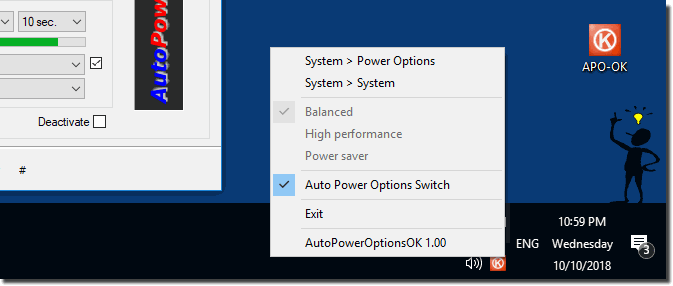 |

How to use the Auto Power Options OK on Windows!
Please ► download AutoPowerOptionsOK and start this free tool, for example, from the Windows 10 desktop. The software is suitable for all Windows operating systems, x64 and x32!
If you want to start the software under Windows Start ergo Login, please activate this option!
"Start with Windows"
You can exit the program at any time Menu ► Program ► "Exit", or directly via the "Exit" button
Next in: .... (How-To) how to use the Auto Power Options OK for Windows!
| (Image-2) Change the Power-Options time controlled and adjustable! |
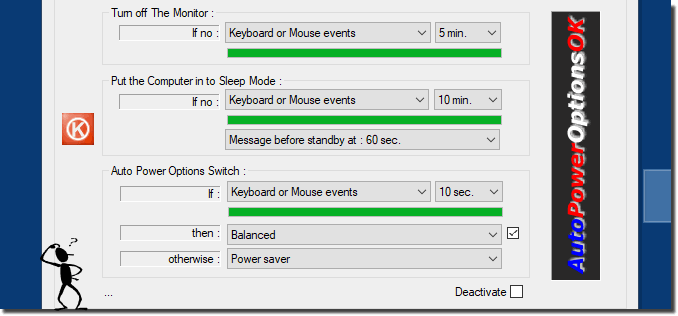 |

How do i install Auto Power Options OK on Windows?
Optionally, the installable and portable version of the Auto Power Options OK is in the download area.
Please download Auto-Power-Options-OK and start it, for example, directly from the Windows 10 desktop. The software is suitable for all Windows operating systems, x64 and x32!
Is the software Auto-Power-Options-OK freely available for commercial use!
Yes! the software Auto-Power-Options-OK is also free for commercial use and free of charge
How To Uninstall the Auto Power Options OK on Windows!
Please exit the program Menu ► "Exit"
and delete the "APO-OK.exe"
| (Image-3) Uninstall the auto power options OK from Windows OS! |
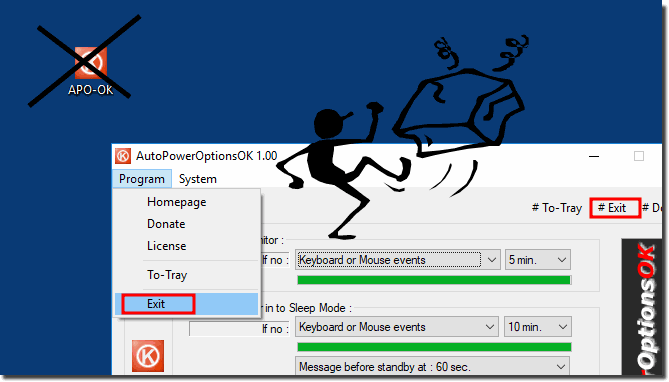 |

Available Program Arguments in Auto Power Options OK!
1. Put the computer in sleep mode
computer_mode_slep = 3
2.
Turn off the monitor monitor_mode_slep = 3
3. Automatic Power Options switch
powerok_mode = 3
4. Start To-Tray Start in the info area of the taskbar
-bg
To points 1 to 3
0 = mouse events, 1 = keyboard events, 2 = keyboard and / or mouse events, 3 = do not use
Info:
If in the program the message appears "This computer does not support the hibernation functions" then it is not suitable for your computer, Check if all drivers are installed correctly. If you are testing the program in Virtual PC as a software tester. Here also the energy saving functions not always work.
# AutoPowerOptionsOK Versions History
| New in version 5.77 // 2 May 2024
Improved energy efficiency tools for the new Microsoft Windows Update
Small corrections and adjustments have been made to AutoPowerOptionsOK, as well as various fine-tuning to the language files to ensure that the program works optimally.
| New in version 5.71 // 5 January 2024
Small corrections and bug fixes in the portable version on older Windows versions
Updated the language files in the energy efficiency improvement tool
Various corrections in Auto-Power-Options-OK and adjustments
| New in version 5.66 // 8 September 2023
Corrections to automatic performance adjustment
Optimizations for all MS Windows
| New in version 5.61 // 30 July 2023
New code sign certificate for APO-OK.exe
Important tests from the energy efficiency improvement tool for the next MS Windows 11 / 10 update
Updates to language files in Auto-Power-Options-OK
| New in version 5.55 // 17 May 2023
Small fine-tuning in the energy efficiency improvement tool for new MS Windows 11 Build
Update of the language files
|
... complete Versions History
| # AutoPowerOptionsOK is multilingual and a popular program worldwide: |
Program Keys:
Listed at:
► ....portable.info.pl/autopoweroptionsok-portable/ ► ... softpedia.com ► ... majorgeeks.com
# Employment:
Auto power options adjustment, is stable for:
Windows 12, Windows 11, Windows 10, Windows 10 Pro, Windows 10 Enterprise, Windows 10 Home,
Windows 8.1, Windows 8.1 Enterprise and Pro, Windows 8, Windows 8 Enterprise and Pro,
Windows 7, Windows 7 Enterprise, Windows 7 Home Basic, Windows 7 Home Premium + Professional, Windows 7 Starter + Ultimate,
, X64, x86 and x32 all Windows, MS Windows Server 2019, 2016,2012, .
* Auto power options adjustment, increase energy efficiency on MS Windows 11, 10, ...
# Info+ # Thanks+
|