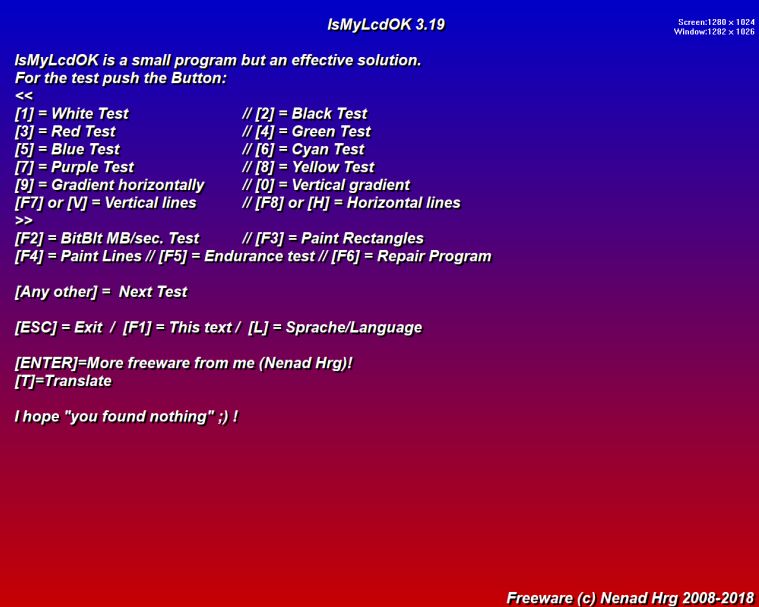Find defective or dead pixels on the monitor quickly on MS Windows 12, 11, 10, ... !
Update on: 1 October 2024
Suitable for : Windows 11, Windows 10, 8.1, 7, ... , Server 2012-2025, 2022, x64, x32, x86
Suitable for : Windows 11, Windows 10, 8.1, 7, ... , Server 2012-2025, 2022, x64, x32, x86
IsMyLcdOK is a small program but effective solution to easily check for dead/paralysed/stuck pixels on LCD monitors.
Many manufacturer's provide the highest industry standard dead pixel policy.
IsMyLcdOK does not have to be installed and can be executed easily from the desktop,
and can be carried on a small usb-stick or other memory device.
Testing for dead pixels is very simple ;) from the Category Test Tools for Windows
# Pixel Tester with different colors and gradient:
[1] = White Test
[2] = Black Test
[3] = Red Test
[4] = Green Test
[5] = Blue Test
[6] = Cyan Test
[7] = Purple Test
[8] = Yellow Test
[9] = Gradient horizontally
[0] = Vertical gradient
[F7] or [V] = Vertical lines
[F8] or [H] = Horizontal lines
# Small graphics stress test:
[F2] = BitBlt MB/sec. Test
[F3] = Paint Rectangles
[F4] = Paint Linies
[F5] = Endurance test
# Layout:
IsMyLcdOK is primarily designed to quickly become the main feature of the program and that is the search for dead or paralyzed pixels. It is a fairly simple and small test program that can be of great benefit to all PC users. This software requires no expertise in terms of monitors and LCD-s, nor any expertise in the field of screen technology. All PC users can benefit from IsMyLcdOK from the first second
# Usability:
When you start "IsMyLcdOK" for the first time on your PC, you will see a license on the screen. The program is of course free for all, the license info is only displayed the first time (per PC). IsMyLcdOK shows you without detours and immediately at program start all features and test options. However, these can also be called up at any time with the F1 key. From here, you have access to multiple tests that depict colors, gradients, and lines that help ti locate dead or paralyzed pixels. From version 1.01 I added a little "Paint Stress". This will put your LCD under stress simply by the F2 key. You can quit the program at any time with the ESC key.
| # IsMyLcdOK Versions History |
| New in version 5.81 // 1 October 2024 Bug-Fix: The old version was in the zip package of IsMyLcdOK.zip Small tests of IsMyLcdOK for the upcoming MS operating system |
| New in version 5.79 // 24 September 2024 Important update of language files and optimizations New languages ??in IsMyLcdOK: Bulgarian and Ukrainian Many thanks to Ivan Atanasov for the Bulgarian language. Many thanks to John Doe for the Ukrainian language. |
| New in version 5.77 // 5 September 2024 New Code Sign certificate for IsMyLcdOK.exe Necessary adjustments for Windows 11 and 10 made in the Is-My-Lcd-OK application |
| New in version 5.66 // 12 July 2024 Verification and testing of the Pixel Tester APP on MS Server 2025 Important update of the language files in the Pixel Tester |
| New in version 5.61 // 2 June 2024 Small corrections and optimizations in IsMyLcdOK The language files in the pixel tester have been updated |
... complete Versions History
| # IsMyLcdOK is multilingual and a popular program worldwide: |
| Language | % | Translator Name | |
| 1 | German / Deutsch | 100 % | Nenad Hrg |
| 2 | English / Englisch | 100 % | Nenad Hrg |
| 3 | Italian / Italiano | 100 % | bovirus e Steb |
| 4 | French / Français | 96 % | Drake4478 |
| 5 | Russian / Pусский | 72 % | Sapfir |
| 6 | Thai / ภาษาไทย | 72 % | Chanchana Sornsoontorn |
| 7 | Turkish / Türkçe | 72 % | Tuna Aras |
| 8 | Slovenian / Slovenski | 81 % | Vinko Kastelic |
| 9 | Hungarian / Magyar | 81 % | Böszörményi László |
| 10 | Czech / čeština | 93 % | zapa, Jan Stránský |
| 11 | Polish / Polski | 81 % | Zbigniew Strzelczyk |
| 12 | Swedish / Svenska | 81 % | Åke Engelbrektson |
| 13 | Spanish / Español | 81 % | Fco. J. Manzanares |
| 14 | Brazil / Portuguese | 75 % | Giba Souza |
| 15 | Indonesian / Indonesia | 81 % | Muhammad Luthfi Alfarizi |
| 16 | Traditional-Chinese / 繁體中文 | 100 % | Danfong Hsieh |
| 17 | Simplified-Chinese / 中文(简体) | 81 % | 熊一君 |
| 18 | Romanian / Română | 81 % | Jaff (Oprea Nicolae) |
| 19 | Greek / ελληνικά | 100 % | geogeo.gr |
| 20 | Italian(2) / Italiano | 78 % | Lello Spinarelli |
| 21 | Persian / پارسی | 100 % | |
| 22 | Dutch / Nederlands | 81 % | Louis van der Weide |
| 23 | Danish / Dansk | 81 % | Jakob Møller |
| 24 | Korean / 한국어 | 100 % | VenusGirl❤ |
| 25 | Japanese / 日本 | 100 % | Shōgun 将軍 |
| 26 | Portuguese / Portuguese | 100 % | Ronaldo |
| 27 | Afrikaans / South-Africa | 100 % | African-Man |
| 28 | Hindi / हिन्दी | 100 % | The Hindi Man |
| 29 | Spanish-VE / Venezuela | 100 % | Ricardo A. Rivas |
| 30 | Hebrew / עברית | 100 % | DJ Israel |
| 31 | Finnish / Suomi | 100 % | Otto |
| 32 | Arabic / العربية | 100 % | Arab MC |
| 33 | Vietnamese / Tiếng Việt (Việt Nam) | 100 % | MTK |
| 34 | Bosnian / Bosanski / Hrvatski / Srpski | 100 % | Mujo |
| 35 | Turkish / Türkçe | 100 % | Zekayi Birinci |
| 36 | Bulgarian / Български | 100 % | Ivan Atanasov |
| 37 | Ukrainian / Українська | 96 % | John Doe |
- How to check dead pixels on Windows 10?
- LED pixel testing software for Windows 11?
- How to run dead pixel tests on Windows 12?
- Software to check dead pixels on Windows 12?
- How to check LCD monitor pixel problems on Windows 10?
- How to test for pixel problems on Windows 10?
- Software for LCD stress testing in Windows 12?
- Checking software on Windows 11?
- Dead pixel software solution on Windows 10?
- LED pixel testing programs for Windows 11?
- LCD pixel testing tool for Windows 12?
- LED monitor pixel checking software on Windows 11?
- LCD monitor dead pixel testing software Windows 12?
- How to check dead pixels on LCD monitor in Windows 12?
- Best dead pixel test software on Windows 11?
- How can I use a dead pixel testing program on Windows 11?
- Dead pixel test program on Windows 12? Dead pixel?
- Best dead pixel checking software Windows 12?
- LCD stress testing software for Windows 10?
- How to test an LCD monitor for dead pixels on Windows 11?
- LCD pixel testing tool on Windows 11?
- LED monitor dead pixel testing software Windows 11?
- Software for testing dead pixels on LCD monitors in Windows 12?
- How to use dead pixel testing software Windows 10?
- How to find dead pixel testing software on Windows 11?
- Testing software for checking dead pixels on Windows 11?
- Best tools for checking dead pixels on Windows 11?
- Dead pixel testing software on Windows 11?
- Dead pixel testing software on Windows 12?
- Dead pixel checking software on Windows 10?
- LCD monitor dead pixel test for Windows 11?
- How to test dead pixels on Windows 12?
- How can I find dead pixel testing software on Windows 10?
- How to test LCD pixels on Windows 10?
- Best dead pixel checking tools on Windows 10?
- How to find pixel problems on Windows 10?
- LED monitor pixel testing software on Windows 12?
- Software solution to check pixel issues on Windows 12?
- Best pixel testing programs on Windows 10?
- Tool for dead pixel testing in Windows 12?
- LCD monitor pixel tester Windows 12?
- How to test LCD pixels on Windows 11?
- Best dead pixel testing software on Windows 12?
- LCD or LED pixel testing software on Windows 12?
- Testing pixels on LCD monitors on Windows 10?
- Dead pixel testing software Windows 10?
- How to test for dead pixels on Windows 11?
- Dead pixel testing tool on Windows 12 ?
- How to check LED monitor for dead pixels on Windows 10?
- Led monitor pixel check on Windows 11?
- Dead pixel test 2023 for Windows 12?
- Testing pixels on LCD screens on Windows 12?
- Program to check pixels on Windows 11?
- LED pixel monitor test on Windows 12?
- How to check an LCD monitor for dead pixels on Windows 11?
- How to test an LCD monitor for dead pixels on Windows 12?
- LED pixel testing program on Windows 11?
- LCD monitor testing software on Windows 10?
- LED pixel tester Windows 12?
- How to test an LCD screen for dead pixels on Windows 12?
- How to find dead pixels Windows 10?
- How to check an LED monitor for dead pixels on Windows 11?
- How to find dead pixels on Windows 10?
- Best dead pixel checking programs Windows 11?
- LCD pixel checking program on Windows 11?
- Dead pixel test for Windows 10? Dead pixel?
- What software is good for LCD stress testing on Windows 11?
- How to use dead pixel tests on Windows 12?
- LCD pixel testing software solutions on Windows 12?
- How to fix pixel problems on Windows 10?
- Dead pixel tester for Windows 11?
- Testing software on Windows 12?
- Dead pixel testing software for Windows 11?
- Dead pixel testing software solutions Windows 12?
- Dead pixel test DVD for Windows 12?
- Best dead pixel testing tools on Windows 10?
- Dead pixel testing on Windows 10?
- LED pixel testing software on Windows 12?
- Dead pixel testing software on Windows 10?
- How to check dead pixels on an LED monitor on Windows 10?
- LCD stress test program on Windows 11?
- Dead pixel test for Windows 10?
- Program to check pixels on Windows 10?
- How to test for dead pixels on LCD screens Windows 10?
- Best LED pixel testing software on Windows 11?
- Check pixels with software for Windows 10?
- Dead pixel testing program on Windows 12?
- How to check dead pixels on LED monitor on Windows 10?
- LCD pixel checker tool on Windows 10?
- Dead pixel checking software on Windows 12?
- Software to check dead pixels on Windows 10?
- How to test LED monitor for dead pixels Windows 11?
- LCD pixel problem testing software on Windows 12?
- LED monitor pixel tester for Windows 10?
- Dead pixel testing tool on Windows 10?
- LCD screen testing software on Windows 11?
- Best software for LCD stress testing in Windows 11?
- How to check pixels on LCD monitor in Windows 12?
- Software to check pixel problems on Windows 11?
- Pixel checking tool Windows 10?
- Dead pixel testing software on Windows 11? How to check LED pixels on Windows 10?
- Dead pixel test DVD Windows 12?
- LED pixel testing on Windows 11?
- How to check LCD screen for dead pixels Windows 11?
- Pixel checker program on Windows 12?
- Dead pixel test DVD for Windows 11?
- LCD dead pixel checking program for Windows 12?
- LED monitor testing software for Windows 11?
- Software solution for dead pixel testing in Windows 12?
- How to check an LED monitor for pixel problems on Windows 12?
- How to find dead pixels on Windows 11?
- How to test an LED monitor for pixel problems on Windows 10?
- How can I fix pixel problems on a Windows 10 monitor?
- How to test for dead pixels on Windows 12?
- How to check LED pixels on a Windows 11 monitor?
- How to test dead pixels on Windows 10?
- LCD stress testing program Windows 11?
- Best dead pixel testing programs on Windows 10?
- How to check LCD monitors for dead pixels on Windows 12?
- How to test LCD monitor for dead pixels on Windows 11?
- Testing LED monitor pixels on Windows 10?
- Best dead pixel testing software on Windows 10?
- LCD stress testing software on Windows 12?
- Dead pixel checking software solution on Windows 11?
- How to test pixel issues on Windows 11?
- Software for testing pixel problems on Windows 12?
# Employment!
The Pixel tester is Suitable for :Windows 12, Windows 11, Windows 10, Windows 10 Pro, Windows 10 Enterprise, Windows 10 Home, Windows 8.1, Windows 8.1 Enterprise and Pro, Windows 8, Windows 8 Enterprise and Pro, Windows 7, Windows 7 Enterprise, Windows 7 Home Basic, Windows 7 Home Premium + Professional, Windows 7 Starter + Ultimate, , X64, x86 and x32 all Windows, MS Windows Server 2019, 2016,2012, .Listed on:
lifehacker.com // softpedia.com // download3k.com // ... and mutch more

* Find defective or dead pixels on the monitor quickly on MS Windows 12, 11, 10, ... !
# Thanks+