Quick Memory Test OK for Windows 11, 10, 8.1, ... and MS Server OS!
Update on: 7 June 2024
Suitable for : Windows 12 & 11, Windows 10, 8.1, 7, ... , Server 2012-2025, 2022, x64, x32, x86
A small but effective program to quickly check the RAM for errors before the warranty expires!
Today you buy PCs with 16, 32, 64, 128, ... Giga-Bit RAM, but these are usually never used or addressed on most computers. For this reason, you should undergo a test, as long as the warranty does not expire. To make sure that there is no defective area in the main memory that you should use in the future. Or just test your Windows on the high memory behavior to provoke other system errors or so .... a Tool from category Test Tools for Windows
QuickMemoryTestOK Key Features:
◆ Memory Quick Test
◆ Pause test to monitor the PC with high RAM load
◆ Customizable test runs
◆ Clear display of memory status
◆ Keep the CPU's behavior in mind
◆ Access to essential memory and system functions
Other options and specifications:
◆ Freeware
◆ Zoom: Visually-impaired and eye-friendly
◆ Very small program
◆ Low CPU usage
◆ Optional translation capability
◆ Quick Information about the RAM
◆ Portable
◆ Multilanguage
Simple example for the use of the "memory quick test"
Start the program. The first time, you will be presented with the default Quick Memory Test setting, but it can be customized at any time. You will be see all the relevant information about the current working memory and its use like in Windows XP Task-Manager.
Start the memory test with the button "Start the Test", after the test start you can abort it with the same button
"Stop the Test" and stop the memory test at any time.
There is then still the button "Pause / Resume" to pause the memory test, to see how the computer behaves at a certain RAM (memory) load. (... see Image-1 Point 2)
Invalid or defective bytes are displayed:
For suggestions and tips I am always open.
| (Image-1) Quick Memory Test OK for Windows 10, 8.1, ... and Server! |
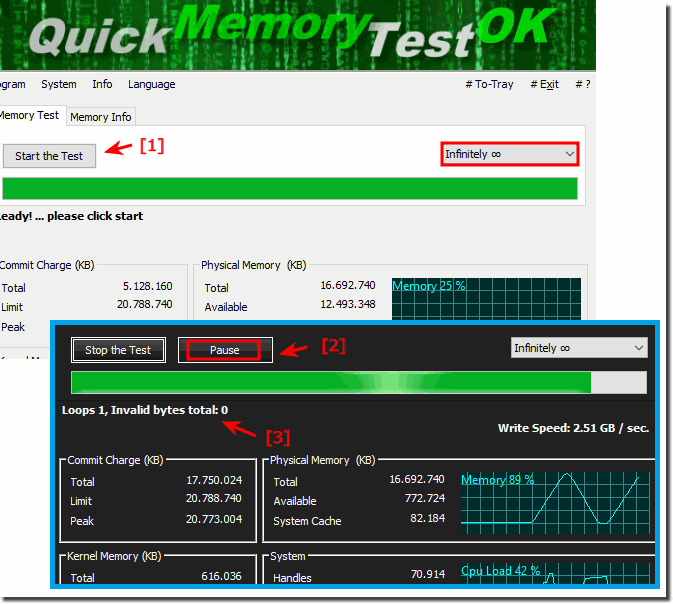 |

Memory test tool installation
QuickMemoryTestOK.exe. You do not necessarily have to install the QuickMemoryTestOK tool, you can simply place QuickMemoryTestOK on the desktop and immediately benefit from the advantages; it can be used immediately on all Windows operating systems. Thus it can be used under Windows as a portable application.
# QuickMemoryTestOK Versions History
| New in version 4.77 // 7 June 2024
Small improvements in the Quick Memory Test app for Windows 10 and 11 with some important updates. The new versions include small tweaks and major improvements to further optimize your user experience.
Important updates to the language files. These have been extensively revised to ensure more precise and user-friendly operation in different languages. This makes the app even more intuitive and accessible to a wider user base.
| New in version 4.71 // 5 March 2024
Important tests from the Memory Test Tool for the next MS Windows 10 and 11 update
Updates to language files in the RAM Test Tool for Windows
| New in version 4.68 // 8 November 2023
Updated the language files in the RAM test tool and made some small tweaks
| New in version 4.67 // 26 September 2023
Improvements in: Uninstalling the memory test under Windows
General adjustments in the memory test tool
| New in version 4.66 // 26 August 2023
Update of the language files in Memory Test Tool for all MS Windows OS
Again corrections in the RAM detection
|
... complete Versions History
| # QuickMemoryTestOK is multilingual and a popular program worldwide: |
Use and supported operating systems
This elegant QuickMemoryTestOK freeware:
Please download QuickMemoryTestOK and start it, for example, from the Windows 10 desktop. The software is suitable for all Windows operating systems, x64 and x32!
Is the software free for commercial use!
Yes! the software QuickMemoryTestOK is also free for commercial use and free of charge
Info about the memory Quick test
The number of passes can be set for the work memory test. Watch the memory test tool for errors. If there are no errors, it is likely that your RAM is causing no problems. If the system is unstable, you should investigate other hardware or software problems.
This QuickMemoryTestOK tool was created based on user request, here I have put my stuff into it and equipped it with a few extras. According to personal needs and the ideas of the users of this Windows tool is still extended. Have fun with this nice Windows tool, which will spare you a few simple steps under Windows. With under 300 KB a very small software, which is not wasting space on the hard disk, can be deleted at any time.
The memory test tool is listed
www.softpedia.com // majorgeeks.com // freewarehome.tw // ... and many more

* Quick Memory Test OK for Windows 11, 10, 8.1, ... and MS Server OS!
# Info+ # Thanks+
|