The URI "ms-settings:privacy-tasks" in Windows 10 und 11 leads to the privacy settings for tasks.
These settings allow users to control which apps have access to the task list or calendar. They are relevant for users who want to ensure that only authorized apps can access their tasks and scheduled activities.
1. ms-settings:privacy-tasks
2. Availability under Windows
3. Other useful commands in the Windows settings
1. The Command ms-settings:privacy-tasks
1. Press Windows R on your keyboard.2. Simply execute the following command: ms-settings:privacy-tasks
(This command can also be used as a desktop shortcut.)
3. You can complete the operation by pressing OK or by pressing [Enter].
(... see Image-1 Point 1 to 3)
You now have the option to access the settings described above in your Windows 10, 11 or 12.
In this way, the following problems and questions can be answered.
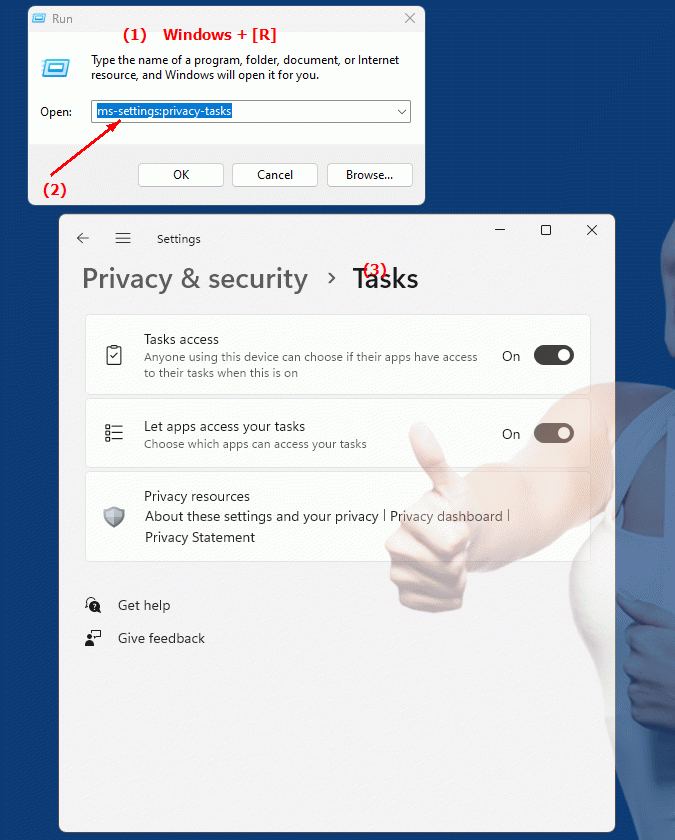
1b. In this way, the following problems and questions can be answered.
How do I open task privacy settings in Windows?What options are available in the Privacy Settings pane for tasks in Windows?
How can I adjust app access permissions to my to-do list or calendar?
What role do task privacy settings play in app authorization?
How can I ensure that only authorized apps can access my scheduled activities and tasks?
What steps do I need to take in Windows 10 to configure task privacy settings?
How do I change the settings in the Tasks Privacy Settings to get finer control over my app access?
Can you turn off the feature to control app access to tasks and calendar in Windows 10?
How will the changes to Tasks privacy settings affect my app usage?
How can I check if an app has access to my to-do list or calendar and how can I change this if necessary?
2. Available in Windows 10, 11, 12 and the corresponding build numbers.
Availability in Windows versions
1.Windows10:
- Availability:
The "ms-settings:privacy-tasks" URI is not available in Windows 10. Windows 10 does not provide specific privacy settings for tasks through this URI. Managing access to tasks and calendars is done through more general privacy settings rather than a dedicated URI.
- Build Number:
Since this URI is not available in Windows 10, there is no specific build number that supports this feature.
2.Windows11:
- Availability:
In Windows 11, the "ms-settings:privacy-tasks" URI is available. Windows 11 offers more granular privacy settings, including managing permissions for how apps access tasks and calendars. Users can specify which apps can access their task list or calendar.
- Build number:
The URI is available starting with Windows 11 build 22000 and later. This build number includes the initial release of Windows 11 and all subsequent builds that support this privacy setting.
3.Windows12:
- Availability:
With Windows 12, expected to be released in 2024, the "ms-settings:privacy-tasks" URI is expected to continue to be available. Windows 12 is expected to retain existing functionality for managing access to tasks and calendars, and may offer additional options to improve privacy settings.
- Build Number:
The exact build number for Windows 12 is not determined at the time of release, but the URI is expected to be supported starting with the first released build number of Windows 12.
Summary
The URI "ms-settings:privacy-tasks" provides direct access to the privacy settings for tasks. It is available in Windows 11 starting from build 22000 and above, but is not available in Windows 10. The feature is also expected to be available in Windows 12 once the first build number of Windows 12 is released.
