If a program not only starts Firefox when Windows 11, 10, ... starts automatically!Actually, the question is a little more for ... the Firefox support forum! I also like the FireFox!
As a rule, Firefox does not do something by itself that it makes entries in the autostart entries of the system, if so, it must be done by a specific user action or a virus! The first thing to check is:First check the Autostart folder, Autostart for currently logged in user: shell:startup and startup folder for all Windows users: shell:common startup
Here are further options for checking whether the entry is in Windows Autostart: ► Find the utostart folder in Windows 10! or ask directly at the right place: ► ... the Firefox support forum ! In case you want the opposite: Content: 1.) ... First, check the Windows startup folder!
|
| (Image-1) Firefox is not in the Windows Auto-Start folder! |
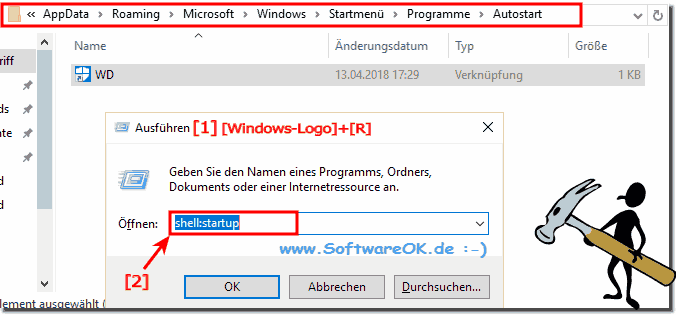 |
2.) Start Firefox with Windows read via the autostart folder!
Please create a shortcut from Firefox.
If you have a Firefox icon on your desktop, right-click it and select the Create Copy option. Open the autostart folder Windows + R key combination and command shell:startup
And right-click again on a free space in the folder. And select Insert from the drop-down menu. And Firefox is in the auto-start folder ( ... see Image-2 ).
If Firefox is not on the desktop, simply start the File Explorer key combination
[Windows] + [E] and navigate to "C:\Program Files (x86)\Mozilla Firefox " folder.
| (Image-2) Firefox is in Windows Auto-Start! |
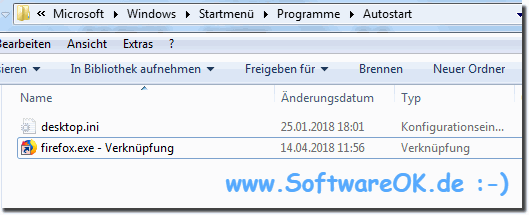 |
A link can also be created by right-clicking on the "firefox.exe" file. ( ... see Image-3 )
Open the autostart folder Windows + R key combination and command shell:startup and confirm with OK . The autostart folder then opens. Paste the new Firefox shortcut from your desktop here.
To test, restart Windows, if Firefox opens shortly after starting the login, everything is correct.
Also very helpful: ► Autostart of programs when starting Windows 11 or 10?
| (Image-3) Firefox starts when Windows 10 (8.1, 7) starts? |
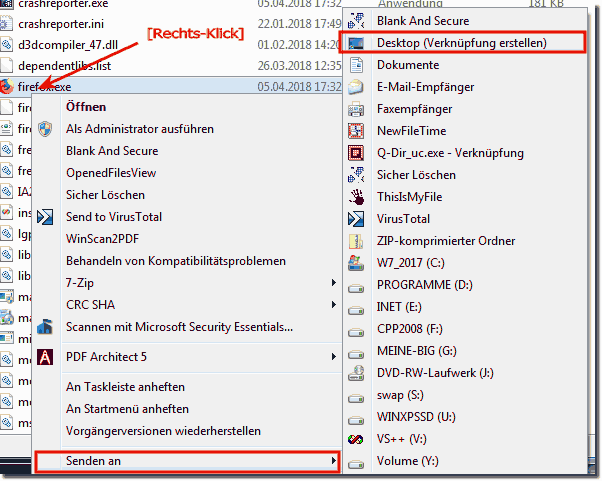 |
See also:
► Windows 10 disable automatic connections to WiFi !
FAQ 95: Updated on: 4 September 2023 10:20
