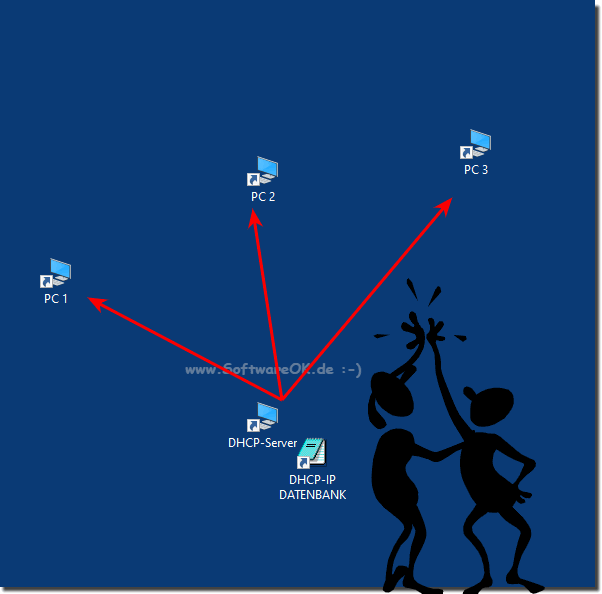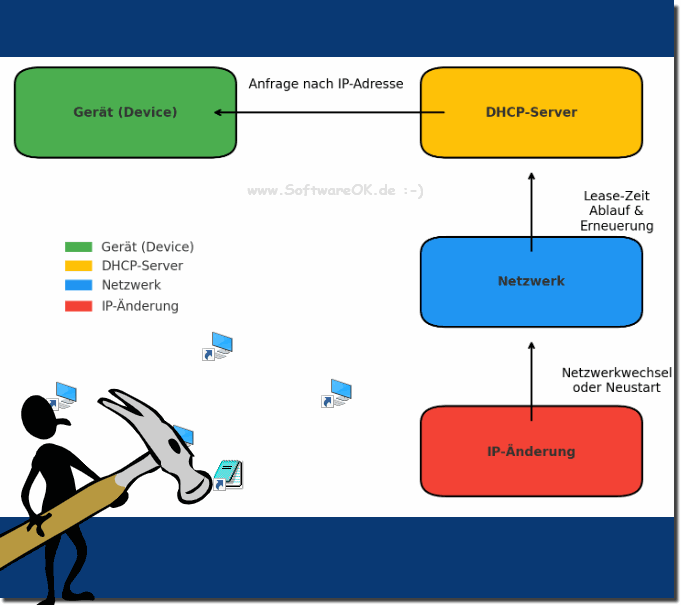A dynamic IP address changes through a process that is influenced by various factors, and the process may vary depending on the provider and network configuration!Here are the main points that explain how and why a dynamic IP address changes: 1. Assignment by the DHCP serverA Dynamic Host Configuration Protocol (DHCP) server is responsible for assigning dynamic IP addresses. When a device connects to the network, it asks the DHCP server for an IP address. The server then assigns an IP address from an available pool. The IP address is only assigned for a certain period of time, called the lease period. 2. Lease periodThe lease time is the length of time an IP address is assigned to a device. When this time expires, the device must either renew the IP address or request a new one. The length of the lease time can vary greatly, ranging from a few minutes to several days, depending on the DHCP server settings. 3. Renewal of the IP addressDuring the lease period, the device will attempt to renew the IP address to continue using it. This usually happens automatically before the lease period expires. If the renewal is successful, the device will keep the same IP address. However, if the renewal is unsuccessful, for example because the device was disconnected in the meantime or the DHCP server is unreachable, the device will be assigned a new IP address the next time. 4. Network changeWhen a device changes networks, for example from a home network to a public Wi-Fi network, it is assigned a new IP address by the new network. This is because each network has its own DHCP server that manages different IP address ranges. 5. Restart the router or modemRestarting the router or modem can also cause the IP address to change. This happens because after the reboot, the device re-registers with the DHCP server and requests a new IP address. Some Internet Service Providers (ISPs) tend to assign a new IP address every time the device reboots, while others try to reassign the same IP address if it is still available. 6. Changes in the Internet Service Provider (ISP) networkISPs can also change their customers' IP addresses to balance network load or for maintenance purposes. In such cases, the ISP assigns the customer a new IP address without the customer being able to directly influence this. 7. Configuration changesSometimes the ISP or network administrator can change the configuration of the DHCP server, which can also cause all devices on the network to receive new IP addresses. This can happen, for example, when the network is restructured or new services are introduced. SummaryChanging a dynamic IP address typically occurs when a new IP address is renewed or obtained from the DHCP server. This can be caused by the expiration of the lease time, changing networks, restarting network devices, or changes in the ISP network. Since dynamic IP addresses are temporary, such changes are normal and may occur periodically. Graphic for illustrationHere is a simple and descriptive graphic that illustrates the process of changing a dynamic IP address by the DHCP server: Description of the graphic:1. Request to DHCP server: The device (e.g. a computer or smartphone) requests an IP address from a DHCP server when it connects to the network. 2. IP address assignment: The DHCP server assigns an available IP address to the device and sets a lease time. This address is only valid for a limited time. 3. IP address renewal: Before the lease time expires, the device automatically tries to renew the IP address. If the renewal is successful, the device keeps the same IP address for another lease time. 4. IP address change: If the renewal fails, the lease time expires, or the device reconnects to the network, the device requests a new IP address and the DHCP server assigns a new one. 5. Network change or restart: If the device changes network (e.g. from home to public WLAN) or the router/modem is restarted, the device receives a new IP address from the DHCP server of the new network or from the ISP. Conclusion:The graphic shows how dynamic IP addresses are assigned and changed depending on the communication between the device and the DHCP server. Changes can be influenced by various factors such as lease time, network changes and reboots. ( ... see Figure-1 ) and ( ... see Figure-2 )
To better understand the concept, a simple graphic shows the process of assigning and changing dynamic IP addresses by the DHCP server.
FAQ 7: Updated on: 11 June 2024 17:18 |
| |||||||||||||||||||||||||||||||||||||||||||||||||||||||||||||||||||||||||||