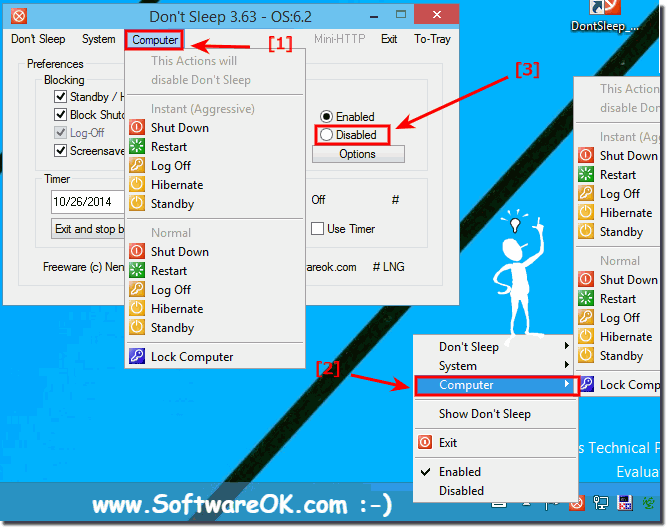Turn Computer off, reboot, log off, hibernate or standby and disable the prevent feature in Don't Sleep !When you click one of the options via To-Tray menu or main menu (... see Image-1 Arrow-1) then will Don't Sleep disable Blocking feature (... see Image-1 Arrow-2) and for example Restart the Computer. Please use Don't Sleep ver. at 3.63 See also: ► Timer for Standby, Hibernate prevent! ► Please Sleep Feature in Don't Sleep? ► How do I get rid of Don't Sleep? ► The timer can not be set to prevent standby!
The Solution power off, reboot, log off, hibernate or standby valid for Windows:Windows 10 Pro, Windows 10 Enterprise, Windows 10 Home, Windows 8.1, Windows 8.1 Enterprise, Windows 8.1 Pro, Windows 8, Windows 8 Enterprise, Windows 8 Pro, Windows 7 Enterprise, Windows 7 Home Basic, Windows 7 Home Premium, Windows 7 Professional, Windows 7 Starter, Windows 7 Ultimate, Windows Vista Enterprise 64-bit edition, Windows Vista Ultimate 64-bit edition, Windows Vista Business, Windows Vista Business 64-bit edition, Windows Vista Enterprise, Windows Vista Ultimate, Windows XP Pro and Home
► How to force the standby, I don't like hibernate on Windows 10, 8.1 Tablet-PC? ► How can i translate Windows Standby blocker into my native language? ► How to prevent system shutdown, Standby, Hibernate, Turn Off and Restart on Windows 8.1, 8, 10? ► Computer Management in Windows 8.1, 8 and 10 (Find, Open and Run)? ► Disable or enable Hibernate and Sleep at Windows 8/10 and 8.1, how to? FAQ 5: Updated on: 27 May 2020 13:20 |
| ||||||||||||||||||||||||||||||||||||||||||||||||||||||||||||||||||||||||||||