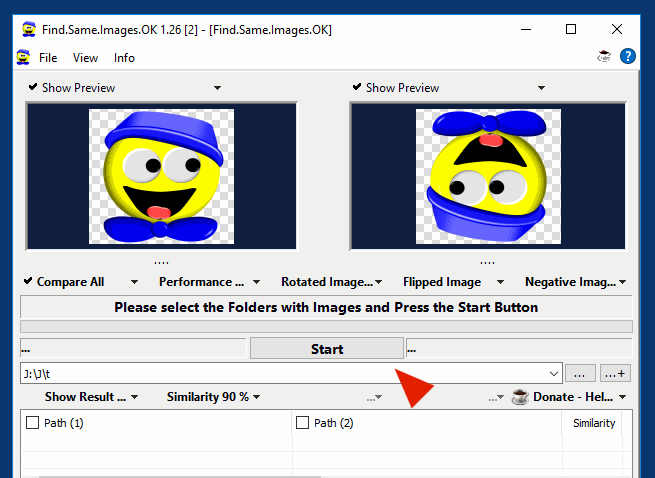It is simply too important to ask this question about the iPhone pictures and smartphone, or cell phone picture comparison advantages, problems, solutions, ...!So, the picture is taken by the digital camera, which is installed in the respective device, depending on the price category, there are big differences in both iPhone pictures and smartphone pictures, but you can safely forget them with the picture comparison tool. Even if it is a 250 MB or only 5 MB digital photo, the bottom line is that there are a lot of pixels or fewer pixels, but they are pixels and make the image comparison tool no problem! With the software you can compare all image formats,Here everyone has an opportunity to do it quickly, the applications as well as the use and the task of quickly finding duplicate images also works at a rapid pace, even on slower computers, which is a great advantage, everyone likes to use the image comparison software from beginners to to the professional, with too many identical pictures comes the time when everyone wants to quickly compare thousands of pictures and this is exactly where the image comparison tool comes in! But it's also the right image comparison tool,Since it copes with many different formats and data and comparing various smartphone, iPhone photos is not a daily, weekly, or even monthly task, you are finished so quickly that you wonder why you haven't done it earlier has made. If someone has Android photos / iPhone photos to compare / compare at the same time!Looking for a quick way to compare photos between iPhone and Android, for example, during my summer vacation, I took both photos and too many, and you're already brooding and have no idea how to take them from the iPhone and compared to the other Android device without any disadvantages, you do not want to delete the precious pictures indiscriminately and senselessly, so useful software is needed to compare the photos after the holiday or to clean up unnecessary ones. But this is well described here: ►► Make a smartphone or iPhone picture comparison! The images can be compared conveniently, even in large quantities , with the image comparison tips solutions , which gives you the options without any data exchange between the devices, which is usually too slow at X-Gigabit of data, but all Compare photos with as little effort and effort as possible with a happy photo friend and excellent image comparison experience!
FAQ 19: Updated on: 30 August 2023 14:32 |
... Find.Same.Images.OK Homeage