If you have a mouse connected to the Android phone, you can also adjust the speed on the Samsung Galaxy!It really is not a big challenge to make the mouse more controllable, especially as a developer for apps , or even as a curious user at Samsung you like to connect a keyboard or mouse on the phone, like on Microsoft's desktop PC, or Appel's MAC work to comfortably see everything on a Full HD, or UltraHD LCD / LED widescreen!
Content: 1.) ... Adjust the mouse pointer speed among all Android phones!
|
| (Image-1) Samsung Android Phone Adjust mouse and touch speed! |
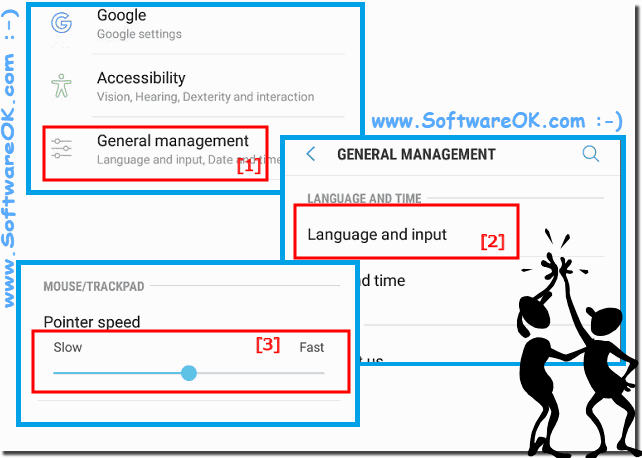 |
Connected with the keyboard and mouse, the Android smartphone or tablet, especially since you have the cellphone anyway almost always has the man, the mobile office. But even with a defective display, for example, a mouse can help to save data on the mobile device.
2.) Why you should increase the mouse pointer speed on the Android phone!
Many smartphone users increase the pointer speed to feel better on a particular Android game, and perhaps to improve control in the game and thus gain a tactical advantage.
Tip:
Obviously, most Android users use their finger as the primary input method. It's probably the biggest downside to using, especially with thicker fingers. Your work on your devices is just not as fluid and fast as when using a mouse and a keyboard, just give it a try.
Obviously, most Android users use their finger as the primary input method. It's probably the biggest downside to using, especially with thicker fingers. Your work on your devices is just not as fluid and fast as when using a mouse and a keyboard, just give it a try.
Info:
For Android devices that have a trackball or with which you can use a mouse, the pointer speed is important. You can set the pointer speed with internal controls as you like.
For Android devices that have a trackball or with which you can use a mouse, the pointer speed is important. You can set the pointer speed with internal controls as you like.
FAQ 12: Updated on: 16 July 2018 07:37
