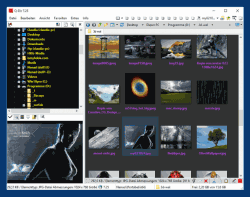Q-Dir the Quad Explorer for Microsoft's Windows 11, 10, ... Desktop and Server!
Update on: 4 April 2025
Suitable for : Windows 11, Windows 10, 8.1, 7, ... , Server 2012-2025, 2022, x64, x32, x86
Suitable for : Windows 11, Windows 10, 8.1, 7, ... , Server 2012-2025, 2022, x64, x32, x86
The Quad-Directory-Explorer makes your files and folders easy to manage, either installed or as a Portable Windows program as an alternative Freeware to Windows File Explorer.
Fast and easy access to your hard disks ergo advanced file management for network folders, USB-sticks, floppy disks and other storage devices Is the most popular tool from the category file management on Software OK!Important! ► add to trusted application under Windows 10 from 2020, 2021!
Key features in the alternative File-Explorer
◆ File management in 4-window with tabs
◆ Folder size with extra information
◆ Color filter for files and folders
◆ Classic and modern address bar
◆ Directory structure with visible tree branches
◆ Print what you see in Explorer Views
◆ Based on the MS Windows OS File Manager
◆ Full Unicode Support
Other options and specifications
◆ Save folder combinations as favorites
◆ Moving and copying the data via "drag and drop"
◆ Mark selected folders and files
◆ Small program great in file management
◆ improved quad explorer file preview
◆ Multilingual
◆ Low System Resource usage
◆ Freeware
◆ ... and much more
TOP-INFO: ► Complete Deactivation of Grouping TOP-FAQ: ► Disable or Enable the Auto-Update
Warning! ► Once Q-Dir, always Q-Dir!
Why alternative file manager!
Q-Dir is a great alternative file manager for Windows with a amazing Quadro-View technique.
You don't have to give up your usual work habits, Drag'n Drops, view types, and other standard functions of your current file manager.
No! Q-Dir gives you extra useful functions to make you happy. Save time by reducing mouse-clicks and hand movements . Q-Dir does not have to be installed and can be executed easily from any location, such as the Desktop, and can be carried on a small USB-stick or other memory device.
Q-Dir's file management is based on MS Windows Explorer, but 4x plus Explorer Tab Views and with more functionality! More and more data makes for a larger file management challenge on you Windows OS.
Q-Dir allows you to save folder combinations as a favourite to open any time. Up to 64 folder combinations can be saved in a favorite, since each of the four windows is equipped with tabs (ie 4 x 16 tabs 4 x Tree View plus 4 x Address Bar), different colors for different file types ...
Frequently asked business question!
Yes Q-Dir is free for company, business and private use!
The first time you start Q-Dir you will be presented with a license screen.
The program is free and the license info is only displayed the first time (per PC).
Some Features!
- Favourites: Quick access to your most often used folders.
- Preview filter settings: ... Change preview filter settings?
- Drag&Drop: Move files by dragging in Q-views and other Explorers.
- Clipboard: Copy / Paste between Q-views and other Explorers.
- Folder-Types: ZIP, FTP, cabinet, network, system folders, shortcuts ...
- Views: Large icons, tiles, list, detail, thumbnail (Vista: extra large symbols) .
- Export: To XLS, CSV, TXT, HTML.
- Popup Menus: Desktop, My Computer.
- Screen magnifier: Enlarge anything on the screen.
- Color Filter: Different colors for different item types (e.g. *.log;*.txt).
- Highlight-Filter: Highlight files by extension type.
- File-Filter: Allows quick and easy filtering of files.
- Columns: Edit and save displayed columns.
- Quick-Link's: For fast folder access.
- Folder-Select: Fast & flexible folder selection address-bar / desktop menu / my-computer menu /...
- Multi-INI: Q-Dir saves settings to several INI files.
- Quadro-View technique: Quad-Pumped x 16 Tabs, (-: quad core + :-).
- Tree-View: Single and quadruple.
- Preview: Allows a quick preview.
- Portable: from v2.77 Q-Dir is portable.
- Printing: from v3.77 List, Details ...
- Folder size Column: from v3.83 file and folder size Column.
- Settings transfer: from v3.83 Improved transfer for folder and view settings.
- Faster edit: from v3.86 Faster edit or rename of files.
- File association: from v3.91 Internal file association rules.
- Tree View: Auto expand folders.
- Separate tree view for each explorer list view.
- and, much more........ ;)
| # Q-Dir Versions History |
| New in version 12.15 // 4 April 2025 Improvements to accessing smartphones, e.g., Samsung with Android 11, via USB cable. Language file updates in Quattro Explorer for MS Windows OS. Minor fine-tuning under Windows 11 and MS Windows 10. |
| New in version 12.14 // 25 March 2025 General improvements and fixes. Updates to Q-Dir language files. Minor fixes for loading *.qdr files, Quad Explorer favorites, and settings. |
| New in version 12.13 // 8 March 2025 Update of language files and general optimization in Quad Explorer Update due to false virus message on MS Windows 11 OS Only for security reasons, although there was no virus. |
| New in version 12.12 // 5 March 2025 Further important adjustments for Windows 11 24H2 Updating the language files in the Quad File Explorer |
| New in version 12.11 // 22 February 2025 Small corrections and improvements when accessing various external data storage devices Update of the language files in the Quad Explorer application for all Windows Once again important tests and adjustments for Windows 11 24H2 |
... complete Versions History
| # Q-Dir is multilingual and a popular program worldwide: |
| Language | % | Translator Name | |
| 1 | German / Deutsch | 99 % | Nenad Hrg |
| 2 | English / Englisch | 100 % | Nenad Hrg |
| 3 | Polish / Polski | 99 % | Mizo |
| 4 | Traditional-Chinese / 中文(繁體) | 99 % | Danfong Hsieh, Kuwata Toku |
| 5 | Italian / Italiano | 100 % | bovirus |
| 6 | French / Française | 99 % | Drake4478 |
| 7 | Simplified-Chinese / 中文(简体) | 99 % | 大眼仔~旭(Anan) |
| 8 | Russian / Pусский | 99 % | Игорь Недобой, Скороспелов Леонид,Bonvivant |
| 9 | Korean / 한국어 | 99 % | VenusGirl - 비너스걸�� |
| 10 | Nederlands / Dutch | 99 % | Ton Huisman & Keersebilck Diederik |
| 11 | Turkish / Türkçe | 99 % | Kaya Zeren / Devrim Yalçin |
| 12 | Greek / Ελληνικά | 99 % | Γιώργος Γεωργίου |
| 13 | Argentinean / Spanish | 60 % | Mario Guillermo Macri |
| 14 | Slovak / Slovenskı | 78 % | Sepp Winkler |
| 15 | Czech / Ceskı | 99 % | Dalibor Mašek |
| 16 | Japanese / 日本 | 99 % | dim / maboroshin |
| 17 | Danish / Dansk | 99 % | P. Allan |
| 18 | Brazil / Portuguese | 98 % | por Pix |
| 19 | Romanian / Română | 60 % | Eugen Dobrea |
| 20 | Swedish / Svenska | 91 % | Tryggve Karlsson |
| 21 | Croatian / Hrvatski | 66 % | Dragomir Brcan |
| 22 | Slovenian / Slovenščina | 99 % | Vinko Kastelic |
| 23 | Finnish / Suomi | 99 % | VeikkoM |
| 24 | Arabic / العربية | 99 % | Mohamed Bassuny Mohamed |
| 25 | Hungarian / Magyar | 99 % | Zityi's Translator Team |
| 26 | Ukrainian / Українська | 71 % | Hamulyak Mikola |
| 27 | Estonian / Eesti | 76 % | Vahur Kull |
| 28 | Spanish / Español | 99 % | Daniel Ortega |
| 29 | English-UK / Englisch(UK) | 99 % | Scott, jk |
| 30 | Norsk / bokmål | 86 % | Karl Gudmund Helland |
| 31 | Serbian / Srpski | 87 % | Ana Mašanović |
| 32 | Spanish-Colombia / Español-Latinoamérica | 99 % | Carlos A Medina R |
| 33 | Bulgarian / Български | 99 % | Стефан Димитров, Krezzin |
| 34 | Malay / Malaysia | 92 % | Washington |
| 35 | Indonesian / Indonesia | 99 % | Indonesian Super Girl |
| 36 | Filipino / Pilipino | 99 % | Abraham Lincoln |
| 37 | Persian / فارسی | 99 % | Farshid Z |
- How do I find the directory size in Windows Explorer for Windows 10?
- How do I manage large folders in Windows 11?
- Is there a file manager for Windows 10 with a preview function?
- How do I change my browser homepage in Windows 10?
- Where can I find programs to organize files and folders?
- How can I display the directory size in Windows 11 Explorer?
- Which file managers are best suited for Windows 11?
- How to change folder color in Windows 7 x64?
- What TreeView options are there for the Folder Browser in Windows 10 and 11?
- Which programs offer file preview options in Windows 12?
- How do I export directories in Windows 11?
- How do I move categorized folders in Windows XP to Windows 10?
- Which tools help with managing folders in Windows 10?
- How do I find large files in Windows Explorer?
- How do I fix Explorer problems in Windows 10?
- How to display the directory tree in Windows Explorer of Windows 7?
- Which Q-Dir version is suitable for Windows 10?
- How do I change the directory view in Windows 8.1?
- What functions does Windows 11 Explorer have for file management?
- How do I use the Q-Dir directory tool in Windows 10 and 11?
- How do I find large files in Windows 8.1?
- Which software can delete directories and files in Windows 10 and 11?
- How do I manage portable files with Windows File Manager?
- How do I see the directory tree in Windows Vista?
- How do I change the display of folders in Windows 12?
- What functions does Windows 10 Explorer have for file preview?
- What freeware file management programs are available for Windows?
- Which software is best for managing folders in Windows 7?
- Which software allows addressing files in Windows Explorer?
- What is the best file manager for Windows 11?
- How do I see the directory tree in Windows 12?
- How does TreeView Folder Browser work in Windows 7?
- Which programs offer a quick file search in Windows 7?
- What functions does Windows 12 Explorer offer for files?
- How to use a file manager for Windows 7 with Folder Size Explorer software?
- How do I change the color of folders in Windows 11?
- What is SW Explorer and how do I use it for directories?
- Which programs offer good file organization in Windows 10?
- How do I use TreeView for file management in Windows 7?
- How do I manage folders efficiently in Windows 10?
- What are the best file managers for Windows 8.1?
- How does folder management work in Windows 10?
- How do I change file associations in Windows 8.1?
- How do I use Q-Dir to manage files in Windows 8.1?
- How do I use File Explorer to navigate in Windows 11 and 10?
- How can I change the language of the file display in Windows 10?
- How to fix Explorer error in Windows 10, 11 and 12?
- How do I change the color of folder icons in Windows 10?
- How can I customize file manager in Windows 10?
- How can I browse files in four windows with a file manager?
- How do I display all software programs in Windows Explorer?
- What can the Q-Dir file manager do in Windows 11?
- How can I change the language of the folders in Windows 11 and 10?
- Which fast file managers are available for Windows 11 and 10?
- How do I export files in Windows 12?
- What features does 4-Windows Explorer offer for file management?
- Which tools help with file organization in Windows 11?
- What are the best folder management tools for Windows 11?
- How do I manage files in Windows 7 with Q-Dir?
- Which directory programs are suitable for Windows 7?
- How does the TreeView Folder Browser work in Windows 10?
- How do I find the size of directories in Windows Explorer?
- Which tools are helpful for file organization in Windows 12?
- How do I change the appearance of directories in Windows 11?
- Which software shows all files in a tree structure in Windows 10?
- How to manage files in Windows 12 with W-Dir tool?
- How do I manage files and folders in the Windows Explorer program?
- How do I change the directory view in Windows 11?
- Which quad file viewers are available for Windows 12?
- How can I change the language of file and folder management in Windows 8.1?
- Which Q-Dir version is current for Windows 11?
- How do I change the file associations in Windows 12?
- Which tools help with folder management in Windows 11?
- How do I use TreeView for Windows Explorer in version 11?
- How do I change the display of files in Windows Explorer?
- Which tools are helpful for file management in Windows 12?
- Which tools help with file management in Windows 8.1?
- How do I use Q-Dir for directory management in Windows 12?
- Which software shows the directory tree in Windows 11?
- How do I manage directories in Windows 10?
- How do I find the size of directories in Windows 7?
- How can I activate the preview function in Windows Explorer?
- How do I manage files efficiently in Windows 8.1?
- How can I change folder colors in Windows 7?
- Which file managers offer preview options in Windows 12?
- What are the best portable file managers for Windows 10?
- Which file management software is suitable for Windows 12?
- Is there a Q-Dir version for Windows 7?
- How to view all files and folders in a tree structure in Windows 11?
- How do I export files in Windows 7?
- What is the best file manager for Windows 8.1?
- What software examines quad files in Windows 11?
- Which programs enable the display of directory sizes in Windows 7?
- What features does the Windows Explorer with four windows offer for Windows 10?
- How can I enable preview of all files in Windows XP Explorer?
- How do I change the display of folders in Windows 11?
- How do I manage files efficiently in Windows 12?
- How can I export directories in Windows 8.1?
- How do I find the directory size in Windows Explorer in Windows 12?
- Which software enables quick file search in Windows 11?
- Which portable file managers are available for Windows 11 and 10?
- How can I display the directory tree in Windows 7?
- How do I manage files and directories efficiently in Windows 11?
- How do I make Q-Dir the default explorer in Windows 10?
- Which software is best for managing files in Windows 7?
- How do I export folders in Windows 8.1?
- How do I view the directory tree in Windows 8.1?
- How can I activate the preview function in Windows 10?
- How to fix start page problems in browser in Windows 12?
- How do I export directories in Windows 10?
- How do I view all files in a tree structure in Windows 12?
- How to change directory file language in Windows 11 and 10?
- Which programs offer a good file preview function in Windows 12?
- How to use G HACKS to determine folder size in Windows 10 and 11?
- How can I change the language of the file display in Windows 7?
- How to export a portable directory in Windows 11?
- Which software is recommended for managing files and folders in Windows 12?
- What software is best for file organization in Windows 12?
- How can I export directories in Windows 11?
- How do I open and view downloads in different languages in Windows?
- How do I use the Quad File Viewer in Windows 12?
- How do I install Q-Dir for Windows 12?
- How does the preview function work in Windows Explorer?
- Which programs offer a quick file search in Windows 8.1?
- Is there a tool for managing folders in Windows 11?
- Which file managers are useful for Windows 7?
- What are the latest features of Q-Dir for Windows 11?
- How to manage server file trees in Windows 12?
- How do I find large folders in Windows Explorer in Windows 12?
- How can I display the directory size in Windows Explorer for Windows 7?
- How do I enlarge the icons in Windows File Explorer?
- Which tools are useful for folder management in Windows 7?
- How do I find the file size in Server 2008 Explorer?
- How can I make File Explorer faster in Windows 11?
- How do I find folder sizes in Windows 10?
- How do I use the Quad File Viewer in Windows 10?
- How do I display all files in a tree structure in Windows 8.1?
- Which software offers good file management for Windows 8.1?
- How do I manage large directories in Windows 12?
- How do I get quick access to columns in Windows XP Explorer?
- Which free file and folder management software is available for Windows 7?
- How do I manage folders efficiently in Windows 8.1?
- How do I export directories in Windows 12?
- How do I change the color of folder icons in Windows 12?
- How do I see the file size in Windows 11 Explorer?
- How do I change file association rules in Windows 10?
- How to change internal file association rules in Windows Explorer?
- How can I change the file associations in Windows 10?
- How do I use File Explorer software for Windows 11, 10 and 8.1?
Supported Operating Systems:
Windows 10 - Pro / Enterprise / Home,
Windows 8.1 - Enterprise / Pro,
Windows 8 - Enterprise / Pro,
Windows 7 - Enterprise / Home Basic / Home Premium / Pro / Starter / Ultimate,
Windows Vista - Enterprise / Ultimate / Business,
Windows XP - Home / Pro,
Windows Server - 2000-2008 / 2012 / 2016,
Windows 98.
(x32/x64) - All versions of Windows.
Listed at:
www.portablefreeware.com // punto-informatico.it // softpedia.com // dinside.no // majorgeeks.com // ghacks.net // freeware-guide.com // ... and much more ;-)



Should I use 1, 2, 3 or 4 File Explorer, what is better, is a important question!
* Q-Dir the Quad Explorer for Microsoft's Windows 11, 10, ... Desktop and Server!
# Images+ # Info+ # Thanks+