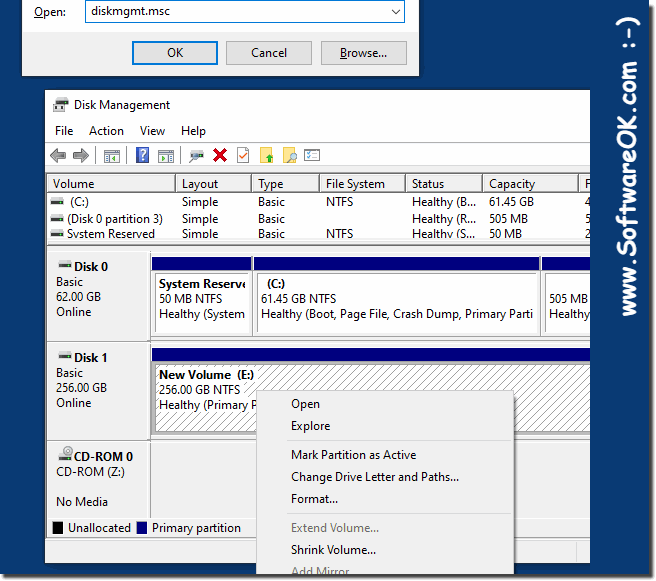The difference between drives and hard disk is easy to explain, regardless of whether it is Windows, MAC PC, LINUX, or Android!Drives are a general category of many storage mechanisms that store data very reliably through various electronic, magnetic, optical, or mechanical changes ! Drives is an umbrella term for a floppy disk drive, hard disk drive HDD / SSD, CD / DVD Thus, a hard disk is also a drive! Confusion only arises because so-called drive letters can be assigned under some operating systems, including Microsoft operating systems! Which is due to a faulty interpretation. To be more precise, it is their partitions (volumes), which appear to the user as their own drives, but which in reality are not. step by step See: ►► The disk management ! ►► Show your own drive symbol in the file explorer!
Hard disks and drives are storage media on Windows PC, MAC PC, LINUX and also on Android, which is based on Linux and blossomed to its full functionality with Java! Regardless of whether it is a Windows PC, MAC PC, LINUX, the drives or hard drives must be freshly formatted before use. The drive is formatted with a file system (NTFS, FAT, FAT32).
What is the purpose of the hard drive and its functionality?A hard drive is permanent computer storage, that is, its main function is the long-term storage of data. In contrast to RAM (main memory), HDD and SSD are not temporary (temporary) storage. What that means, after you switch off the computer, the working memory is taught, it is very different with the hard disk, here all data that was previously saved on the drive will be safe to continue your work on documents. It turns out that the hard drive is the best storage medium for storing personal information on your computer, regardless of whether it is simple files, personal photos, important documents and, or private videos. The information itself, which is stored on the hard drive (regardless of whether it is an SSD or HDD) of the computer, should be permanently and securely deleted if the drive is sold or passed on. So as not to give hackers an opportunity to access the private data! See ►►► Secure deletion of files for more data protection !External / internal hard drive!An external hard drive is a storage medium that is located outside of a PC. External hard drives are usually used to store files that have to be transported or for PC backups. However, it is not uncommon for laptops / notebooks and tablets to have a very small internal hard drive, which means that the user is forced to use an external hard drive to store data. An internal hard drive is built into the PC, notebook, etc. The internal hard drive usually contains preinstalled software applications, the operating system, and other files. Most desktop computers have multiple internal hard drives so they can hold larger amounts of data. FAQ 46: Updated on: 29 November 2020 10:34 |
| |||||||||||||||||||||||||||||||||||||||||||||||||||||||||||||||||||||||||||