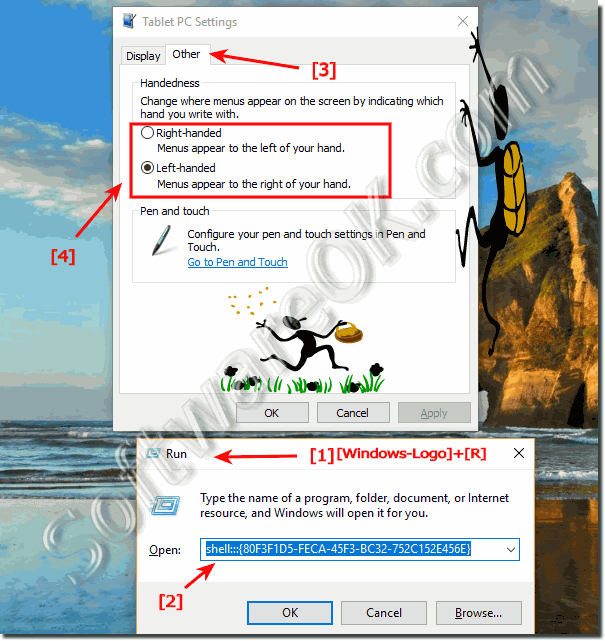Windows 10 drop-down menus are aligned to the left, why not right?
If you connect a Touchscreen on your Windows 10 PC, here are some ways the drop-down menus aligned to the left side of the mouse cursor (pointer)!
run the command Tab Other ... see Image-1 Arrow 1 to 4 )
(Image-1) Customize the Menu-Alignment in Windows-10!
FAQ 167: Updated on: 25 August 2023 12:40
Windows
Here is the solution, how to show filename extension in Windows-10, this example is also for Windows 8.1 Please start in Windows 10 the MS-Explorer
The solution to calibrate the Touch Screen on Windows-10 Tablets or PC, it can be frustrating if your Tablet PC doesnt recognize your handwriting
You can simple Change the Double Tap, Double Click Time for the Touch Screen in Windows-10, for your Tablet or Touch-Screen PC, solution to customize
If you want to burn a CD, or DVD from an ISO file on your Windows-10 OS, insert an recordable CD, Blu‑ray, DVD, or Disc into your disc burner.
The solution is simple to How to hide the mouse pointer eg cursor in Windows-10 while typing a text or press a keyboard key, The solution for Windows 10
The solution is simple to turn off touchscreen on Windows 10 and 8.1, how to disable? Please Run the command devmgmt.msc or open the Device-Manager
The solution is simple to view all shared folders on Windows-10, this example is also for Windows 8.1 and Windows 7 Content: Show all shared folders
»» My question is not there in the FAQ
Asked questions on this answer:
How do I use right menu reading order in Windows 10?
Windows 10, menus appear to the right of your hand, how to?
In Windows 10 menu is shown on bottom-left side?
Since I connected a touchscreen to the Windows 10 PC, is it that the dropdown menus are on the left?
In Windows 10, the menus are suddenly aligned to the left, why not to the right?
Windows always opens the drop-down menus to the left of the menu icon, what am I doing wrong?
Windows 10 menu shows on the left?
When I right click on the Windows 10 context menu, it shows at the bottom left.?
Why is my menu aligned to the left side of the mouse cursor on Windows 10?
Windows 10, menus appear on the left side of your hand, how?
Windows 10, menus appear on the right side of your hand, how?
Help Microsoft Office menus change features from right to left?
Context menu opens on the left, my context menu is always to the left and not to the right as usual?
Context menus are aligned left instead of right on windows 10?
Why is my menu on the left side of the mouse pointer aimed at Windows 10?
Context menu left after Windows 10 build update update?
Menus are aligned on the left instead of as requested and rightly how can I change it?
Windows 10, Menus appear to the left of your hand, how to?
Right-click context menu does not work, the context menu on the Windows 10 operating system is to the left and not, as usual, to the right?
Whenever I right click the context menu on Windows 10, is displayed on the bottom-left side.?
Menu or context menu is unfolded on wrong page, menus only open to the right?
Keywords: windows, 10, ten, seven, 8.1, drop-down, menus, aligned, right, left, Alignment, right, left, Tablet, Touchscreen, mouse, cursor, Questions, Answers, Software