You can not only start a search query with QuickTextPaste , you can also start other Windows 11, 10, ... etc. programs with program arguments (parameter)!1.) ... Except starting a search query on the Internet!
|
| (Image-1) Run program with parameters from the Windows Clipboard! |
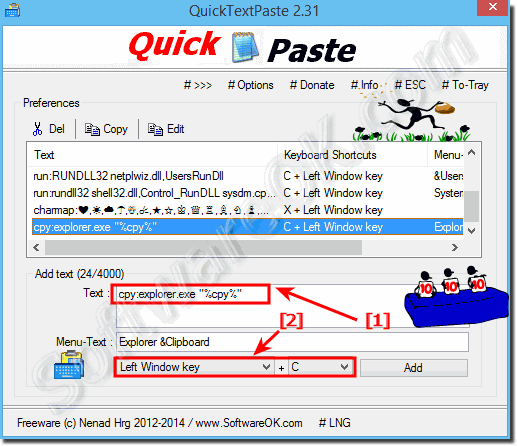 |
2.) Advantages and disadvantages of such keyboard shortcuts automation!
Automating keyboard shortcuts like QuickTextPaste offers various advantages and disadvantages:Advantages:
1. Increased efficiency:
Automated keyboard shortcuts save time by allowing repeated actions to be performed more quickly. This is particularly useful for tasks that need to be performed regularly.
2. Reducing Errors:
Automation minimizes human errors by reducing the likelihood of typos or other carelessness.
3. Consistency:
Automated processes lead to consistent execution of tasks, which promotes consistency in working methods and reduces the risk of inconsistencies.
4. Customizability:
Users can customize the keyboard shortcuts to suit their individual needs and quickly launch specific actions or programs without having to use the mouse.
Disadvantages:
1. Learning Curve:
Setting up and configuring automation tools may require time and knowledge of the software, which can mean a bit of a learning curve.
2. Complexity:
Complex automation scripts can be challenging to maintain and troubleshoot, especially for users with limited technical skills.
3. Lack of flexibility:
In some cases, automating processes can result in certain variations or special cases not being able to be taken into account, leading to limitations in flexibility.
4. Dependence on software:
The effectiveness of automation depends heavily on the reliability and compatibility of the software used. Updates or changes to the software may affect the functionality of the automation.
Info:
Overall, keyboard shortcut automations like Quick Text Paste offer many benefits in terms of efficiency and error reduction, but it is important to consider the potential challenges and limitations.
Overall, keyboard shortcut automations like Quick Text Paste offer many benefits in terms of efficiency and error reduction, but it is important to consider the potential challenges and limitations.
FAQ 5: Updated on: 25 April 2024 14:22
