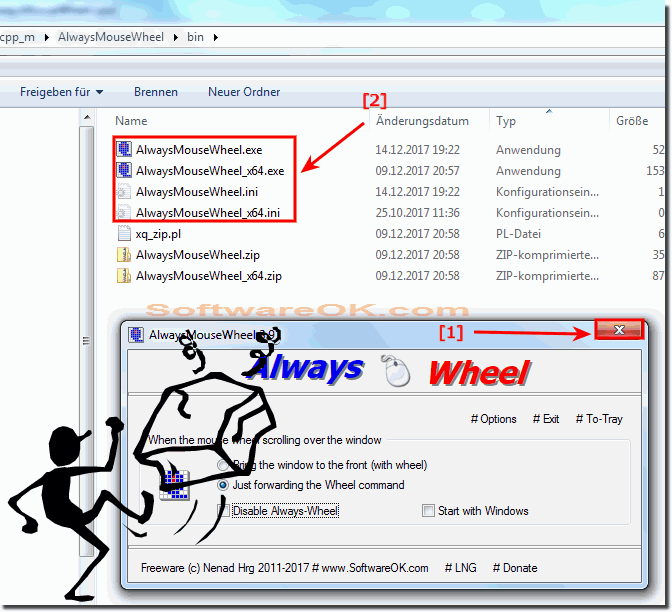|
Uninstall Always Mouse Wheel from Windows (11, 10, 8.1, 7)!
| | |
 The solution is simple to use horizontal scrolling with always mouse wheel, in all Windows 10, 8.1, ie 11, and 7 From Version 3.81: Always Mouse Wheel does  A handy and effective Windows extension, the tool especially for your mouse that allows you to easily switch between multiple windows The helpful Windows  Of course, you can use the mouse wheel forwarding tool on Windows 11 because it has been successfully tested under Windows 11 Contents: 1. mouse wheel  On all MS Windows 11, 10, and Server OS you can easily set the lines that are scrolled when scrolling up and down This is independent of the ► Always  YES There is a command line option to start the Freeware Always Mouse Wheel minimized Command line option: AlwaysMouseWheel.exe -bg C:/Programs/AlwaysMouseWheel/AlwaysMouseWheel.exe-bg  YES You can start always minimized, the freeware tool Always Mouse Wheel This is Possible, via Options menu Always start Minimized see Image-1 | |
»» My question is not there in the FAQ |
|
|
|
|
|
| |
Keywords: alwaysmousewheel, uninstall, always, mouse, wheel, from, windows, 11, 10, eleven, delete, Questions, Answers, Software
|