To see in Windows 10 or 11 when running on the x32 (x86) or x64 installed version of MS Windows OS, It´s easy to find out!PS: Windows 11 is only available as 64 bit (x64) and no official x32 / 32 bit version is available! 1.) ... Find out if is Windows 10 x64 or x32 / 64 or 32 Bit!
|
| (Image-1) Windows 10 x32 or x64 on the PC? |
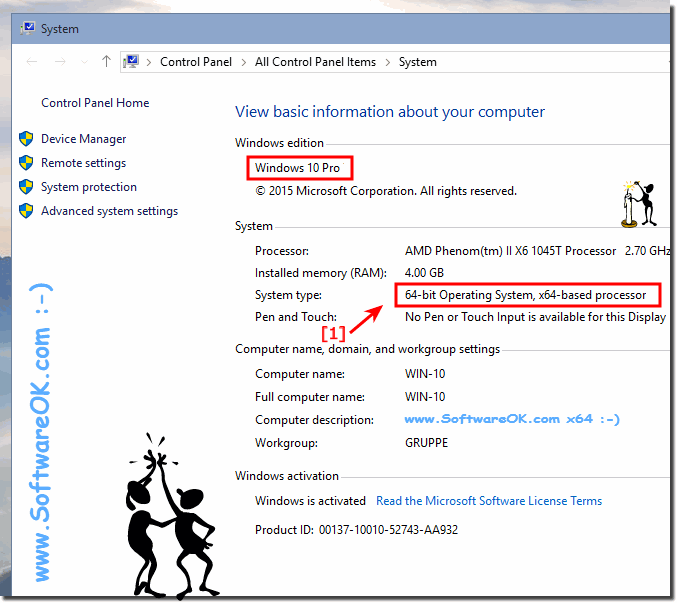 |
The links in the left pane provide access to additional Windows-10 system settings.
Use Device Manager to change settings and update drivers on Windows-10.
Windows-10 Remote settings to change settings for Remote Desktop, which you can use to connect from Windows-10 to a remote computer, and Remote Assistance, which you can use to invite someone to connect to your computer to help with a Windows-10 PC problem.
System protection to manage Windows-10 settings that automatically create the restore points that System Restore uses to restore your Windows-10 computer's system settings. You can turn System Protection on or off for the disks on your Windows 10 PC, and you can create restore points manually.
Advanced system settings in Windows 10 for access and advanced performance, user profile, and system startup settings, including Data Execution Prevention, which monitors programs and reports possible security attacks. You can also change your Windows-10 virtual memory settings.
See also: ► Where can I find the Windows 10 version and build number?
2.) Difference between x32 and x86 Windows?
x32 and x86 is the same!
See ►►► x86 and x32, what is what?
Tipp! From here you also have a quick access to (left site of System Window):
1. Windows-10 Device Manager.
2. Remote settings on Windows-10.
3. System protection for Windows 10.
4. Advanced system settings in Windows-10.
... (... see Image-1)
3.) ... New Solution for Windows 10 from 2020!
1. Windows + X
2. System
That is it
(... see Image-2 Point 1 to 3)
| (Image-2) Windows 10 x64 or x32! |
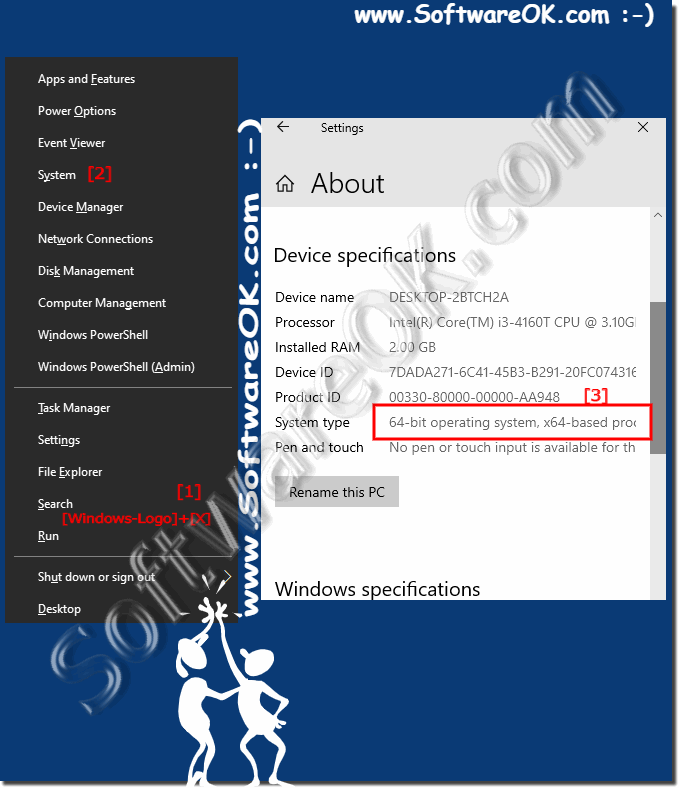 |
FAQ 37: Updated on: 8 April 2024 15:58
