The last version of Windows 10 Redstone 4, also known as Creators April 2018 Update, is recognizable in the system as a version number!
Preface to Redstone 4 and the next Redstone 5!
If you want to know if it's Redstone 4, or the next Redstone 5 that will be released in September 2018, you have a pretty straightforward way to query version numbers on all Windows operating systems, including Windows 10 and Server 2016/2012.
If you want to know if it's Redstone 4, or the next Redstone 5 that will be released in September 2018, you have a pretty straightforward way to query version numbers on all Windows operating systems, including Windows 10 and Server 2016/2012.
Content:
1.) ... Query of the version number under Windows 10!
2.) ... Which Windows-10 version, which codename?
3.) ... What version of Windows 11 do I have installed?
See also: ► Is my hard drive HDD, or SSD !
1.) Query of the version number under Windows 10!
Just use the shortcut key [Windows Logo + R] in Windows-10 to start the Run dialog and then execute the winver command !
On the basis of the table and the W10 version, you know exactly which Windows 10 Redstone it is!

| (Image-1) Windows 10 OEM and full version no difference! |
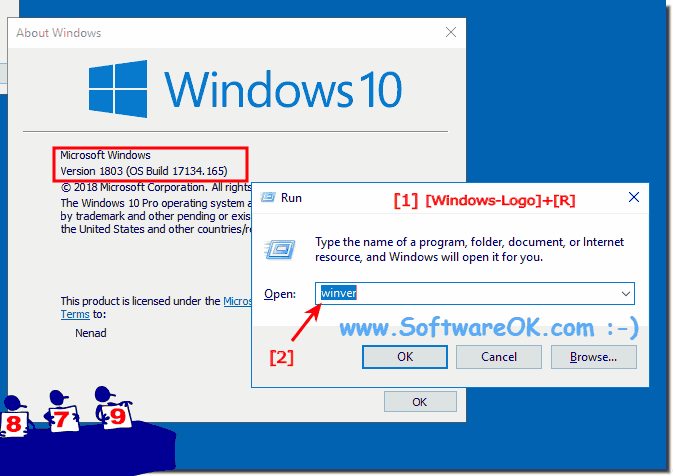 |
2.) Which Windows-10 version, which codename?
Use this short chart to see if you have Redstone 5, 4, 3, 2, or even just Redstone 1!
| version | SURNAME | 29 July 2015 | |
|---|---|---|---|
| 1507 | Threshold 1 | 29 July 2015 | |
| 1511 | Threshold 2 | November update | 10 November 2015 |
| 1607 | Redstone 1 | Anniversary Update | 2 August 2016 |
| 1703 | Redstone 2 | Creator update | 5 April 2017 |
| 1709 | Redstone 3 | Case Creators Update | 17 October 2017 |
| 1803 | Redstone 4 | April 2018 update | 30 April 2018 |
| 1809 | Redstone 5 | End of 2018 |
Information about the updates!
Windows 10 Home is permanently set to automatically download all updates, including cumulative updates, security patches, and drivers, and users can not individually select updates for installation!
The possibility to deactivate the automatic updates completely, is not provided in Windows 10, is something like the German TÜV at the car, only twice a year!
See also:
