If you temporarily deactivate Microsoft Security Essentials, for example to make major changes to the PC or to work with developer tools or debuggers!This is not for Windows 11 or 10! 1.) ... With Microsoft Security Essentials on old Windows PCs!
|
| (Image-1) Temporarily deactivate Microsoft Security Essentials! |
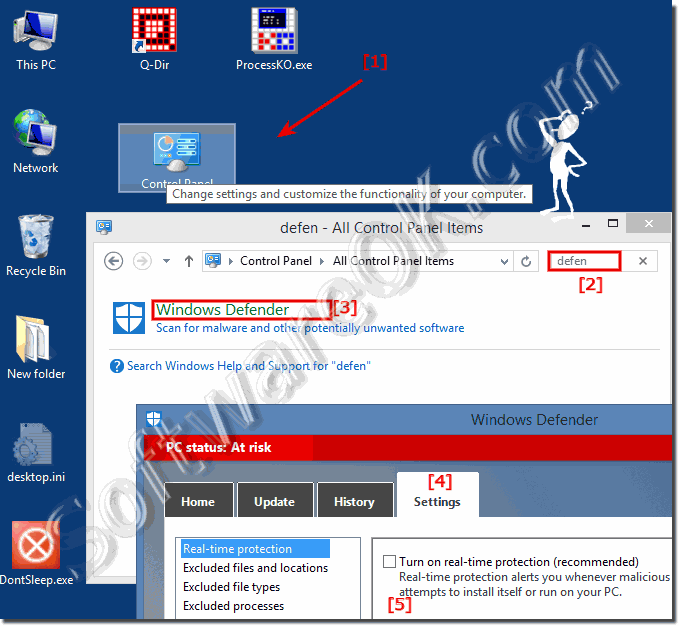 |
2.) With Microsoft Security Essentials replacement on Windows 11, 10, 8.1!
Using the shortcut Windows + R and other Defender commands, you can go directly to other Windows Defender settings to protect the mouse arm and keyboard. Or simply create further links as described above!Open the start page of the Defender app: windowsdefender:
Directly to account protection: windowsdefender://account
Directly to the firewall settings and network security windowsdefender://Network
Directly to the protection history: windowsdefender://history
Parental control and family protection Options: windowsdefender://family
Open the virus and threat protection: windowsdefender://threat
Applications and browser control:windowsdefender://appbrowser
Defender device security: windowsdefender://devicesecurity
Sevice performance and status: windowsdefender://perfhealth
Protection history: windowsdefender://history
security provider: windowsdefender://providers
Defender Notifications windowsdefender://settings
Here one more Example with direct jump to protection of minors in the family
options Windows + R and windowsdefender://family
(... see Image-2 Point 1 to 3)
| (Image-2) Quick access to Windows 11 Defender settings! |
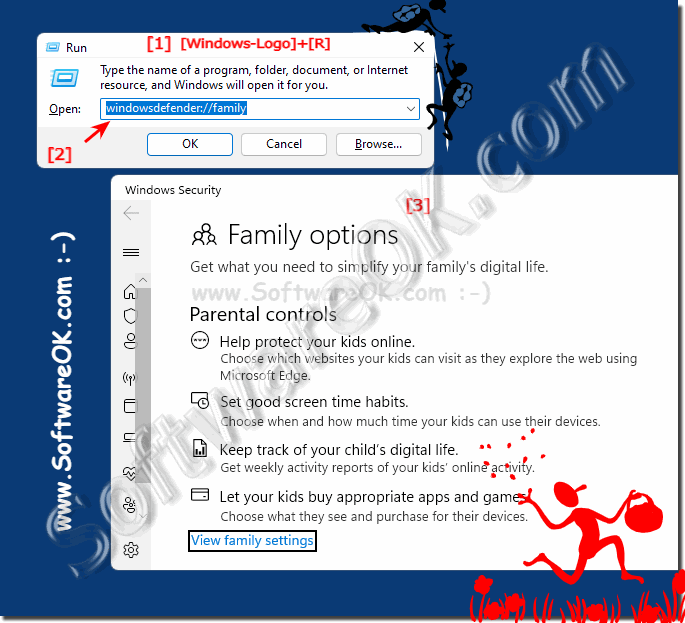 |
3.) Why is there no Microsoft Security Essentials on Windows 12, 11 and 10?
Microsoft Security Essentials (MSE) was a free antivirus software from Microsoft that was built into older versions of Windows such as Windows 7 and Windows Vista. However, this antivirus software has been discontinued and replaced by Windows Defender.Windows 10, 11 and 12 have Windows Defender as a built-in antivirus solution. Windows Defender provides comprehensive protection against viruses, malware, spyware, and other threats to your system. Microsoft has continually developed and updated Windows Defender to ensure it can detect and combat current threats. For this reason, Microsoft has decided to discontinue Microsoft Security Essentials in newer versions of Windows.
Windows Defender not only provides basic protection, but is also able to detect and block threats in real time. To ensure it is always up to date, updates are released regularly.
If you are using Windows operating system versions 10, 11, or 12, we recommend keeping Windows Defender enabled to protect your computer from threats. You can also install additional third-party security software if you want additional features or have specific requirements. However, Windows Defender already offers solid basic protection.
FAQ 23: Updated on: 31 October 2023 21:03
