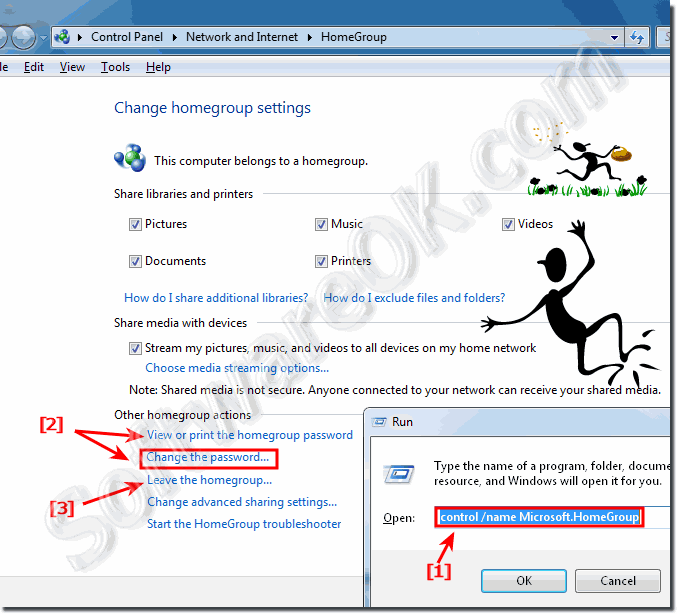Change the Homegroup Password on Windows-7 or 8.1, very simple to change, the fastest solution!To change homegroup example here is also for Windows 8.1, 8 and Windows Server 2008, 2012 suitanbe! The homegroup can you find in the Windows 7 Control Panel: Control Panel\Network and internet\network and sharing Center Or easy start via the Windows 7 run dialog [Windows + R] and the command: control / name Microsoft.HomeGroup (... see Image-1 Arrow-1) Here, you can easily join or leave to a home network group! Or change the homegroup password (... see Image-1 Arrow-2) And also: Stream pictures, music, and videos to all devices on the home network or share libraries and printers! See also: ►►► How big should be the Windows 7 on disk partition?
Windows-7 HomeGroup makes it easy to share your Windows-7 printers and libraries on a home network. You can share pictures, music, videos, documents, and printers with other user in your homegroup. The homegroup is protected with a password, and you'll always be able to choose what you share with the group. If you ever forget your Windows-7 homegroup password, you can find it by opening HomeGroup in Windows-7 Control Panel on a computer that's part of the homegroup. FAQ 103: Updated on: 14 September 2020 13:16 |
| ||||||||||||||||||||||||||||||||||||||||||||||||||||||||||||||||||||||||||||