Screen savers prevent with the free tool Do not Sleep or that the computer goes into standby mode or hibernation!
Everyone knows how to turn off the screen saver on Windows, but if it's meant to be short-term and convenient to watch a YouTube cat video in peace without interruptions, Don'tSleep is the right Windows tool, whether you're an IT expert or a MAC OS Windows user newcomers are mobile on the MS Surface or at home on the Windows 10 Desktop PC!
Successfully prevent the screensaver on Windows desktop PC and MS Server!
1. Please download Don'tSleep and start the program
2. At best extract from the Zip folder and start directly from the desktop.
3. If necessary, set the timer to how long the screen saver should be prevented
4. And do not forget to activate the Screensaver Blocking
That was it, the screen saver is prevented from running on all Windows 10 OS without changing the system settings. If the screen saver should not be prevented, quit the program. And the screensaver will continue working as usual with the system settings from the screensaver. You do not have to trouble the system administrator to give them any system privileges .
| (Image-1) Screensavers prevent under Windows 10, 8.1, ...! |
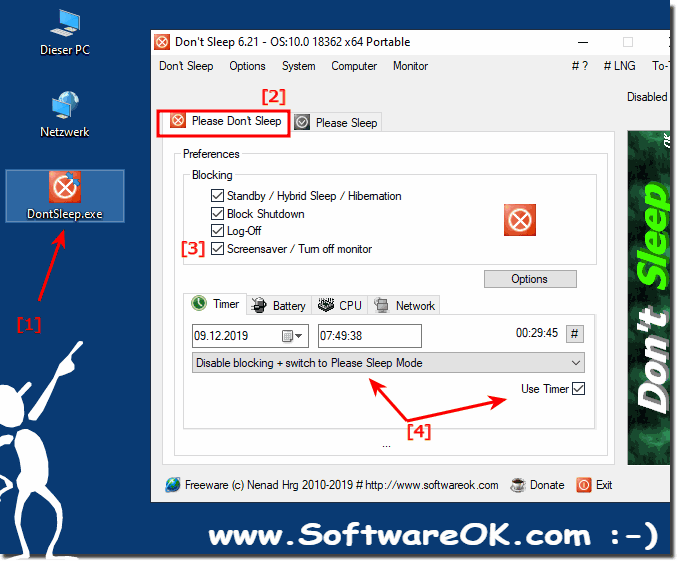 |
Info:
Disable the regular screen saver in Windows 10 so you force the screen saver off in Windows 10, 8.1, Server 2019, 2016, ... Screensavers are designed to protect very old CRT screens from damage caused by problems such as burning the screen Protect screen. Nowadays, they are mainly used to personalize the PC or to improve its security through additional password protection. If necessary, you can prevent users of your device from using screen savers by disabling this feature in Windows 10
Disable the regular screen saver in Windows 10 so you force the screen saver off in Windows 10, 8.1, Server 2019, 2016, ... Screensavers are designed to protect very old CRT screens from damage caused by problems such as burning the screen Protect screen. Nowadays, they are mainly used to personalize the PC or to improve its security through additional password protection. If necessary, you can prevent users of your device from using screen savers by disabling this feature in Windows 10
