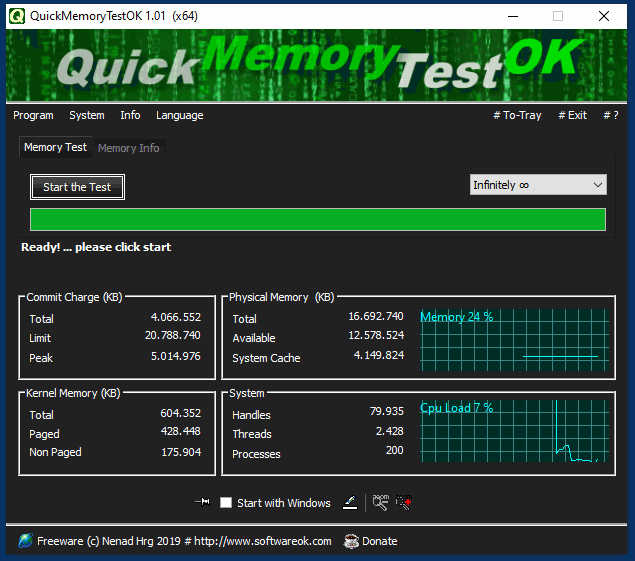The concepts of paged and non-paged memory in the kernel are important components of an operating system's memory management system.Extension to: ►► RAM information, ...? They differ in terms of their management, usage and flexibility. Here is a detailed explanation of the differences: Paged memory in the kernelDefinitionPaged memory in the kernel is the portion of memory that can be swapped out to the page file or to a swap partition on the hard disk to free up physical memory. This memory can be moved back and forth between physical RAM and secondary storage. Characteristics- Flexible usage: Paged memory provides flexibility to the operating system by moving less frequently used data and code from physical memory to secondary storage. This allows for more effective use of physical memory. - Memory optimization: Swapping allows the operating system to manage more processes and data in memory than are physically available. This increases efficiency and the amount of usable memory resources. - Example usage: Kernel data structures that are not constantly needed or sections of code that are rarely executed can be paged to free up memory for more critical tasks. Advantages- Increased storage capacity: Allows you to manage larger amounts of data than there is physical storage available. - Better resource utilization: Optimizes the use of physical storage by moving inactive data. Disadvantages- Performance overhead: The process of paging can cause delays, especially when a lot of data needs to be paging and reloading continuously. - Potential latencies: Accessing paged data is slower compared to accessing data in physical RAM. Non-paged memory in the kernelDefinitionNon-paged memory in the kernel always remains in physical memory (RAM) and is never moved to the page file. This memory is used for critical data and code sections that must always be quickly available. Characteristics- Constant availability: Data and code in nonpaged memory must always be quickly accessible, without the added latency of paging. - Higher priority: Nonpaged memory is used for critical kernel components, device drivers, and data structures that are constantly needed and whose delay could lead to system instability or loss of performance. - Sample usage: Memory areas used by device drivers, interrupt service routines, and other critical kernel functions are kept in nonpaged memory. Advantages- Fast access: Since the memory always remains in physical RAM, access to it is very fast, without the delay that would be caused by paging. - Stability and reliability: Guarantees fast availability for time-critical and system-critical operations, which contributes to the stability and reliability of the system. Disadvantages- Limited capacity: Since physical RAM is limited, non-paged memory can only be used to a limited extent, limiting the amount of critical data that can remain in RAM. - Less flexibility: Non-paged memory continuously consumes physical RAM, reducing the amount of memory available for other applications. Summary of the differences
In summary, paged memory in the kernel is mainly used to offload physical memory and optimize memory usage, while non-paged memory is reserved for essential and time-critical tasks that always require fast access times. FAQ 7: Updated on: 8 June 2024 13:37 |
... QuickMemoryTestOK Homeage