Without a guilty conscience, anyone can share/pass the freeware drive ejection for Windows Desktop 11, 10, ... and MS Server for free!And it is easy to share the drive ejection Freeware program to every Windows user for free! 1.) ... The automatic share of the drive ejection software on Windows!
|
| (Image-1) Share the smart drive ejection tool for Windows to all User for free! |
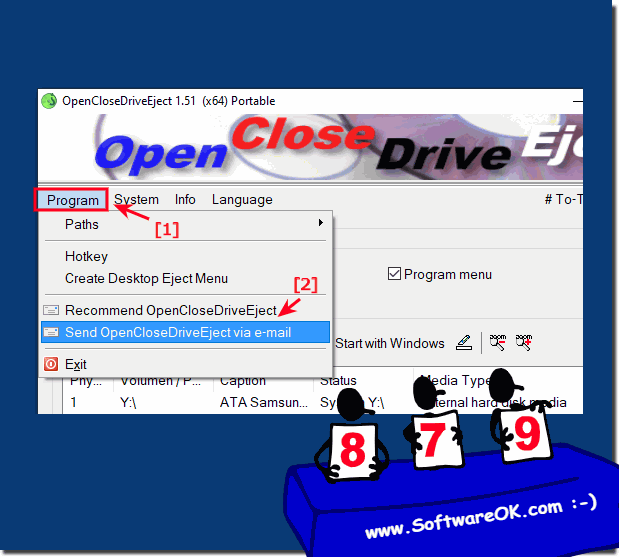 |
It is easy, even if you do not use MS Office and share Outlook with the family, you can pass it on quickly in any modern email program and without hesitation because of the email restrictions (20 MB)! The scanner tool itself is under 0.5 MB and is packed as a ZIP file , then passed on to the standard email program and then it is easy to enter the email recipient and press the "Send" button!
2.) Can I also use the drive ejection at work in the office?
Yes, commercial use is also possible in the office area, due to the variety of drive ejection you can use it, it is equipped with some nice drive ejection functions and the options can also be adjusted for each individual user, for many Windows users it is a huge asset especially in the office /at home and you do not have to consider whether you can legally use it at home or in the office the smart drive ejection!3.) What should I consider when transferring from the drive ejection Tool for Windows?
There are no restrictions regarding the distribution of the drive ejection tools, which must be observed, at drive ejection on all Windows systems or in terms of free distribution. You can use the eject tool known as OpenCloseDriveEject on all Windows systems and use it without restrictions.You can also pass it on to all friends, work colleagues or business partners free of charge and without restrictions, so that they can also benefit from the advantages of the drive ejection solution on all Windows OS without running the risk of having license problems or being forced to do so to be acting illegally.
The drive ejection that you use on the Windows desktop are free for everyone and can be uninstalled quickly at any time without leaving any traces on the Windows 10, 8.1 PC!
4.) Report of a Eject User!
Info:
I would like to install and use OpenCloseDriveEject_x64 and do the necessary settings to make it work, but I can't probably because I can't find a complete guide and it's not intuitive, I've tried everything without success, I have Windows 10 x64 Pro with Microsoft Defender .
Good news, the OpenCloseDriveEject software works, it was like my freshly installed Windows had optical disc autoplay enabled and I have different player programs and they seem to be causing a conflict and this caused Windows to rip out the inserted CD/DVD/ BR recognized as none at all and therefore the EjectOK command could not work, I did not recognize the problem immediately because I had not played the optical data carrier but only inserted it to test the eject function. And there would still be the HiCDEject software from kgsoft.com, only after trying it out I could see that it also works if it is installed as an administrator, but it wasn't written that you have to do it that way.
FAQ 4: Updated on: 4 September 2023 08:31
