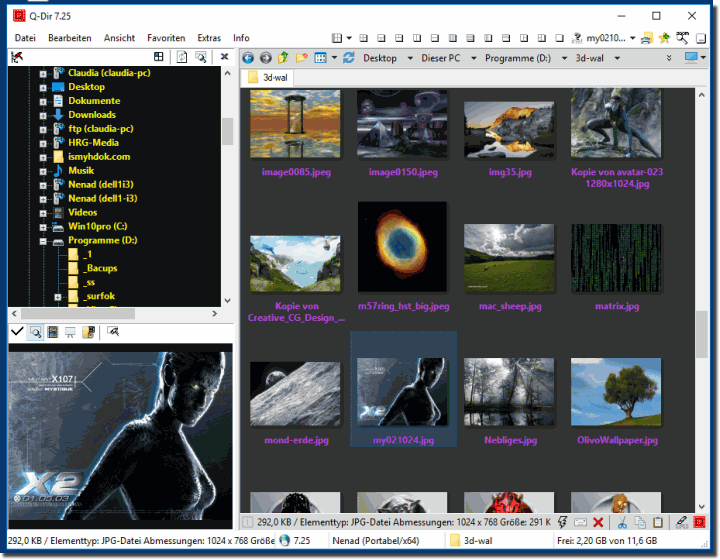Can I use the Windows XP Explorer.exe in Windows 7 or 10?
This is not possible in MS Windows 7 or 10, XP explorer don't work on Windows 7 or 10 and MS Server 2019.
Quad-Explorer Q-Dir
(Image-1) Windows XP Quad-Explorer.exe on Windows-7!
FAQ 33: Updated on: 2 June 2022 19:42
Windows
O Yes The MS Windows 7 supports the CoolnQuiet power-saving features. But you dont need the CoolnQuiet Driver on Windows 7 for AMD CPUs. In my test
To enable Screen-Saver Password on MS Windows 7 please open the "Screen Saver Settings" Image-1 Is easy and simple to enable the Screen-Saver Password
Open User Account Control Settings in Windows, the Solution is foralso Windows 10, 8.1, and Seven
Image-1 Library Properties on Windows-7 To include or remove folders from librarys in Windows 7 please start the MS-Explorer with keys [Win-Logo]+[E].
If the Windows 7 online activation is not possible, you can activate Windows 7 via phone system Content / Solution: 1. Start phone Activation 2.
To see the installed version of DirectX on the Windows 7 Computer, the example On the windows 7 is regular default DirectX 11.0 installed But if you
Do not panic, with this method you have an easy way to deactivate disable or activate the games in MS Windows 7 You or your installation assistant have
»» My question is not there in the FAQ
Asked questions on this answer:
I miss in Windows Explorer 7, the classic, the new drives me crazy!
Windows xp explorer.exe Wondows 7?
Explorerxp win7?
Change explorer.exe xp?
Run xp exporer.exe in windows 7?
Can i run explorer.exe xp in windows 7?
Windows file explorer windows 7?
Can I copy the Windows XP to Windows-7 Explorer and use?
Windows XP look for the Windows Explorer 7?
Replace windows 7 explorer.exe with windows xp explorer.exe?
Windows XP Explorer at Windows 7 Explorer?
Can I run the Windows-XP Explorer on Windows-7?
Seeking a XP Explorer for Windows 7!
xp explorer win7?
Can I copy the Windows XP to Windows-7 and use?
XP explorer in windows 7?
Is the insertion of the Windows XP Explorer in Windows 7 possible?
Windows XP explorer 7?
Keywords: windows, seven, explorer, win-7, xp, Questions, Answers, Software