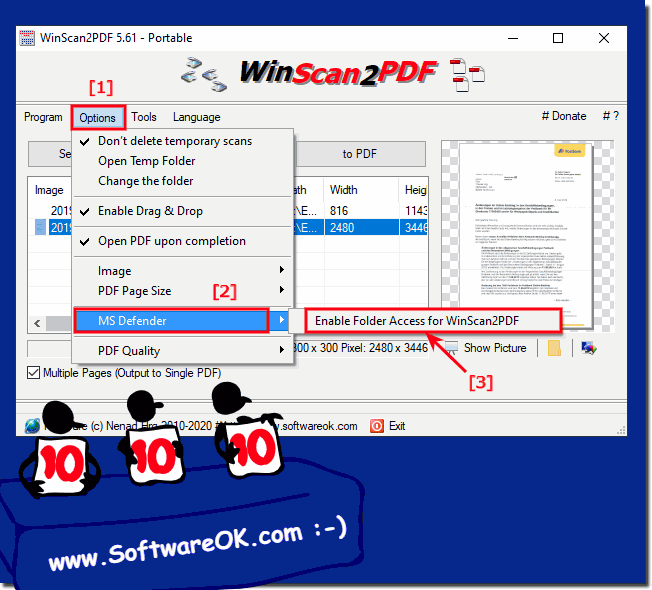|
PDF save Error on Windows 10 and 11 os, why?
| | |
 Without a guilty conscience, anyone can share/pass the freeware scan for PDF for MS Windows 11, 10, Desktop and MS Server for free And it is easy to  It is easy to change the scanner profile in the WIA to select the color format, color, grayscale, black and white on MS Windows 11, 10, and MS Server  It is not uncommon for older scanners to have a gray cast when scanning white paper on Windows 11, 10, and MS Server OS Since the scanner is getting  TIF sometimes appears as the standard for a feed scan, including JPG, BMP, PNG, etc., which should be used under MS Windows 11, 10, OS It is so  Why not, you can also use the slide scanner with WinScan2PDF as long as it supports WIA or TWAIN on Windows 11, 10, and MS Server OS 1. also use  Yes, you can scan to PDF with WinScan2PDF on MS Windows 11 OS and use it without any problem Content: 1. WinScan2PDF under Windows 11 2. Scan  Starting with version 8.22, it is possible to sort the scans backwards, whether all files or only selected files, regardless of the scanner you use Contents: | |
»» My question is not there in the FAQ |
|
|
|
|
|
| |
|
|
|
| Asked questions on this answer: |
|
|
- How can I make sure to permanently fix PDF saving error on Windows 10?
- What impact does the PDF saving error have on the usability of Windows 10?
- An error message comes up when saving a PDF file search solution?
- Is PDF saving error on Windows 10 a common problem?
- Can I prevent PDF saving error on Windows 10?
- Is there a way to bypass the PDF saving error without disabling Windows Defender's folder protection?
- Are there any known cases where the PDF saving error resulted in data loss?
- What error messages are typical for the PDF saving error on Windows 10?
- Are there any special settings that cause the PDF save error on Windows 10?
- Can I fix PDF saving error on Windows 10 by updating my software?
- Are there any known solutions to the PDF save error problem on Windows 10?
- Cannot save PDF files error on Windows 11 ?
- Can I fix PDF saving error on Windows 10 on my own?
- What steps are required to solve PDF saving error on Windows 10?
- I have a problem I think I have a Windows security hole, can no longer save PDFs of the virus and threat protection, is displayed what can I do?
- How can I configure Windows Defender to avoid the PDF saving error?
- Why does the error occur while saving PDF on Windows 10?
- How can I make sure the PDF saving error is not caused by other issues on my system?
- How can I ensure that my PDF files are saved correctly despite the save error?
- We have problems in the office PDF files cannot be saved under Windows 10, this affects the whole department, so when saving a PDF file after scanning under Windows 10, an error is displayed: “The file may be read-only or from another one User opened. Save the document under a different name in a different folder. "?
- Can I configure Windows Defender folder protection specifically for certain programs?
- Which programs are affected by this specific PDF saving error?
- PDF files cannot be saved in Windows 10?
- Is PDF saving error on Windows 11 also a problem?
- Are there any alternative methods to fix PDF saving error on Windows 10?
- Are there any known differences in fixing PDF save error between Windows 10 and Windows 11?
- How can I temporarily disable Windows Defender folder protection?
- How to fix error saving PDF on Windows 10?
- How can I report the PDF saving error on Windows 10 to help provide a long-term solution?
- What impact does the PDF saving error have on other applications?
- What are the risks of disabling Windows Defender folder protection?
- What role does Windows Defender play in PDF save error?
- What steps do I have to take to configure folder access so that the scanning software is permitted? What do I have to do? Quit the application or update, are there any Windows settings for such PDF memory errors?
- Can I reproduce PDF saving error on Windows 10 on different devices?
- Violent problem, with PDF files on Windows 10 these cannot be saved, is there a solution, can I configure what so that the controlled folder access in Windows 10 is overridden?
- Are there any known patterns or times when the PDF save error occurs more frequently on Windows 10?
- I have errors saving a PDF file in Windows 10, need PDF support, have I read the FAQ?
- I am looking for blocked apps in the list, I cannot find any * .exe, I want to add allowed apps so that I can finally save my PDFs again, do I have to follow any legal notices or sign an online privacy policy?
- How can I determine if the PDF saving error is occurring on my system?
- The error occurs if despite having permission to save PDF files on my computer I am denied PDF saving, what do I have to do to get folder access on Windows 10?
- What precautions should I take to prevent future occurrences of the PDF saving error?
- Again and again errors when saving a PDF file after scanning the PDF under Windows 10. Error "The file may be read-only or opened by another user"?
- Can I bypass PDF saving error on Windows 10 by using alternative PDF software?
- Are there any known cases where the PDF saving error was fixed on Windows 10?
|
|
Keywords: scan, to, pdf, save, error, windows, 10, there, very, rare, occurs, when, saving, PDFs, under, fixed, quickly, fortunately, problem, Questions, Answers, Software
|