As a rule, you cannot install Windows 11 without a graphics card, it is probably about the graphics card name or driver!Detect Windows 11 graphics card and update the graphics card driver, if necessary, the Windows 11 device manager is best suited for updating the drivers! Content: 1.) ... Detect Windows 11 graphics card!
|
| (Image-1) In device manager see the graphics card! |
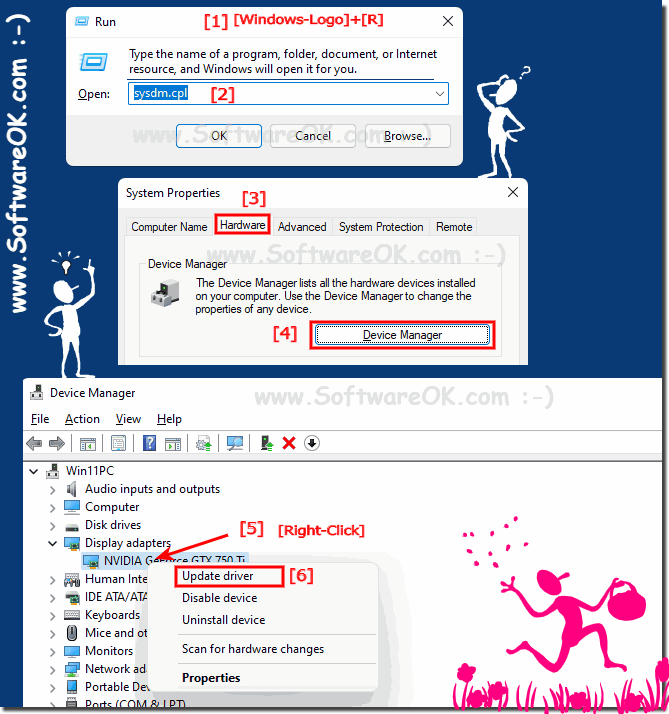 |
2.) Further options for updating drivers on Windows 11!
3.) Why can't I use my Windows 11 without a graphics card?
Windows 11 requires a DirectX 12 compatible graphics card, and the lack of a graphics card would usually result in Windows 11 not working properly or being unable to start at all. Windows 11 relies on the use of graphics hardware to enable the graphical user interface, visual effects, and content display.
Without a graphics card, you might experience some of the following issues:
Failed to boot: Windows 11 might not start successfully due to the lack of a graphics card and might display an error message.
Limited performance: Even if Windows 11 can boot, performance would be severely limited and the graphical user interface could be very slow or unusable.
Lack of visual effects: Windows 11 offers numerous visual effects and features that would not be available without a graphics card. This could significantly impact the user experience.
Incompatibilities: Some applications and games require a graphics card to function properly. Without such hardware, you may not be able to use these applications.
In most cases, if your computer does not have a graphics card at all, it would not make sense to use Windows 11 as it would not work properly. Windows 11 requires a certain amount of basic hardware, including a graphics card, to use all functions and visual elements. In such a situation, you may want to stick with an older version of Windows like Windows 10 or Windows 7, which are less demanding in terms of hardware requirements.
FAQ 198: Updated on: 1 November 2023 18:19
