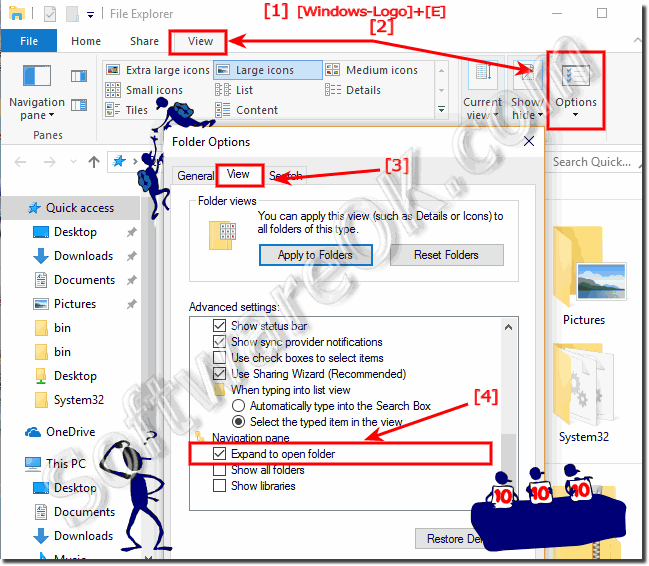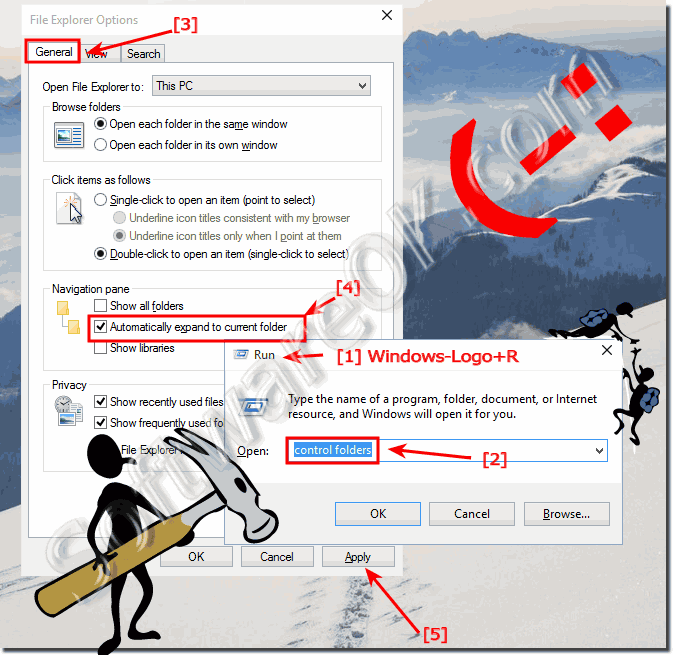|
|
|
| Asked questions on this answer: |
|
|
- Can I use the tried and tested setting in Windows 10 in the navigation area as an option to expand to the open folder, i.e. automatically expand to the current folder in the folder structure I want a quicker overview of the well-structured folders on my hard drive!
- Windows 10 folder open?
- Do not open Windows explorer desktop user automatically?
- Where can I please set so that MS Windows Explorer automatically expands the selected folder in the navigation area when I open it in the view?
- Stop windows from automatically expanding in windows 10?
- Windows 10 explorer automatically expand to folder?
- Windows 10 Automatically expand current folder?
- Windows 10 automatically expand to current folder?
- Explorer expand all?
- Do I have to click the little arrow every time in the directory tree by web man navigates automatically extends the directory structure, why isn't all the folders up to the current directory expanded and marked?
- Windows Explorer Desktop User cannot open automatically, i.e. automatically expand the Windows 10 Explorer folder?
- Windows 10 Explorer odner expand automatically?
- Windows Explorer to expand current folder?
- Expand to current folder, expand windows 10 folder?
- Expand to current folder?
- When I navigate in the file explorer, it is only expanded to documents, why is that so that I can see the folder but have to click through to the subfolder, can the current folder be expanded automatically or if the behavior is fixed in the navigation area, would like to fix the problem !
- Windows Explorer expand to current folder?
- Windows 10 Explorer folder unfold?
- Windows 10 Explorer open folder?
- I want to keep an overview in Windows Explorer and in all folder structures, since the switch to Windows 10, as a loyal MS Windows user, I have missed Windows Explorer in the right window that automatically lists the corresponding folder in the directory tree in the navigation area in the left file is displayed or marked, is this possible with Windows 10. Has Microsoft completely forgotten the settings in Windows Explorer?
- Automatically upgrade to current folder windows 10?
- Explorer all expand?
|
|
Keywords: windows, 10, ten, auto, expand, folders, explorer, current, directory, directory, tree, listview, Questions, Answers, Software
|