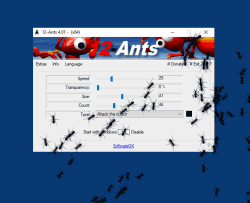12 or More BUGs for the Windows 11, 10, ... Desktop and MS Server OS!
Update on: 23 October 2024
Suitable for : Windows 11, Windows 10, 8.1, 7, ... , Server 2012-2025, 2022, x64, x32, x86
Suitable for : Windows 11, Windows 10, 8.1, 7, ... , Server 2012-2025, 2022, x64, x32, x86
12-Ants, or more, for your desktop. Itching is not excluded. Watch the little rascals and have fun.
A desktop freeware fun tool for Windows from the category Alpha-Transparency-Tools!
► Key Features!
◆ 5 movement Algorithms
◆ 5-100 Desktop-Ants
◆ Install and Uninstall feature
◆ Adjustable speed of Ants
◆ no burden for the PC
◆ Adjustable Ants color (Red, Black, Green, ....)
◆ Adjustable size
◆ Optional transparency
Other Possibility's:
◆ Category desktop decoration and fun
◆ Very Small Software (Freeware-Tool)
◆ Low resources consumer
◆ Optional translations feature
◆ Freeware
◆ Portable
◆ Multilingual
5 Ant movement Algorithms!
1. Ants attack the cursor
2. Ants attack the cursor when it moves
3. Ants flee from the cursor
4. Ants flee when the cursor moves
5. To stroll around (the Ants)
Installation:
12-Ants does not need to be installed and can be executed from the desktop or carried on a usb-stick, or other memory device.
Info!
The ants themselves are not particularly detailed or realistic, but at first glance they definitely fool your brain into thinking that insects are crawling on your desktop!
You can adjust the number of ants from 5 to 150, or change the Ants speed, transparency and color. The features are pretty much self explanatory. I don't think the program will win a prize, but it's funny. It can be easily installed and configured by all types of users, regardless of their experience level.
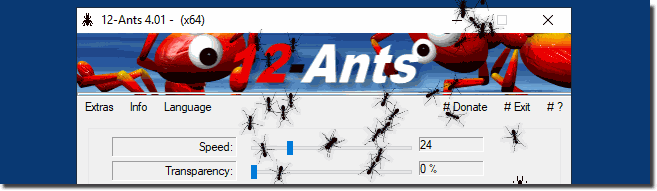 |
| # 12-Ants Versions History |
| New in version 6.61 // 23 October 2024 Improvements in dark theme/mode support in the desktop ants application Important tests of 12 ants for the upcoming MS Windows Desktop OS Update of language files |
| New in version 6.55 // 15 July 2024 Important tests of the Desktop Ant application under MS Server 2025 Important update of the language files |
| New in version 6.35 // 28 March 2024 Fixes for integrated AMD CPU graphics cards Small improvements in the render engine for all MS Windows operating systems |
| New in version 6.33 // 24 August 2023 New code sign certificate for 12-Ants.exe Important Tests of Desktop ants APP for Next MS Windows 11/10 Update Updated language files in the Desktop ants application for all Windows operating systems |
| New in version 6.22 // 24 January 2023 General fixes and small tweaks in the Desktop Ants application Update of the language files |
... complete Versions History
| # 12-Ants is multilingual and a popular program worldwide: |
| Language | % | Translator Name | |
| 1 | German / Deutsch | 100 % | Nenad Hrg |
| 2 | Englisch / English | 100 % | Nenad Hrg |
| 3 | France / Français | 100 % | Drake4478 |
| 4 | Chinese-Traditional / 正體中文 | 100 % | Danfong Hsieh |
| 5 | Korean / 한국어 | 100 % | Venus Girl 💗 |
| 6 | Greek / Ελληνικά | 81 % | geogeo.gr |
| 7 | Italian / Italiano | 100 % | bovirus |
| 8 | Spanish-Colombia / Español | 81 % | Carlos A Medina R |
| 9 | Russian / Русский | 81 % | Valerij Romanovskij |
| 10 | Simplified-Chinese / 简体中文 | 81 % | HaPpY[VIP] |
| 11 | Arabic / الغة العربية | 100 % | الغة العربية |
| 12 | Romanian / Română | 97 % | Romana |
| 13 | Japanese / 日本 | 100 % | Shōgun 将軍 |
| 14 | Afrikaans / South-Africa | 100 % | African-Man |
| 15 | Swedish / Svenska | 100 % | Mr. Swed |
| 16 | Danish / Dansk | 100 % | Peder 21 |
| 17 | Norwegian / Norsk | 100 % | Norsk-Superman |
| 18 | Nederlands / Dutch | 100 % | Mr. Amsterdam |
| 19 | Thai / ภาษาไทย | 100 % | Chanchana |
| 20 | Vietnamese / Tiếng Việt (Việt Nam) | 100 % | Huy |
| 21 | Hindi / हिन्दी | 100 % | The Hindi Man |
| 22 | Portuguese / Portuguese | 100 % | Ronaldo |
| 23 | Spanish / Español | 100 % | Speedy Gonzales |
| 24 | Spanish-VE / Venezuela | 100 % | Ricardo A. Rivas |
| 25 | Finnish / Suomi | 100 % | Otto |
| 26 | Bosnian / Bosanski/Hrvatski/Srpski | 100 % | Mujo |
- Ants movement on screen for Windows 10 or Windows 11, watching ants on the screen and having fun?
- Walking over program windows, transparent insect tool with motion algorithm?
- Ants on the desktop, are good to use it at work!
- Ants software for Microsoft Windows Server, also good on the screen for Windows desktops!
- Screen ants, kid's tool escapes the mouse on Windows super BUGs!
- Is it easy to crawl on the desktop, use with ants?
- I've always wanted to see bugs or ants on the desktop on Microsoft Windows 10!
- 12 ants on the desktop, I can start without having to set a lot, ants do not eat up the display!
- How to install a phobia on MS Windows operating systems?
- Little ants on screen, ants on screen?
- Joke tool flee from mouse, Windows ants?
- Where can I find screen ants for my Windows 10?
- PC screen ants as freeware or open source for free download?
# Operating systems:
Windows 12, Windows 11, Windows 10, Windows 10 Pro, Windows 10 Enterprise, Windows 10 Home, Windows 8.1, Windows 8.1 Enterprise and Pro, Windows 8, Windows 8 Enterprise and Pro, Windows 7, Windows 7 Enterprise, Windows 7 Home Basic, Windows 7 Home Premium + Professional, Windows 7 Starter + Ultimate, , X64, x86 and x32 all Windows, MS Windows Server 2019, 2016,2012, .
* 12 or More BUGs for the Windows 11, 10, ... Desktop and MS Server OS!
# Thanks+