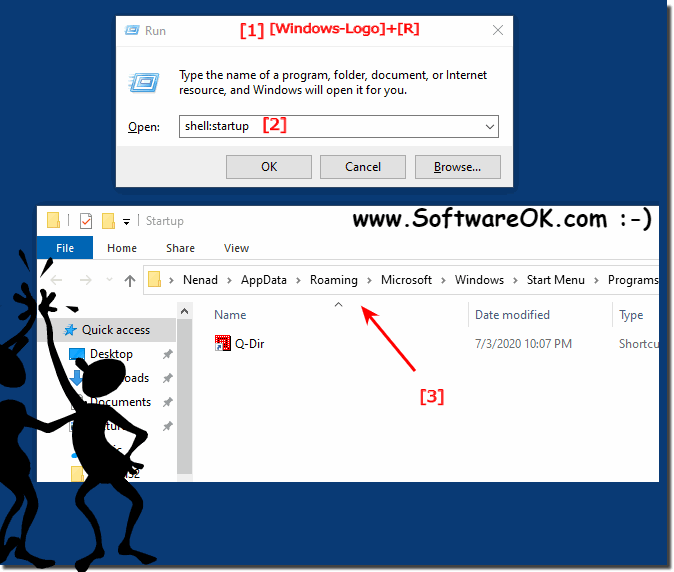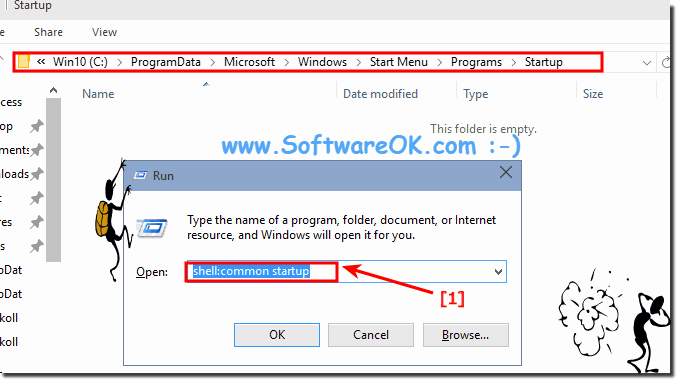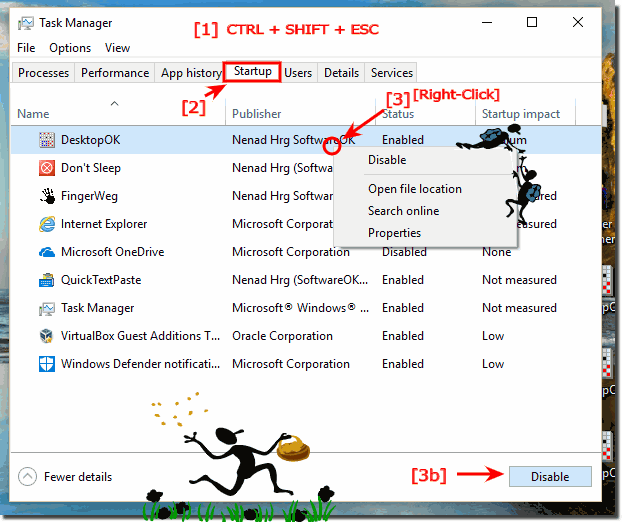|
How to find auto startup folder in Windows 10/11 (Where is it)?
| | |
 Change the Administrator user account on MS Windows 10 and 11, you can do this via Command Prompt line More solutions: ►►► Change Administrator via  The solution is simple to change the mouse cursor speed in MS Windows 10 and 11 to make it faster or slower The mose speed solution is also for MS Windows  The solution is simple and easy to change the desktop icons size on Windows 11 and 10 for every Windows 10 or 11 user Very large or too small icons on  You can install Windows 10 on a 20 gigabytes partition, it depends on, how many other apps or programs you will install on the Windows 10 boot disk partition.  The solution is simple to remove search the web edit box from the Windows 10 Task-Bar e.g. enable, disable or customize Anyone who has turned off the search  The solution is simple to Show My-Computer and Control Panel on the Desktop in Windows 10, this example is also suitable for Windows 8.1 and seven  In Windows 10 or 11 you can disable frequently used folders in the quick access of MS Explorer, the solution for Windows 11 and 10 or MS Server 2019 is very | |
»» My question is not there in the FAQ |
|
|
|
|
|
| |
|
|
|
| Asked questions on this answer: |
|
|
- How to change AppIDSvc to autostart windows 10 and Windows 11?
- How to open public startup folder windows 10 and Windows 11?
- Find startup folder windows 10 and Windows 11 to auto start programs no menu?
- Windows 10 and Windows 11 startup folder all users?
- How to open the startup folder in windows 10 and Windows 11?
- Shell startup windows 10 and Windows 11 for autorun windows Apps and desktop Programs?
- Autostart website on startup on windows 10 and Windows 11, how to find autostart programs?
- Find folder for auto start programs in windows 10 and Windows 11, where is the autostart folder?
- Windows 10 and Windows 11 startup programs, how do i automatically open a work document on start up on windows?
- Folder with items that auto start with windows?
- How to add a startup program to windows 10 and Windows 11, where is the startup folder in windows 10 and Windows 11?
- Windows 10 and Windows 11 automatic startup applications registry?
- Windows10 and Windows 11 policy how to desactivate startup folder?
- Autostart folder windows 10 and Windows 11 for automatic startup?
- Windows 10 and Windows 11 autostart folder?
- Where to find start up folder in windows 10 and Windows 11, access windows 10 and Windows 11 menu folder?
- How to open jaws on start up on windows 10 and Windows 11?
- Where is the programs startup folder windows 10 and Windows 11?
- Windows 10 and Windows 11 startup directory?
- Command to set window 10 and Windows 11 for prgram autostart?
- Where is the windows 10 and Windows 11 individual user startup folder?
- How to find startup folder in windows 10 and Windows 11?
- Why can't window 10 and Windows 11 find the startup folder?
- Location startup folder windows 10 and Windows 11, start file windows 10 and Windows 11?
- Auto start software in windows 10 and Windows 11?
- Launch a program automatically at startup windows 10 and Windows 11?
- Windows 10 and Windows 11 folders responsible for booting?
- Windows autostart does not work how to find windows 10 and Windows 11 autostart file location?
- Locate the folder wher the startup apps are held in windows 10 and Windows 11?
- How to put program in startup folder or how to put a file in the startup folder in windows 10 and Windows 11?
- Where to find startup applications folder in windows 10 and Windows 11?
- How to find the windows autostart folder, start up folder in win 10 and Windows 11?
- Windows 10 and Windows 11 start folder for automatic start of programs?
- Location of startup folder windows 10 and Windows 11 to automatic startup mapp?
- Autostart windows 10 and Windows 11 programme entfernen?
- Where are win10 and Windows 11 startup programs or start directorie windows 10 and Windows 11?
- Cant find folder start menu places windows 10 and Windows 11?
- Change the order in which programs auto start in windows 10 and Windows 11?
- How to add jaws short cut start to the shell folder`?
- How to get a file to open automatic when windows 10 and Windows 11 start?
- How to automatically open programs upon Windows 10 and Windows 11 start up?
- How to determine the actual executable in startup programs in windows 10 and Windows 11?
- Windows start up folder windows 10 and Windows 11?
- Windows startup program folder windows 10 and Windows 11?
- Windows 10 and Windows 11 startup folder, where to locate startup folder in windows 10 and Windows 11?
- Where is the startup folder in windows 10 and Windows 11?,li> Where is startup folder in windows 10 and Windows 11 for all users?
- Windows 10 and Windows 11 how to autoamticaly open files when computer starts?
- Windows 10 and Windows 11 public startup folder?
- How to get to the windows auto start location?
- How do i add a document to the common startup folder on a win 10 and Windows 11 computer?
|
|
Keywords: windows, ten, 10, find, auto, startup, folder, programs, autostart, autorun, start, documems, files, Questions, Answers, Software
|