|
With the freeware Process-KO you can easily add Windows programs and processes to your favorites so that you can terminate them quickly and easily when needed.
Contents:
1. Please open / start the freeware Process-KO
1.) ... add favorite KOs for quick closing of programs or apps!
|
| (Image-1) Add windows programs to Favorites K.O. for a fast Task or Program Kill! |
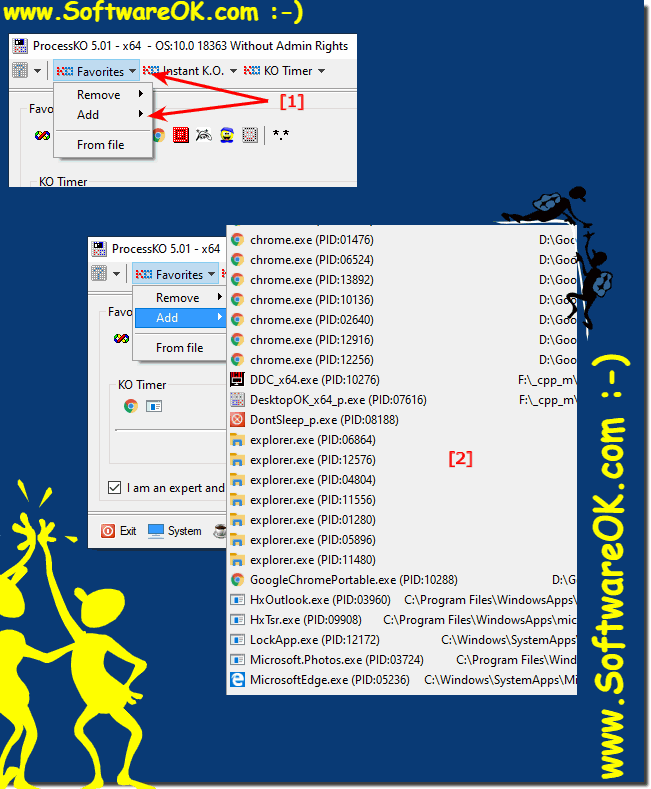 |
(Image-2) Favorite kill via Windows Program-Path to terminate the program |
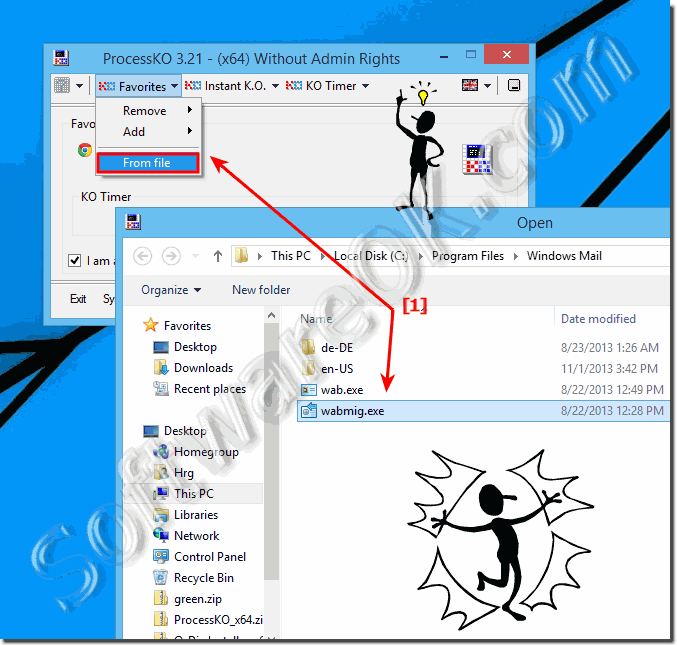 |
2.) What are the advantages of the favorite KOs!
1. Time saving!
2. Efficient resource management!
3. Troubleshooting and debugging!
4. Ease of use!
5. Flexibility and customization!
6. Security!
7. Support for various Windows versions!
8. Free and lightweight!
9. Conclusion!
Adding programs and applications to favorites in ProcessKO for quick termination offers a number of benefits. Here are some of the most important ones:
1.) Time saving!
- Quick access:
With one click, you can quickly close frequently used programs without having to navigate long menus and task managers.
- Automation:
Once set up, closing a program requires minimal effort, which is especially useful if you regularly need to close certain applications.
2.) Efficient resource management!
- Free up system resources:
By quickly closing unneeded programs, you can use system resources such as RAM and CPU power more efficiently, improving your computer's performance.
- Avoid overload:
For memory-intensive applications, quickly closing helps avoid overload and optimize overall performance.
3.) Troubleshooting and error correction!
- Quickly respond to problems:
If a program stops responding or crashes, you can quickly close it without waiting for a system reboot.
- Crash bypass:
ProcessKO allows you to terminate frozen applications before they affect other programs or make the system unstable.
4.) User-friendliness!
- Easy access to favorites:
The favorites list is easily accessible and allows you to quickly close programs with a mouse click.
- Intuitive operation:
The ProcessKO interface is designed to be user-friendly, so that even less experienced users can easily operate the software.
5.) Flexibility and adaptation!
- Customization:
You can customize the favorites list according to your needs and quickly add frequently used programs or problematic applications.
- Wide applicability:
ProcessKO supports a variety of programs and processes, making it a versatile tool.
6.) Safety!
- Safe Closing:
ProcessKO terminates programs in a way that minimizes the risk of data loss by safely terminating hanging processes.
- Controlled Management:
You have control over which programs to close, reducing the risk of accidentally closing important applications.
7.) Support for different Windows versions!
- Compatibility:
ProcessKO is compatible with various Windows versions, so you can use the functionality regardless of the Windows version.
- Future-proof:
Regular updates ensure that the software remains compatible with new Windows versions.
8.) Free and lightweight!
- Free to use:
ProcessKO is available for free, so you can enjoy its benefits without any additional costs.
- Low resource consumption:
The software is lightweight and has minimal impact on system performance.
9.) Conclusion!
Adding programs to favorites in ProcessKO provides an efficient and user-friendly way to close programs quickly and safely. It saves time, improves system performance, and provides a flexible solution for managing applications on your Windows computer.
If you have any other specific questions or additional information about ProcessKO and its features, let me know!
FAQ 4: Updated on: 15 June 2024 07:57
