It is easy to start the Freeware Desktop Icon Restore for Windows minimized and /or always minimized To-Tray in Windows Desktop-Tray Bar.Info:
DesktopOK minimized in the Tray-Area example, and it does not matter whether it is Windows 11/10 or Windows 8.1/7 or Microsofts Serve 2016 / 2012 / 2008! Content / solution: 1.) ... Start in To tray via command-line!
|
| (Image-1) Command line to start the program minimized in Tray! |
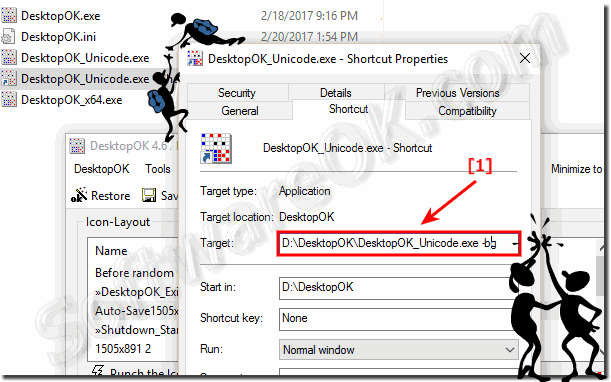 |
it is very easy to start this desktop save software on Microsofts OS for example: Windows 11, 10 Pro, Enterprise, Home, Windows 8.1, Windows 8, Windows-Server 2019, 2016, 2012, Windows 7 Basic, Professional, Starter, Ultimate minimiced via commandlinie in the Windows-Desktop-Tray-Bar (... see Image-1 Point 1)
2.) Start in To tray via at Windows Startup!
it is also very easy to start this desktop save software minimized in tray at windows start.(... see Image-2 Point 1 and 2)
Optional start always minimized this desktop layout save tool (... see Image-2 Point 3)
► Difference between Shut-Down Save and Auto Shut-Down Save!
Gratis-Tip:
Enable the option to Minimize any window on the Windows desktop to the To-Tray area of the Windows taskbar. Because not every program has a to-tray function and if it takes longer, for example, you can move it to the to-tray area. So you do not close it by accident.
Here's an example: ... Minimize Thunderbird info or tray area!
| (Image-2) Start the program minimized at ms windows start and always! |
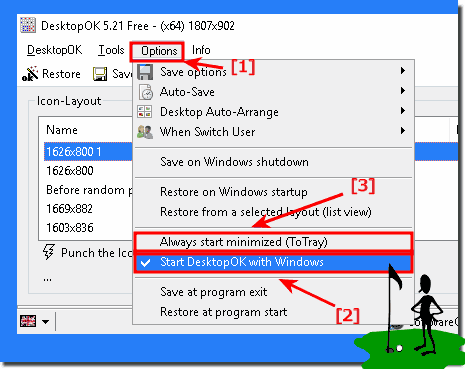 |
See also: ✐ Always start the notification area
FAQ 2: Updated on: 8 July 2021 16:41
