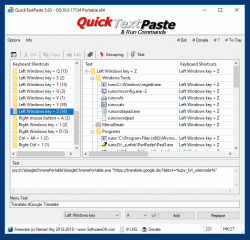Update on: 12 February 2025
Suitable for : Windows 11, Windows 10, 8.1, 7, ... , Server 2012-2025, 2022, x64, x32, x86
Suitable for : Windows 11, Windows 10, 8.1, 7, ... , Server 2012-2025, 2022, x64, x32, x86
String List QuickTextPaste: English
##=English Englisch
TranslatorName=Nenad Hrg
... Switch to English - Englisch
Contact=
LastUpdated=16.01.2021
10=Replace
20=Preferences
21=Start with Windows
25=Disable
26=&Options
27=Minimize to tray if Close Alt+F4
28=Always start minimized (ToTray)
29=Always start hidden
30=Minimize to tray if Minimize
31=Always on Top
32=Hide out if close
33=Hide out
34=Left Windows key
35=Right Windows key
36=Ctrl + Alt
37=Alt-Gr
38=Ctrl
39=Alt
40=Donate
41=Add text
42=Add
43=Text
44=Keyboard Shortcuts
45=Del
46=Copy
47=To-Tray
48=Edit
49=Menu-Text
50=Exit
51=Hide Info
52=To make the program visible, run (start) the executable file
53=Write error
54=Ini Path
55=Maximum text length
56=Format
57=Use Date Formats
58=Use Time Formats
59=Restore the clipboard
60=Paste-Menus
61=Sort
62=Don't sort
63=Ascending sort
64=Descending sort
65=Ignore lowercase
66=Read error
67=For changes, the text of the selected list item will be autosaved!
68=Come back!
69=Please select date and confirm with ENTER
70=Calendar
71=Icon
[Theme]
75=Dark Theme
78=Gradient Paint
81=Right Ctrl
82=Left Shift
83=Right Shift
84=None
85=Disabled
86=Exit Program
87=Program restart
88=Restart as Admin
89=Menu-Order
[INFO]
90=&Info
91=QuickTextPaste is a small portable program that allows you to insert (paste) quickly pre-defined text in any Windows applications via keyboard shortcut.
92=This program also allows you to run commands and programs via keyboard shortcut. Save time and spelling errors with this small Desktop Tool for Windows.
93=Start the text with "run:" to start a program!
94=example: (run:explorer.exe c:\)
95=or "cpy:" to copy text and start another program!
96=example: (cpy:notepad.exe "%cpy%")
97=QuickTextPaste.exe Command-Line Options:
98=-bg (Start To-Tray)
99=hide (Start Hidden)
100=-ini://path-toini/xxx.ini
110=Or "img:" to open an image file PNG, GIF, JPG, ... and send to active (Foreground) program via paste command.
111=example: (img:signature.gif)
112=More info in FAQ via #? button.
113=FAQ
114=Homepage
[Backup]
120=Backup
121=INI Auto Backup
122=Every Hour
123=Every Day
124=Create Backup Now
125=Open the Folder
126=Show Info Tooltip
127=Import from old INI file
128=Do you want to import these?
129=Found
[Tool-Tips]
130=New: Test the hotkey ergo send this keyboard shortcut to the system. To see if it is important, if nothing happens, it is not occupied.
131=The hot key already exists
[Import]
140=Import from clipboard
141=Export to clipboard
142=Commands
143=Grouping
144=Test
145=Show all
[Mouse V 4.51]
150=Left mouse button
151=Middle mouse button
152=Right mouse button
[System]
160=Default System Command
161=Restart as a non admin
166=Autoupdate
[Passive - Uninstall - 2023]
201=Uninstall
202=Auto-Update
203=Are you sure?
204=Restart the program
* Quickly paste often used text om Windows via Clipboard Copy / Paste commands!
# Images+ # Info+ # Thanks+