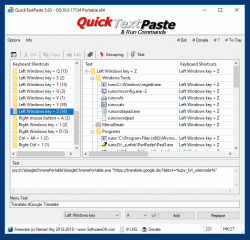Update on: 24 September 2024
Suitable for : Windows 11, Windows 10, 8.1, 7, ... , Server 2012-2025, 2022, x64, x32, x86
Suitable for : Windows 11, Windows 10, 8.1, 7, ... , Server 2012-2025, 2022, x64, x32, x86
QuickTextPaste - Program History
New in version 8.94 // 24 September 2024• Important tests of the Quick Text Paste application for the upcoming MS Windows operating system
• Language file updates in the QTP APP
New in version 8.92 // 30 August 2024
• Minor fine-tuning and general optimization in the Quick Text Paste APP.
• Updates to the language files in QTP APP
New in version 8.89.1 // 10 August 2024
• New Code Sign Certificate for Quick-Text-Paste.exe
• Important tests and verification of the Quick-Text-Paste application under MS Windows Server 2025
• Necessary adjustments made for the new operating system
• Updates to the language files in the Quick-Text-Paste APP
New in version 8.83 // 28 May 2024
• Important update of the language files in QTP
• Fine-tunes and optimizations for MS Windows 10 and MS Windows 11
New in version 8.81 // 24 April 2024
• New feature, different line breaks use CR LF, LF, CR when inserting plain text.
• General improvements and fine-tunings to pasting text using a keyboard shortcut, known as Quick.Text.Paste (APP).
New in version 8.79 // 10 April 2024
• Bugfix, title bar version corrected: Fixed the incorrect version number in the title bar to ensure accuracy.
• Improved date entry automation: The automation of date entries via the clipboard has been optimized for smoother use.
• General improvements and tweaks: In the shortcut text paste APP, known as Quick.Text.Paste
• Thank you for your continued support in using Quick.Text.Paste!
New in version 8.78 // 2 April 2024
• General fixes in Clipboard APP for all MS Windows OS
• Updates to the language files in Quick.Text.Paste
New in version 8.77 // 25 December 2023
• Small corrections and bug fixes in install for older Windows versions
• Update of the language files in the Quick Text Paste for Windows
New in version 8.75 // 27 November 2023
• Verification and testing of Quick Text Paste on Windows 11 23H2
• General corrections and small fine-tuning in the Quick Text Insert tool
New in version 8.74 // 26 October 2023
• New: Capital letter first word and capital letter all words?
• Update of language files and QTP optimizations
New in version 8.73 // 7 October 2023
• New: Quickly deactivate Windows hotkeys or assign them to another hotkey
• Important update to language files and QTP optimizations when using individual hotkeys on all Windows OS
New in version 8.71 // 21 September 2023
• Optional uninstallation via the options menu
• Bug fix in: Command, convert text-to-keyboard commands!
• Important update of the language files
New in version 8.69 // 18 September 2023
• Update: Extended testing for non-Unicode programs and small fixes
• New System Command, to convert Text-to-Keyboard Commands Txt2Key
New in version 8.71 // 21 September 2023
• Optional uninstallation via the options menu
• Bug fix in: Command, convert text-to-keyboard commands!
• Important update of the language files
New in version 8.69 // 18 September 2023
• Update: Extended testing for non-Unicode programs and small fixes
• New System Command, to convert Text-to-Keyboard Commands Txt2Key
New in version 8.67 // 3 September 2023
• Fine-tuning and optimizations for MS Windows 10 and MS Windows 11
• Important update of the language files
New in version 8.66 // 9 August 2023
• New code sign certificate for QTP.exe
• Important tests from the clipboard APP for the next MS Windows 11 update
• Updates to the language files in Quick.Text.Paste
New in version 8.55 // 2 February 2023
• Improved the stability of QTP due to a crash after a long runtime on the Windows desktop
• Small corrections and renewed update of the clipboard APP language files
New in version 8.51 // 9 December 2022
• Improvement in: Automating date entries via the clipboard in QTP!
• Update of the language files in the clipboard for Microsoft Windows
New in version 8.44 // 4 December 2022
• Verification and testing of the clipboard APP on Windows 11 22H2
• General corrections and small adjustments in Quick.Text.Paste
New in version 8.31 // 28 September 2022
• Small corrections and recompilation of QuickTextPaste, due to virus warning / Trojana
• by Windows Defender Windows-11, although no virus was present.
New in version 8.22 // 16 September 2022
• Bug Fix in: Switch MS Windows energy options via keyboard shortcuts!
• Small corrections in: System and program commands for MS Windows in QTP for more Hotkeys!
New in version 8.11 // 9 August 2022
• Important adjustments in QTP application for older MS Windows NT operating systems
• Small corrections Update of the language files
New in version 8.03 // 28 June 2022
• Show Keyboard Cues ergo prefix character in the text in Quick-Text Paste Menus
• Small changes and adjustments and updating of the language files
New in version 8.01 // 3 June 2022
• Show Keyboard Cues ergo prefix character in the text in Quick-Text Paste Menus
• Small changes and adjustments and updating of the language files
New in version 8.01 // 3 June 2022
• QTP optimizations when using individual hotkeys on MS Windows OS
• General fine-tuning and updating of the language files
New in version 7.91 // 29 April 2022
• Improvements in optional dark theme/mode support in QTP for MS Windows 11 and 10
• Contrast theme improvements and higher DPI settings when working with low vision
• General tuning and improvements.
New in version 7.88 // 10 March 2022
• Testing and verifying on the latest Windows 10 and 11 builds
• Important update of the language files
New in version 7.77 // 13 December 2021
• Improvements in contrast design and higher DPI settings when working with weaknesses
• Update of the language files
• Small fine-tuning in the program design
New in version 7.51 // 4 November 2021
• Small changes and adjustments in Quick-Text-Paste for all MS Windows OS.
• Update of the language files in QTP
New in version 7.44 // 4 October 2021
• Again adjustments for Windows 11 and the classic Windows 10
• Important update of the language files in Quick-Text-Paste for all MS Windows OS
New in version 7.41 // 13 July 2021
• Verification of Quick-Text-Paste Tools on MS Windows 11 OS
• Small adjustments for Windows 11
• Update of the language files in QuickTextPaste
New in version 7.33 // 30 June 2021
• Improvements in interpreting the run: commands
• Improvements in using keyboard shortcuts and starting Windows programs and APPs
• Small adjustments for Windows 11
• Update of the language files
New in version 7.27 // 23 June 2021
• Plain text from the clipboard using the %pptxt% placeholder as a parameter for other orrograms
• Improvements and adjustments as well as upgrade of the language files.
New in version 7.23 // 19 June 2021
• Update of the language files
• Bug-Fix: ... Date and time format in QuickTextPaste!.
• New Code Sign certificate for QuickTextPaste.exe
New in version 7.22 // 14 June 2021
• Update of the language files
• Important tests for new Microsoft Windows 10 Update / Build
• New language in Quick Text Paste: Bosnian / Croatian / Serbian
• Many thanks to Mujo for the Bosnian / Croatian / Serbian language.
New in version 7.11 // 20 May 2021
• Optimizations when using individual hotkeys under all MS Windows OS
• Small adjustments and improvements in Quick-Text-Paste
• Update of the language files.
New in version 7.11 // 6 April 2021
• Small corrections and adjustments in Quick Text Paste for all MS Windows OS
• General fine-tuning and improvements.
• Update of the language files
New in version 7.01 // 8 March 2021
• New: Jump to the date commands for more effective keyboard shortcuts
• New QTP hotkey commands and placeholders for all MS Windows OS
• Various optimizations and improvements
New in version 6.81 // 1 March 2021
• New: System and program commands for MS Windows in QTP for more Hotkeys!
• Various optimizations and improvements
• Important update of the language files
New in version 6.71 // 9 February 2021
• Optimizations in QTP in use of single Hot-Keys under Windows 10
• New language in Quick Text Paste: Finnish
• Thanks to Otto for the Finnish language
New in version 6.66 // 15 January 2021
• Fine-tuning and optimizations for MS Windows Desktop and MS Server OS
• Important update of the language files
• New language in Quick Text Paste: Danish
• Thanks to Tskalshoej for the Danish language
New in version 6.51 // 22 December 2020
• Various optimizations and improvements
• Update of the language files
New in version 6.44 // 11 December 2020
• New: paste_slot: 1, 2, 3 commands, to paste clipboard slot 1, 2 and 3 with one command
• New: Auto update function for QuickTextPaste
• General improvements in the QTP APP
New in version 6.33 // 11 November 2020
• Improvements in the QTP APP under Windows 10 Home, Pro and X
• Update of the language files
New in version 6.21 // 13 October 2020
• Improvements when using keyboard shortcuts for starting Windows programs and APPs
• Optimization and various fixes.
• Update of the language files
New in version 6.16 // 30 September 2020
• Small adjustments and updating of the QuickTextPaste language files
• Important updates of the language files in Quick Text Paste
New in version 6.12 // 29 August 2020
• Fine-tuning and corrections plus optimizations for all Windows OS and MS Servers
• Important update of the language files
• New language in Quick Text Paste: Hindi
• Thanks to The Hindi Man for the Hindi language
New in version 6.06 // 12 August 2020
• Small corrections and optimizations for all Windows 10 and MS servers
• Update of the language files
New in version 6.01 // 4 August 2020
• Bug Fix: When using one command per hotkey
• New language: Spanish (Venezuela), Dutch-Belgium
• Small corrections and improvements for Windows 10
• Thanks to Ricardo A. Rivas for the Spanish (Venezuela) language.
• Thanks to Louis van der Weide for the Dutch-Belgium language.
New in version 5.77 // 6 July 2020
• New: Switch faster to administrator mode and back
• Update of the Quick Text Paste language files
• Small fine-tuning, and preparation for further functions in Quick Text Paste
New in version 5.71 // 3 June 2020
• Bugfix: If detect the default system language for multi-language support
• Small tweaks and Improvements in Auto Hotkeys for Windows OS
• Correcttions if switch to admin mode
• Important update of the language files
• Thanks to the translators for 25 languages
New in version 5.66 // 8 May 2020
• Small change when saving the last window position
• General improvements and updating of the language files
New in version 5.61 // 25 April 2020
• Improvement in:run, runx, runa, runX, runA execute commands
• Improvement in: paste images via image path to an active program via clipboard
• Update of the language files
New in version 5.55 // 3 April 2020
• Bug-Fix: Occasional crash in the x64 version of Quick-Text-Paste
• General improvements and updating of the language files
New in version 5.44 // 13 February 2020
• Small fixes and retests for Windows 10 Build 2004 version 001b
• New languages for quick text insertion: Spanish
• Many thanks to Eduardo Granela for the Spanish language.
New in version 5.41 // 7 December 2019
• Testing and Verifying for Windows 10 Update - Version 1909
• Small corrections plus new languages for the Quick Text Paste:Japanese
• Many thanks to Shōgun 将軍 for the Japanese language.
New in version 5.35 // 19 November 2019
• Bug Fix: save and restore sample hotkeys
• Some minor adjustments in Quick Text Paste for portable version
• Updates of the language file in QTP
New in version 5.31 // 10 November 2019
• New: Continue to use Windows 10, 8.1, ... system key shortcuts!
• Improvement in using run, runx, runa, runX, runA execute commands
• Some minor adjustments in Quick Text Paste plus updating the language files.
New in version 5.31 // 11 November 2019
• New: Continue to use Windows 10, 8.1, ... system key shortcuts!
• Improvement in using run, runx, runa, runX, runA execute commands
• Some minor adjustments in Quick Text Paste plus updating the language files.
New in version 5.25 // 19 September 2019
• Verbesserungen: Wenn Sie direkt ausführen möchten: Ein Befehl pro Hotkey
• Neu: Verwenden Sie weiterhin Windows 10, 8.1, ... Systemtastenkürzel!
• Kleine Korrekturen und Updates der Sprachdatei in QTP
New in version 5.25 // 19 September 2019
• Improvements: If you want direct execute: One command per Hotkey
• New: Continue to use Windows 10, 8.1, ... system keyboard shortcuts!
• Small corrections and Updates the language file in QTP
New in version 5.22 // 21 August 2019
• Bug fix: when marking the text snippets with the mouse button
• Small corrections in Quick Text Paste and adjustments for the next Windows 10 build
• Updates the language file in QTP
New in version 5.21 // 17 July 2019
• Bug-Fix: in Import the text and Windows command from the old INI file!
• Small corrections in Quick Text Paste
• more in the next versions
...
• I am open to suggestions for improvement
New in version 5.15 // 25 June 2019
• Updates of the language files
• Small corrections in Quick Text Paste
New in version 5.11 // 11 June 2019
• Stabilization and improvements in QTP under Windows 10 when used on MS Surface
• Bug: Code Signing Certificate from Comodo and update the language files Quick Text Paste
• QuickTextPaste is currently without this Comodo certificate because it only causes problems
New in version 5.06 // 11 May 2019
• Bug-Fix: Updating the keyboard shortcuts (commands) in the list view when you change the language
• Updates the language file in QTP
New in version 5.05 // 3 May 2019
• Important updates of the language files in Quick Text Paste
• Small corrections in Quick Text Paste as well as improvements
New in version 5.03 // 22 February 2019
• Error fixes in Quick Text Paste on Windows XP x32 and Windows XP x64
• Update of the language files and further fine-tuning
New in version 5.01 // 16 February 2019
• New: Splitter, Dual-View, Menu Order, Editable-Subitems
• New: Icons in the overview and Menus, Drag & Drop support, 3-Level Submenus
• New: The last window position and size is saved
• Stabilization of QTP under Windows 10
• Update of lang files and new language: Arabic
• Thanks to MFMDAWDEH for the Arabic language
• ... What's new in QTP Ver 5.01 Info Page
New in version 4.59 // 15 December 2018
• Small bug fixes in QTP
• Some minor adjustments in Quick-Text-Paste
• Update of the language files.
New in version 4.55 // 26 October 2018
• New: Use up, down, right, left keyboard keys for keyboard shortcut commands.
• Update of quick text paste language files as well some minor adjustments.
• Bug Fix in run, runx, runa, runX, runA Keyboard shortcuts commands!
New in version 4.52 // 18 October 2018
• Bug fix: When creating the auto backup file for the QTP hotkey commands
• Update of quick text paste language files as well as minor changes for Windows 10
• Infos about: ... Activate the Auto Backup Feature in QuickTextPaste!
New in version 4.51 // 16 October 2018
• New: Use right, left, middle mouse button as clipboard shortcuts!
• Update of the QuickTextPaste language files as well as changes for MS Windows 10 / Server 2016 OS
New in version 4.44 // 28 September 2018
• New option: Restart as admin
• Under Windows 10, Quick-Text-Paste must be started in Admin-Mode to send the commands to administrative programs!
• See: ... Problem: keyboard shortcuts commands in Windows 10 to insert text!
• Some minor adjustments in Quick Text Paste Plus Update of the language files.
New in version 4.41 // 4 September 2018
• Update of the QuickTextPaste language files plus minor changes for MS Windows 10 OS
New in version 4.36 // 28 July 2018
• Optimization for x64 OS especially for Windows 10 / Server 2016
• User wish: to use Alt+Space, and the space key is now in the hot-key list.
• Updating of the language files.
New in version 4.33 // 19 July 2018
• Bug fix: On some Windows 10 Pro systems qtp.exe program crashes
• Some minor adjustments in quick-text-paste plus update of language files.
• Currently, the x32 is even more stable under x64!
New in version 4.31 // 2 July 2018
• New: run, runx, runa, runX, runA Keyboard shortcuts to start multiple programs commands!
• Again bug fix: In Import the text and Windows command from the old INI file!
New in version 4.24 // 22 June 2018
• Bug-Fix: in Import text and windows command from the old ini file!
• X64 64-Bit Version of Quick-Text-Paste plus updating of the language files.
New in version 4.21 // 1 June 2018
• Test on Windows 10 Update Build 1804 - 17134 (Redstone 4)
• Some minor adjustments in Quick-Text-Paste plus updating of the language files.
New in version 4.11 // 5 May 2018
• New Feature: Import text and windows command from the old ini file!
• Code Signing Certificate and minor corrections in the program.
• I hope in the future less positive false virus warnings with the certificate.
• Update the QuickTextPaste language files
New in version 4.04 // 17 April 2018
• Bug-Fix: Problem with path to own INI file with quotation marks!
• Some customization and updating of the language files in quick text paste.
New in version 4.01 // 30 March 2018
• Separate version for the portable use of quick text paste on Windows 10 (Protected folder problem)
• Plus language Files Update in quick text paste
New in version 3.91 // 21 March 2018
• Improvements in the query of the keyboard shortcuts, small adjustments and updating of the QuickTextPaste language files
New in version 3.88 // 1 March 2018
• New: Test the hotkey ergo send this keyboard shortcut to the system. To see if it is important, if nothing happens, it is not occupied.
• Some customization plus upgrade of the language files in QuickTextPaste.
New in version 3.86 // 24 February 2018
• Bug-Fix: in delays / sleep placeholder ergo for example %sleep_100%.
• Bug-Fix: when create sub-menus for multiple commands per key combination.
• Improvements and upgrade of the QuickTextPaste language files.
New in version 3.85 // 23 February 2018
• For very slow programs or computers, you can use sleep time.
• Improvement in: function Send-Tab and Send-Enter.
...
• Improvements and adjustments as well updating of the language files.
New in version 3.83 // 25 January 2018
• Improvements and adjustments as well as upgrade of the language files.
• New: placeholder for username and computer name
• New: optional tooltips for multiple commands per key combination.
New in version 3.81 // 10 December 2017
• Bug-Fix: When recognizing the standard language (default user language).
• Bug-Fix: Redraw Window if resize.
• Improvements and adjustments as well as upgrade of the language files.
New in version 3.79 // 5 December 2017
• Bug Fix: When double-tab is sent i.e. %send_tab%%send_tab%
• About: the %send_tab% %send_enter% command!
New in version 3.78 // 27 November 2017
• NEW: For multiple commands per key combination, hold down the Shift key to directly highlights the text in Quick Text Paste for editing.
• Small adjustments and updating of the QuickTextPaste language files
• Informationen: ... Keep the shift key pressed and edit the command!
New in version 3.77.1 // 16 November 2017
• Bug-Fix: When using [Alt-Gr] as a shortcut key, when only 1 single command is set for the keyboard shortcut.
New in version 3.77 // 15 November 2017
• New: insert text Commands can easily be sent to ms remote applications or desktop!
• New: placeholder for date and year in capital letters (uppercase)
• Some improvements and updating of the language files in Quick-Text-Paste.
• More information:
• ... Quick Text Paste Microsoft RemoteApp / Desktop windows!
• ... Date Time Format in QuickTextPaste!.
New in version 3.73 // 5 November 2017
• Small adjustments and updating of the language files in QuickTextPaste.
New in version 3.71 // 2 November 2017
• Optimizing in many features of Quick-Text-Paste and Memory leak fix.
• Small adjustments and updating of the QuickTextPaste language files
New in version 3.66 // 24 October 2017
• New: Resizable QuickTextPaste Dialog Layout
• Small adjustments and updating of the QuickTextPaste language files
New in version 3.63 // 4 October 2017
• New: The QuickTextPaste will auto create the Backup Folder and auto save you settings!
• Activate the Auto Backup Feature in QuickTextPaste over the options!
• Read this:... Activate the Auto Backup Feature in QuickTextPaste!
New in version 3.61 // 26 September 2017
• NEW: You can create sub-menus for multiple commands per key combination!
• NEW: Replace function to be able to replace strings simply with a key combination with control (special) character support!
New in version 3.59 // 11 September 2017
• BugFix: new linie and %nc% placeholder in Quick Text Paste.
New in version 3.56 // 5 September 2017
• BugFix in: %send_tab% %send_enter% commands for windows.
• If using for example this command: TEST1%send_tab%TEST2
• I have added a larger timeout.
New in version 3.55 // 3 September 2017
• New: option to exit or restart the program with right click on the traybar icon.
• New command %send_enter% to send ENTER commands to the foreground program, so text forms can be filled better and quicker.
• New language in quick-text-paste: Czech
• About new Feature: Why do I need the %send_tab% %send_enter% command in Windows?
• Thanks to Matyá Richter for the Czech language.
New in version 3.51 // 18 August 2017
• Small adjustments and updating of language files plus new language in quick-text-paste: Italian
• Thanks to Bovirus for the Italian language.
New in version 3.44 // 17 July 2017
• Small adjustments and update of the language files in QuickTextPaste.
New in version 3.41 // 18 May 2017
• Bug fixing in Quick-Text-Paste, for Windows 10 Creators Update.
• Small adjustments and updating the language files in QuickTextPaste.
New in version 3.39 // 6 May 2017
• Improvements and small adjustments in QuickTextPaste for Windows 10 Creators Update.
• New language in QuickTextPaste: Hungarian.
• Thanks to Nagy Zoltán for the Hungarian language.
New in version 3.36 // 20 March 2017
• Small improvements in the function Send pictures to a program via the clipboard.
New in version 3.35 // 4 January 2017
• Bug fixing in Quick-Text-Paste, for Windows 10 and Windows 7 x64 OS.
New in version 3.34 // 2 January 2017
• Bug fixing in Quick-Text-Paste, when sending copy and paste commands to Google chrome and other programs.
• Please keep in mind that not every program accepts all the shortcut keys, please use one of other keyboard shortcuts.
New in version 3.33 // 20 December 2016
• New commands %copy_text_uc% and %copy_text_lc% to convert the selected text to uppercase or lowercase.
• New command %send_tab% to send TAB commands to the foreground program, so text forms can be filled better and quicker.
• Updating of the language files in QuickTextPaste and adjustments for Windows 10 plus new Language: Turkish.
• Thanks to Ismail Kopça for the Turkish Language.
• About new Features:
• What can I do with %copy_text_uc% and %copy_text_lc%?
• Why do I need the %send_tab% command in Windows?
New in version 3.21 // 29 September 2016
• Small corrections and rebuilding/recompiling QuickTextPaste because virus alert / trojan
• from Windows-Defender on Windows-10, although no virus was present.
New in version 3.20 // 16 September 2016
• Small corrections and rebuilding/recompiling QuickTextPaste because virus alert (Trojan: Win32/Varpes.M!cl)
• from Windows-Defender on Windows-10, although no virus was present.
New in version 3.19 // 30 August 2016
• Updating of the language files in QuickTextPaste and adjustments for Windows 10.
New in version 3.15 // 2 June 2016
• Bug fixing features in Quick-Text-Paste, when sending Copy and Paste commands to Google Chrome and other programs.
New in version 3.13 // 23 April 2016
• Improvements and Optimisation plus update of the language files in Quick-Text-Paste.
New in version 3.11 // 11 March 2016
• New language in QuickTextPaste: Polish.
• Small adjustments in QuickTextPaste for Windows 10.
• Thanks to Melonet for the Polish language.
New in version 3.04 // 11 January 2016
• Small adjustments plus improvements and updating of the language files in QuickTextPaste.
New in version 3.03 // 8 December 2015
• New feature in QuickTextPaste: pastehtml, to paste HTML via the clipboard to the active program via paste command!
• Small changes and some improvements plus updating of the language files in QuickTextPaste.
• More information: ... Working with pastehtml in QuickTextPaste!.
New in version 3.01 // 6 November 2015
• Small adjustments and updating of the language files in QuickTextPaste.
New in version 3.00 // 1 November 2015
• Small adjustments for Windows 10 and updating the language files in QuickTextPaste.
New in version 2.99 // 12 October 2015
• The list view can be edited in maximized mode.
• %C% as a placeholder for the calendar dialog and %CW% for the calendar week for easier work with dates.
• More information: ... Working with date, time and calendar week in QuickTextPaste!.
New in version 2.91 // 30 September 2015
• %TAB% is the placeholder for the tab character, to see better the tab char and easier work with the TAB character.
• See: ... To paste the TAB character (Tab Stop, tabulator).
New in version 2.88 // 28 August 2015
• Full functionality of QuickTextPaste on Windows 10.
New in version 2.84 // 25 June 2015
• Small adjustments for Windows 10 and updating the language files in QuickTextPaste.
New in version 2.83 // 26 March 2015
• Improvements and adjustments for Windows 10!
• New language in QuickTextPaste: Dutch
• Thanks to Louis van der Weide for the Dutch language.
New in version 2.82 // 8 February 2015
• Small adjustments and updating the language files in QuickTextPaste.
New in version 2.81 // 30 January 2015
• New Command: img: to open an image file PNG, GIF, JPG, ... and send to active (foreground) program via paste command.
• Example: img:signature.gif
• How to paste images via image path to an active program via clipboard?
New in version 2.72 // 22 January 2015
• Sorting function in the list view, for a better find, edit and overview of the Paste Text.
• Edit command for the QuickTextPaste.ini, eg to make backup´s of the file (in Options menu).
New in version 2.71 // 15 December 2014
• Verification and testing of QuickTextPaste on Windows 10 Technical-Preview.
New in version 2.67 // 20 September 2014
• Updating of language files and some improvements for Server 2012.
New in version 2.66 // 11 August 2014
• New: Paste plain text from clipboard via %pptxt% placeholder!
• New language in QuickTextPaste: Korean
• Thanks to minipol for the Korean language.
• .... Paste plain unformated text from clipboard!
New in version 2.62 // 31 July 2014
• Bug-Fix in the feature, restore the clipboard.
New in version 2.61 // 29 July 2014
• New language in QuickTextPaste: Belgium-Dutch.
• Small adjustments in the feature, restore the clipboard
• Thanks to A. Van Landschoot for the Belgium-Dutch language.
New in version 2.55 // 17 July 2014
• # Small adjustments and updating the language files in QuickTextPaste.
New in version 2.51 // 27 May 2014
• New feature in Quick Text Paste, sort the menu list items and customize the menu sort via options Paste-Menus.
New in version 2.42 // 23 April 2014
• Small adjustments and updating the language files in QuickTextPaste.
New in version 2.41 // 16 April 2014
• Support for Date and Time formats %MMMM%, %DD%, ....! Please read the QuickTextPaste Faq Nr.6!
• .... Date and Time Format in QuickTextPaste!
New in version 2.31 // 7 March 2014
• New language in QuickTextPaste: Vietnamese.
• Small adjustments for x64 (Wow64) in QuickTextPaste.
• Thanks to KHUU GIA SAN for the Vietnamese language.
New in version 2.24 // 22 December 2013
• New language in QuickTextPaste: French.
• Small adjustments in QuickTextPaste.
• Thanks to Jerome Cayuela for the French language.
New in version 2.22 // 23 November 2013
• Small adjustments and new language in Quick Text Paste: Traditional Chinese
• Thanks to Zinno Tse for the Traditional Chinese language.
New in version 2.21 // 12 November 2013
• Verification, validation, and further testing for/on Windows-8.1.
New in version 2.14 // 26 August 2013
• 1. New language in Quick Text Paste: Brazilian Portuguese.
• 2. Small adjustments and updating the language files in QuickTextPaste
• Thank to Edison NetLopes1 for the Brazilian-Portuguese language.
New in version 2.12 // 15 August 2013
• 1. New language in Quick Text Paste: Simplified Chinese.
• 2. Small adjustments and updating the language files in QuickTextPaste
• Thank to pkone for the Chinese language.
New in version 2.01 // 11 July 2013
• 1. Small adjustments and updating of the language files in QuickTextPaste
• 2. New language in Quick Text Paste: Indonesian.
• 3. Test and Verification on Windows 8.1 Pro Preview.
• Download: ... Download Windows 8.1 Pro Preview and test it!
• Thanks to Arif Waznan for the Indonesian Language.
New in version 1.80 // 11 May 2013
• Small adjustments and updating the language files in QuickTextPaste.
New in version 1.71 // 14 February 2013
• Bug-Fix in run at Windows startup and small changes and some improvements plus update the language files
• New language in Quick-Text-Paste: Persian.
• Thanks to Hamed Hajisadeghian for the Persian (زبان فارسی) language.
New in version 1.61 // 5 February 2013
• Now you can paste text with up to 4000 characters with Quick-Text-Paste.
• Minor corrections and adjustments.
New in version 1.55 // 21 October 2012
• New command linie for Quick-Text-Paste: -ini:c:/path/to.ini
• Update of the language files and new language in Quick Text Paste: Spanish and Catalan
• Thanks to: Lluis Jaime for the Spanish (Español) and Catalan (Català) language.
New in version 1.51 // 3 October 2012
• Optimisation and Improvements plus update of the language files in Quick-Text-Paste.
New in version 1.44 // 29 September 2012
• Update of the language files and new language in Quick Text Paste: Dutch (Nederlands)
• Thanks to: Louis van der Weide for the Dutch (Nederlands) language.
New in version 1.41 // 22 September 2012
• Update of the language files and new language in Quick Text Paste: Russian
• Advanced verification and testing on Windows 8 Enterprise.
• Thanks to: Valery Romanovskij, Postavy for the Russian language.
• Download: ... Download Windows-8 Enterprise and test it!
New in version 1.39 // 3 September 2012
• And again improvements and adjustments for the new Windows 8 and tests at Windows 8 Release Preview.
New in version 1.33 // 7 August 2012
• Improvements and adjustments for the new Windows 8 and tests at Windows 8 Release Preview.
New in version 1.31 // 13 July 2012
• Bug Fix: In Windows 7, insert the text by pressing Ctrl + Alt
New:
• - [Alt Gr] can be used as a shortcut.
• - You can use the command charmap: at the beginning of the text for comma-delimited strings eg to add to unicode characters in Facebook, etc..
• See here: ... How can I insert Unicode symbols in Facebook with QuickTextPaste
New in version 1.24 // 30 June 2012
• Small changes and some improvements plus various adjustments in Quick paste text.
• New language in Quick-Text-Paste: Romanian.
• Thanks to Jaff (Oprea Nicolae) for the Romanian (Româna) language.
New in version 1.22 // 17 June 2012
• Tests and adjustments in Quick-paste text and update the language files
New in version 1.21 // 18 May 2012
• Small corrections and adjustments, plus new language in Quick-Text-Paste: Serbian ,Greek
• Thanks to geogeo.gr for the Greek language
• Thanks to OZZII for the Serbian language
New in version 1.11 // 10 April 2012
• New: General optimization and new language in Quick-Text-Paste: Swedish
• Thanks to Åke Engelbrektson for the Swedish (Svenska) language.
New in version 1.05 // 25 April 2012
• New: Start with Windows and new language in Quick-Text-Paste:Italian
• Thanks to Valerio Russo for Italian language.
New in version 1.00 // 19 April 2012
• The first Version of Quick-Text-Paste!
* Quickly paste often used text om Windows via Clipboard Copy / Paste commands!
# Images+ # Info+ # Thanks+