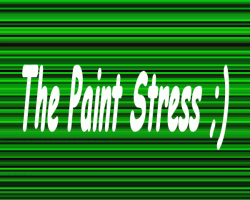Update on: 9 March 2025
Suitable for : Windows 11, Windows 10, 8.1, 7, ... , Server 2012-2025, 2022, x64, x32, x86
Suitable for : Windows 11, Windows 10, 8.1, 7, ... , Server 2012-2025, 2022, x64, x32, x86
String List IsMyLcdOK: Romanian
##=Romanian Română
TranslatorName=Jaff (Oprea Nicolae)
Contact=jaff2002@yahoo.com
LastUpdated=24 August 2012
3=Intervalul de timp actual este
4=Sec.
5=Vă Vă rugăm să ajustaţi intervalul de timp prin tastele [+] şi [-] sau [P] şi [M]!
6=Vă rugăm să apăsaţi tastele (1..9, V, H ...)
7=pentru a exclude sau folosi o culoare de test!
8=PS: Nu folosiţi = [ ] /// Folosiţi = [X]
9=Pentru a porni sau opri testul apăsaţi tasta [ENTER].
10=Setările complexe vor fi desigur salvate pentru următorea
începere a programului.
11=Du-te înapoi cu tasta [ESC].
12=Test de anduranţă
13=Desenare dreptunghiuri
14=Desenare linii
15=sec.
[INFO-STRINGS]
40=IsMyLcdOK este un program mic, dar o soluţie eficientă.
41=Pentru testare apăsaţi Tasta:
42=<<
43=[1] = Test alb // [2] = Test negru
44=[3] = Test roşu // [4] = Test verde
45=[5] = Test albastru // [6] = Test azuriu
46=[7] = Test purpuriu // [8] = Test galben
47=[9] = Gradient orizontal // [0] = Gradient vertical
48=[F7] or [V] = Linii verticale // [F8] or [H] = Linii orizontale
49=>>
50=[F2] = Test BitBlt MB/sec. // [F3] = Desenare dreptunghiuri
51=[F4] = Desenare linii // [F5] = Endurance test
52=[Orice altă tastă] = Testul următor
53=[ESC] = Ieşire / [F1] = Acest text / [L] = Limbă/Language
54=[ENTER]=Mai multe freeware de la mine (Nenad Hrg)!
55=[T]=Traduceţi
56=Sper că "aţi găsit nimic" ;) !
* Find defective or dead pixels on the monitor quickly on MS Windows 12, 11, 10, ... !
# Info+ # Thanks+