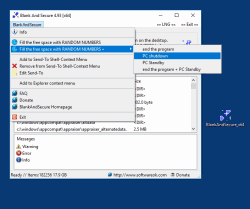Update on: 19 February 2025
Suitable for : Windows 11, Windows 10, 8.1, 7, ... , Server 2012-2025, 2022, x64, x32, x86
Suitable for : Windows 11, Windows 10, 8.1, 7, ... , Server 2012-2025, 2022, x64, x32, x86
String List BlankAndSecure: English
##=English English
TranslatorName=Nenad Hrg
... Switch to English - English
LastUpdated=28 MAY 2022
0=License
1=I accept the agreement
2=I do not accept the agreement
3=First start! Please accept the "End User License Agreement" !!!
4=Fill the free space with RANDOM NUMBERS
5=Add the files via drag and drop on this program or program icon on the desktop. Then press "delete". The file(s) will be rewritten with RANDOM NUMBERS before deleting, so the content is now irreparable.
6=Start
7=Stop
8=Abort // [ESC]
9=&Reset
10=The begin in %d sec. Abort with [ESC]
11=Blank And Secure
12=(c) 2009 Nenad Hrg www.SoftwareOK.com
13=Path
14=Ready
15= # Sure Delete ;)
16=Old
17=New
18=Error
19=Please select one Folder/File in the list
20=Preview
21=Free
22=Date
23=Time
24=Current
25=Includ Subfolder
26=Add Files
27=Add Folders
28=Exit
29=&Delete
30=Delete + E&xit
31=Are you sure?
32=Cancel
33=Items
34=Delete &Delay %d sec
35=&Overwrite %d times
36=Info
37=Error
38=Warning
39=Failed to get directory
40=Start ...
41=Total
42=min.
43=sec.
44=Remaining
45=Elapsed
46=of
47=Path
48=Size
49=Messages
50=... wait for write permission
51=Add to Send-To Shell-Context Menu
52=Remove from Send-To Shell-Context Menu
53=Edit Send-To
54=Homepage
55=Faq
56=Donate
57=Delete +
58=end the program
59=PC shutdown
80=PC Standby
60=Help
61=Reset:
62=Clear the List Contents (not delete the files).
63=Delete:
64=Overwrite folder and files with RANDOM NUMBERS and delete.
65=Overwrite X times:
66=Overwrite the data X times with RANDOM NUMBERS.
67=Delete Delay X-sec.:
68=At this time you can stop the erasing procedure with the key [ESC].
69=Fill the free space with RANDOM NUMBERS:
70=This will remove the standard deletion tracks from the harddrive.
81=PC Shut Down in
82=PC Standby in
83=sec.
90=OK
91=Cancel
92=Add to Explorer context menu
93=Uninstall
94=Folder
95=Enable protected folder access (Defender)
96=Always on top
97=Automatische Aktualisierung
* Make data recovery impossible on Windows 11, 10, ... and MS Server OS!
# Info+ # Thanks+