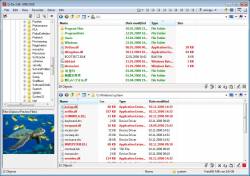Q-Dir the Quad Explorer for Microsoft's Windows 11, 10, ... Desktop and Server!
Update on: 19 May 2025
Suitable for : Windows 11, Windows 10, 8.1, 7, ... , Server 2012-2025, 2022, x64, x32, x86
Suitable for : Windows 11, Windows 10, 8.1, 7, ... , Server 2012-2025, 2022, x64, x32, x86
Easy Print Preview for the print function from Quad Explorer!
Back to Q-Dir « « «
Read also: ► Print what you see in Explorer Views on all Windows OS!
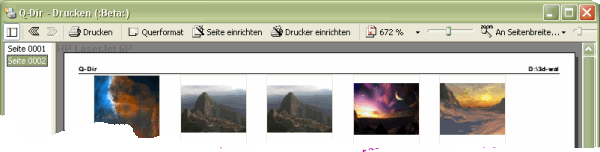
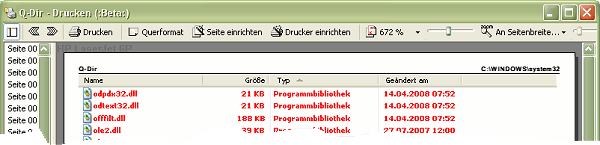
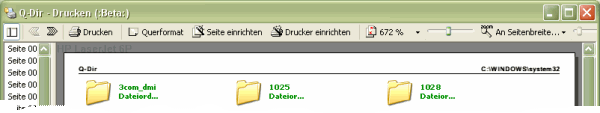

Back to Q-Dir « « «
* Q-Dir the Quad Explorer for Microsoft's Windows 11, 10, ... Desktop and Server!
# Images+ # Info+ # Thanks+