The "ms-settings:privacy-accountinfo" URI in Windows 10 und 11 provides direct access to the privacy settings that are specifically responsible for managing information about your account.
This URI takes you to the settings where you can control how apps can access information about your account.
1. ms-settings:privacy-accountinfo
2. Availability under Windows
3. Other useful commands in the Windows settings
1. The Command ms-settings:privacy-accountinfo
1. Use the Windows R key combination.2. Simply use the command: ms-settings:privacy-accountinfo
(You can also use the command for a desktop shortcut.)
3. Confirm by pressing the OK button or [Enter].
(... see Image-1 Point 1 to 3)
The settings described in Windows 10, 11 or 12 are now available to you. You can now access the options explained above in your Windows 10, 11 or 12.
In this way, the following questions and problems can be clarified.
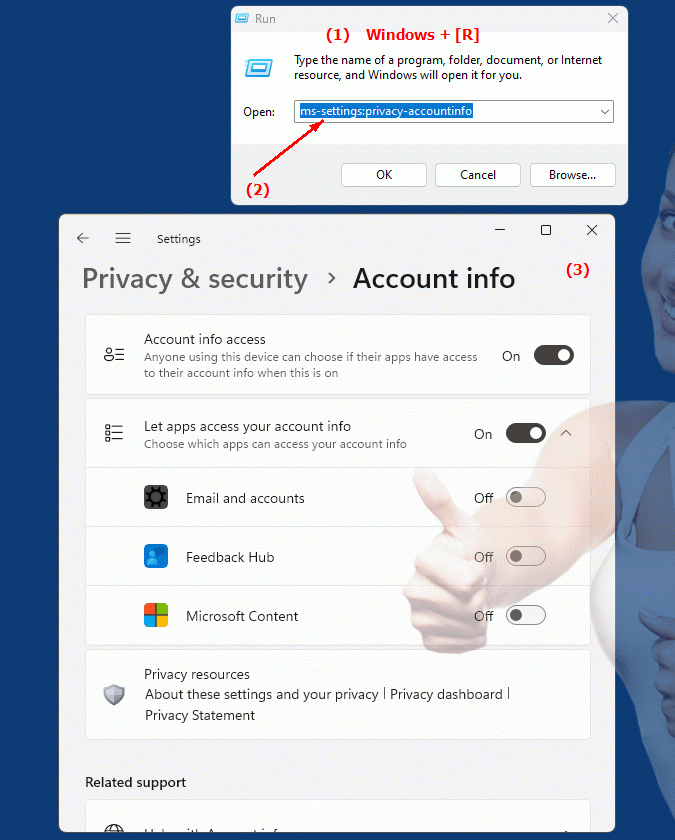
1b. In this way, the following questions and problems can be clarified.
How do I control what apps can access my account in Windows?Where can I find the settings to manage account information on my computer?
What steps are necessary to adjust the permissions of apps to access my account information?
Can you tell me how to enable and manage privacy settings for my account in Windows?
How to change configuration settings for apps to access account information?
Is it possible to set individual permissions for different applications in the account settings?
Where are the setting options to prepare the data protection rights for my user account?
Can you provide step-by-step instructions on how to configure account information access settings in Windows?
Is it possible to review and, if necessary, restrict apps' access to my account information?
2. Availability in Windows 10, 11 and 12 and the corresponding build numbers.
Availability in Windows versions
1.Windows10:
- Availability:
The URI "ms-settings:privacy-accountinfo" is available starting with Windows 10 version 1803 (April 2018 Update). This update brought extensive changes to privacy settings, including specific options for managing the account information that apps can use.
- Build number:
In Windows 10, the URI is available starting from build 17134 and later. This build number corresponds to version 1803 and subsequent updates, which introduced this specific privacy setting.
2.Windows11:
- Availability:
In Windows 11, the "ms-settings:privacy-accountinfo" URI is also available, starting with the first released version of Windows 11. This version was released on October 5, 2021 and included many of the privacy settings from Windows 10, but with a redesigned user interface and additional functionality.
- Build number:
The URI is available starting from build 22000 and above. This includes the initial release of Windows 11 and all subsequent builds that support this URI.
3.Windows12:
- Availability:
With Windows 12, expected to be released in 2024, "ms-settings:privacy-accountinfo" is expected to continue to be available. The exact details may change, but the URI is expected to be included in the next version of Windows as well, as account information management remains a core privacy feature.
- Build Number:
The exact build number for Windows 12 is not determined at the time of release, but the URI is expected to be supported starting with the first released build number of Windows 12.
Summary
The "ms-settings:privacy-accountinfo" URI provides access to the specific privacy settings for account information and is available starting with Windows 10 version 1803. It remains available in Windows 11 and is expected to be supported in Windows 12. In Windows 10, the URI is available starting with build 17134 and higher, while in Windows 11 it is accessible starting with build 22000 and higher. The exact build number for Windows 12 will be determined with the release of the version.
