The ms-settings:personalization-lighting shortcut provides users with direct access to the lighting and color options for personalizing Windows 10 und 11 .
This feature allows customizing the lighting effects and color options for the system. The availability and exact features of this shortcut vary depending on the version of Windows. Here is a detailed description of its availability and features in Windows 10, 11, and the expected changes in Windows 12.
1. ms-settings:personalization-lighting
2. Availability under Windows
3. Other useful commands in the Windows settings
1. The Command ms-settings:personalization-lighting
1. Use the Windows R key combination.2. Simply use the command: ms-settings:personalization-lighting
(You can also use the command for a desktop shortcut.)
3. Confirm by pressing the OK button or [Enter].
(... see Image-1 Point 1 to 3)
The settings explained above are now available to you in Windows 10, 11 or 12.
This solves the following problems and questions.
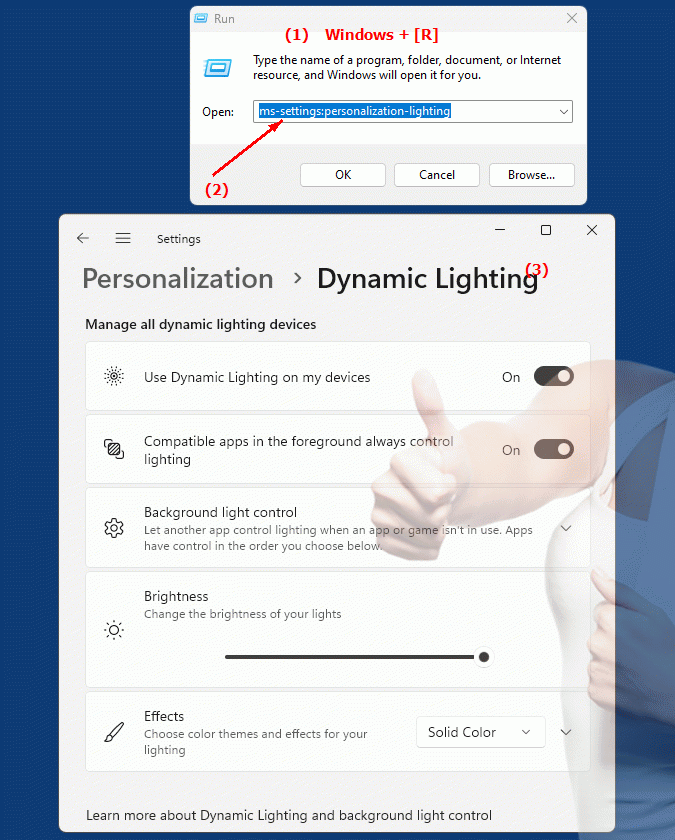
1b. This solves the following problems and questions.
How can I personalize the lighting options for Windows?What color options are available for personalizing Windows?
Where can I find settings to adjust the lighting in Windows?
How can I brighten or darken the system to ensure a better user experience?
What options are available for color calibration in Windows settings?
How do I change the backlight and colors on my PC to customize it to my liking?
Where can I configure screen brightness and color profiles in Windows?
How do I set individual light and color settings for my desktop environment?
Can you tell me how to enable lighting options in Windows system settings?
Where can I find custom color and brightness settings in the Windows Personalization menu?
2. Available in Windows 10, 11, 12 and the corresponding build numbers!
Availability and build numbers
1. Windows 10:
- Availability:
The ms-settings:personalization-lighting shortcut is not available in Windows 10. This shortcut is specific to Windows 11 and later versions and is not supported in Windows 10.
- Build Number:
Since this feature is not present in Windows 10, there is no specific build number for the availability of this shortcut.
Windows10:
- In Windows 10, there is no dedicated shortcut for lighting and color options under Personalization. Personalization is limited to wallpapers, colors, lock screen, and themes without specific lighting effects.
2. Windows 11:
- Availability:
The ms-settings:personalization-lighting shortcut is available in Windows 11 version 21H2 (Build 22000) and later versions. This version and subsequent updates add support for advanced personalization that includes lighting effects.
- Build number:
The shortcut is available since Build 22000.
Features in Windows 11:
- Lighting Effects:
Ability to customize lighting effects for supported devices such as keyboards, mice, or other peripherals that support RGB lighting.
- Color options:
Customize colors and lighting effects according to user preferences, including synchronization with system and application colors.
- Personalization:
Integrate lighting effects into personalization options to provide a consistent visual experience.
- Synchronization:
Support for synchronizing lighting effects with Windows themes and colors.
3. Windows 12 (Expected):
- Availability:
The ms-settings:personalization-lighting shortcut is expected to be included in Windows 12 as well, possibly with enhanced features and improvements. The exact details and build numbers are currently not released, but the shortcut is expected to be available starting with the first stable release of Windows 12.
- Build number:
The specific build number for Windows 12 is currently unknown. The shortcut is expected to be available starting with the first stable release of Windows 12.
Expected functionality in Windows 12:
- Advanced Lighting Options:
Potentially new and improved options for customizing lighting effects, including additional devices and peripherals.
- Optimized User Interface:
Improved and user-friendly interface for managing lighting effects.
- Advanced synchronization:
Improved capabilities to synchronize lighting effects with Windows themes, system colors, and other personalization options.
Main features of “ms-settings:personalization-lighting” across Windows versions:
1. Windows 10:
- Not available:
Because this shortcut is not supported in Windows 10, no specific lighting or color options are available under Personalization.
2. Windows 11:
- Lighting Effects:
Ability to customize lighting effects for supported devices such as RGB keyboards and mice.
- Color options:
Customize colors and lighting effects to match Windows themes and colors.
- Personalization:
Integration of lighting effects into the broader personalization options of Windows 11.
3. Windows 12 (expected):
- Advanced Options:
Possibly new features and improvements for managing and personalizing lighting effects.
- Optimized User Interface:
Improved and user-friendly interface for lighting and color options.
- Advanced features:
More integrations and synchronization options with Windows themes and system colors.
Comparison of features across Windows versions:
1. Windows 10:
- No support for the “ms-settings:personalization-lighting” shortcut.
- No specific lighting or color options for personalization.
2. Windows 11:
- Introducing linking to features for customizing lighting effects and colors.
- Integration of lighting effects into the personalization options of Windows 11.
3. Windows 12 (expected):
- Further improvements and new features for lighting and color options.
- Improved user interface and expanded synchronization options.
Conclusion:
The ms-settings:personalization-lighting shortcut allows users in Windows 11 and likely in Windows 12 to customize lighting effects and color options for supported devices. This feature is not available in Windows 10. In Windows 11, the shortcut offers enhanced ways to personalize lighting effects, while Windows 12 is expected to bring further improvements and additional features.
