The ms-settings:personalization-background URI opens the page in Windows 10 und 11 Settings that deals with background and desktop wallpaper settings.
This page allows users to configure the desktop's wallpaper, background mode, and other visual customizations. Here is a detailed description of the availability of this URI in Windows 10, 11, and 12, including the relevant build numbers:
1. ms-settings:personalization-background
2. Availability under Windows
3. Other useful commands in the Windows settings
1. The Command ms-settings:personalization-background
1. Combine the Windows R keys for quick access.2. Use the command: ms-settings:personalization-background to perform the desired step.
(The command is also useful for creating a desktop shortcut.)
3. Select OK or press [Enter] to confirm.
(... see Image-1 Point 1 to 3)
The settings described above are now available to you in your Windows 10, 11 or 12.
This is how the problems and questions listed below are addressed.
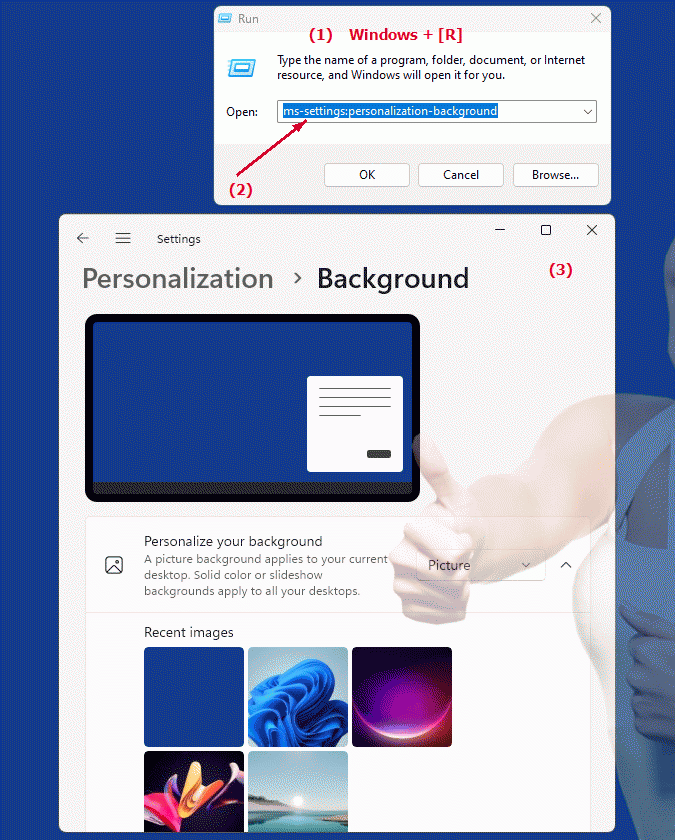
1b. This is how the problems and questions listed below are addressed.
What is the name of the area in Windows Settings that deals with desktop background and wallpaper settings?In which area of ??Windows Settings is the option to customize desktop backgrounds and modes?
Can you tell me how to customize desktop background settings in Windows 10?
Is it possible to edit the desktop background in Windows 10 via a URI? If so, how to do it?
2. Windows 10, 11, 12 (including the build numbers) and support for this feature.
Availability by Windows version
1. Windows 10:
- Available from:
Windows 10 Version 1607 (Build 14393)
- Description:
In Windows 10 version 1607, the URI "ms-settings:personalization-background" was introduced. This page provides the following main functionality:
- Change wallpaper:
Users can choose a wallpaper from pre-installed images or their own images.
- Select background mode:
Users can choose whether the background should be a single image, a slideshow or a solid color.
- Image Adjustment:
Options to adjust the background image, such as positioning (fill, fit, stretch or tile).
2. Windows 11:
- Available from:
Windows 11 Version 21H2 (Build 22000)
- Description:
In Windows 11, the ms-settings:personalization-background URI remains available, but with a redesigned user interface and additional features. The main changes and features are:
- Modernized UI:
The site features an updated design that provides a better overview of the wallpaper and desktop background settings.
- Advanced customization options:
Improved wallpaper and background color customization features, including the ability to set different backgrounds for the lock screen and desktop.
- Integration of new features:
Support for new image formats and technologies, as well as expanded options for image adjustment and background image selection.
3. Windows 12:
- Available from:
Windows 12 is expected to be released in 2024.
- Description:
In Windows 12, the ms-settings:personalization-background URI is expected to continue to be available, with further improvements and new features. Expected new features could include:
- Advanced wallpaper customization:
New and improved background customization features, including more options for dynamic and interactive wallpapers.
- Optimized User Interface:
Further improved and user-friendly interface for wallpaper and desktop background settings, allowing even easier management and customization.
- Integration of the latest technologies:
Support for the latest image and display technologies to enable improved rendering and background customization.
Description of the function
The URI "ms-settings:personalization-background" opens the Background and Desktop Wallpaper settings page in Windows Settings. The main features and options on this page include:
- Change background image:
- Image Selection:
Users can select a wallpaper from the built-in selection of images or their own images. There are options to browse the library or upload images.
- Image Adjustment:
Users can change the way the image is displayed on the screen (fill, fit, stretch or tile).
- Select background mode:
- Single Image:
Set a single background image to be displayed on the desktop.
- Slideshow:
Select a collection of images to display as a slideshow on the desktop. Users can adjust the time intervals between image changes.
- Solid Color:
Select a background color instead of an image.
- Lock screen wallpaper:
- Separate configuration:
Ability to set a different lock screen background from the desktop wallpaper.
Application
By entering the URI "ms-settings:personalization-background" in the address bar of the Windows Start menu or by creating a shortcut, users can go directly to the background and desktop wallpaper settings page. This allows for quick and easy customization of the desktop background and visual appearance of their system.
The direct link to the background and desktop wallpaper settings page helps users customize and design their work environment by changing the look of their desktop according to their preferences.
