The URI "ms-settings:energyrecommendations" leads to the Power Management Recommendations in Windows 10 und 11 Settings.
This feature helps users optimize their power settings to improve performance while minimizing energy consumption. Availability and specific features may vary between different versions of Windows. Here is a detailed overview of how this feature is available in Windows 10, 11, and 12:
1. ms-settings:energyrecommendations
2. Availability under Windows
3. Other useful commands in the Windows settings
1. The Command ms-settings:energyrecommendations
1. Press the Windows R keys at the same time.2. Use the command: ms-settings:energyrecommendations to continue.
(Alternatively, the command can also be used in a desktop shortcut.)
3. Confirm your selection by pressing the OK button or [Enter].
(... see Image-1 Point 1 to 3)
The settings explained above are now available to you in Windows 10, 11 or 12.
In this way, the following questions and problems can be clarified.
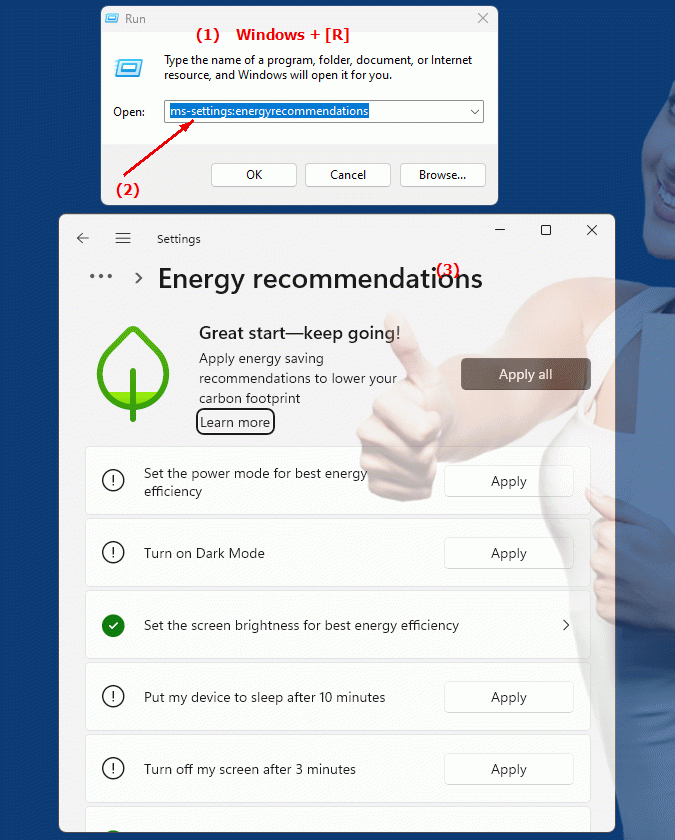
1b. In this way, the following questions and problems can be clarified.
How can I open the power management recommendations in Windows Settings?Can you provide detailed instructions on how to configure the power management settings?
How can I improve my PC's performance by adjusting power settings?
What features are available in the Windows power management settings?
Is it possible to minimize energy consumption by changing the settings?
How can I ensure that my system runs more efficiently and uses less energy?
What are the benefits of customizing energy management settings for the user?
Is it possible to make custom settings in the Windows power management options? If so, how to do it?
2. Available in Windows 10, 11, 12 and the corresponding build numbers.
Windows10
- Availability:
The "ms-settings:energyrecommendations" URI is available in Windows 10, however it was not visible or active by default in all builds and editions of Windows 10. Availability may depend on the Windows 10 version and specific system configurations.
- Build number:
The feature was first introduced in Windows 10 version 2004 (build 19041), where Microsoft started offering an enhanced user interface for power management recommendations.
- Functionality:
In Windows 10, the URI leads to the power management recommendations, which can be found in the "Settings" > "System" > "Power & sleep" area. Here, users receive suggestions on how to optimize their power settings based on the current system state and usage habits.
Windows11
- Availability:
The "ms-settings:energyrecommendations" URI is also available in Windows 11. Windows 11 offers an updated and potentially more granular user interface for managing power settings and recommendations.
- Build number:
This feature is included in Windows 11 starting with the first general availability (Build 22000) and is also available in subsequent updates.
- Functionality:
In Windows 11, you can find power management recommendations under "Settings" > "System" > "Power & battery". The interface has been improved to provide more detailed and user-friendly power management recommendations. Windows 11 integrates new features to monitor and optimize power usage, including better suggestions for improving performance and saving energy.
Windows12
- Availability:
The "ms-settings:energyrecommendations" URI is expected to be available in Windows 12. Microsoft is expected to continue improving and expanding power management features to provide even more precise and customizable recommendations.
- Build number:
The exact build number for the introduction of this feature will be announced with the release of Windows 12. However, the feature is expected to be available from the first versions of Windows 12.
- Expected features:
In Windows 12, users can expect enhanced recommendations and even more detailed power optimization suggestions. Windows 12 is expected to offer additional customization options and possibly deeper integration with other system features to maximize energy efficiency.
Summary
The URI "ms-settings:energyrecommendations" leads to the power management recommendations in Windows. It is available in Windows 10 starting with version 2004 (build 19041), in Windows 11 starting with build 22000, and is expected in Windows 12 as well. The feature helps users optimize their power settings to both improve performance and minimize energy consumption. Windows 11 offers an updated user interface for these recommendations, and Windows 12 is expected to offer further improvements and enhancements.
