The URL and protocol URL "ms-settings:dateandtime" opens the Date and Time settings in Windows 10 und 11 .
This page allows users to change the system time and date, configure the time zone, and enable or disable automatic time synchronization. Here is a detailed description of the availability of this feature in different Windows versions and the corresponding build numbers:
1. ms-settings:dateandtime
2. Availability under Windows
3. Other useful commands in the Windows settings
1. The Command ms-settings:dateandtime
1. Use the Windows R key combination.2. Simply use the command: ms-settings:dateandtime
(You can also use the command for a desktop shortcut.)
3. Confirm by pressing the OK button or [Enter].
(... see Image-1 Point 1 to 3)
The settings described in Windows 10, 11 or 12 are now available to you. You can now access the options explained above in your Windows 10, 11 or 12.
This is how the problems and questions listed below are addressed.
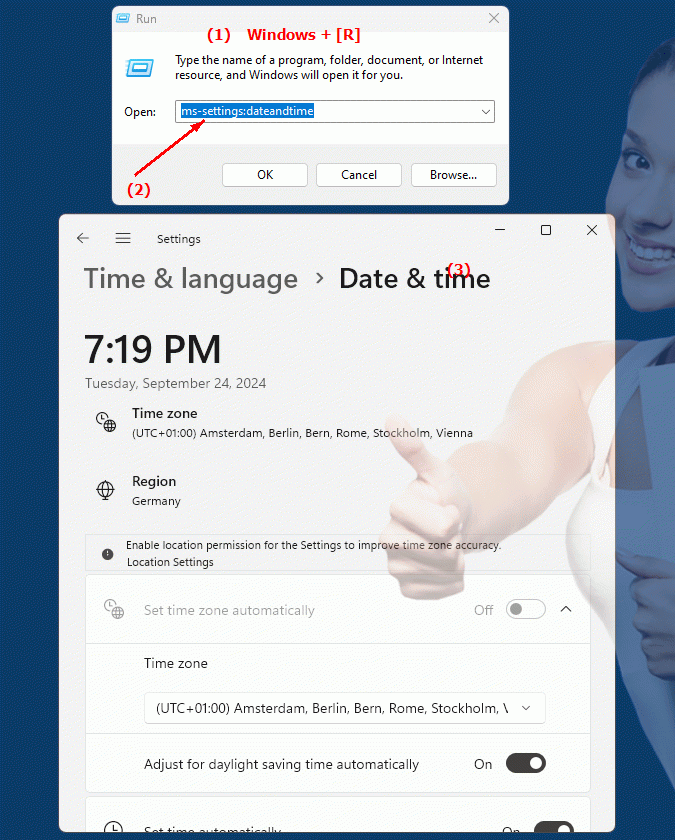
1b. This is how the problems and questions listed below are addressed.
What steps are required to change the system time and date in Windows?How do I enable or disable automatic time synchronization using the Date and Time settings in Windows?
What options are available when configuring the time zone and how do I change it?
Where can I find the build numbers for different versions of Windows related to the date and time settings?
How can I make sure that changes to the system time and date take effect in Windows?
What information can a user get about changing the time zone in the Date and Time settings?
How do I change automatic time synchronization via Control Panel if this feature is not available directly in the Settings menu?
What are the differences in the availability of date and time settings between different versions of Windows?
How can I make sure that the time zone change is correctly applied to the system and how is this displayed in the settings?
2. Availability in Windows 10, 11 and 12 versions and the correct build numbers.
Windows10
- Availability:
Date and time settings have been available in Windows 10 since the first version. This feature allows users to manage basic time settings, including setting the date and time, time zone, and automatic time update.
- Build number:
The URL "ms-settings:dateandtime" is available starting with build 10240, which was released with Windows 10 version 1507. This version was released on July 29, 2015 and includes the basic functionality for adjusting the date and time settings.
Windows11
- Availability:
Windows 11 retains the same date and time settings, with a modernized user interface to match the new Windows 11 design. Features are essentially the same as Windows 10, but offer an updated and improved user experience.
- Build number:
The "ms-settings:dateandtime" URL is available in Windows 11 starting with version 21H2 (Initial Release). This version was released on October 5, 2021. Users can use this URL to go directly to the date and time settings, taking into account the new design philosophy of Windows 11.
Windows12
- Availability:
In Windows 12, the date and time settings will also be available, with possible enhancements or customizations to match the new version of the operating system. Basic functionality is expected to be retained, while new features or design changes could be incorporated.
- Build number:
The exact build number for the feature's introduction in Windows 12 will be specified at a later date, after the first versions of the operating system are released, but the feature is expected to be supported starting with the early builds of Windows 12 that are available.
Summary
The "ms-settings:dateandtime" URL is available in Windows 10 starting with build 10240 and will remain available in Windows 11 starting with version 21H2 and Windows 12. It provides a centralized way to manage date and time settings in the operating system. The exact build number for Windows 12 will be provided after the initial releases of the version, but the functionality is expected to be included in the early versions of the new operating system.
