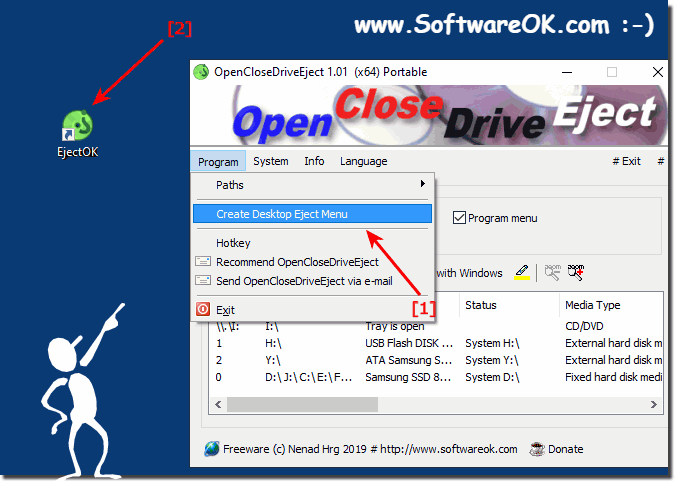Eject CD from the drive, problem solving desktop shortcut!
Very popular with Windows 11, 10 ... users is the simple desktop shortcut, which can be created by the program itself!
Now you can get the CD, DVD, USB; ... drives can also be ejected via this link under Windows Desktop and MS Server OS!
1. Start:
as always, OpenCloseDriveEject !
2. Via
program ►
Create desktop eject
menu
3. And use the eject drive desktop shortcut on your Windows 11, 10, ... MS OS!
(
... see Image-1 )
(Image-1) Eject via Desktop Shortcut!
Updated on: 25 July 2021 07:32
Windows
Keywords: open, close, drive, eject, problem, solving, desktop, shortcut, windows, 11, 10
Similar information on the page
Eject the drive SSD / HDD / USB / CD / DVD can still be used on MS Windows 11 OS Contents: 1. Safely remove drives under Windows 11? 2. What
Removing drive safely and opening DVD- and Blue-Ray drives will become a regular and simple procedure as provided by Microsoft on all Windows OS.
The mechanical emergency eject of DVD/CD drives should be used if the DVD, Blue-Ray or CD is stuck in the drive Contents: 1. Mechanical emergency ejection
Its easy to safely remove and eject desktop shortcut drives on MS Windows 11, 10, etc. Info: The elegant solution is not only written for Windows
In order to define a hot keys for the program or tray menu, for the drive ejection or opening Close DVD, there is no need a specialized computer science
BitLocker Drive Encryption in Windows 11 can be made available quickly when Windows starts, or as a shortcut on the desktop 1. Open BitLocker faster
It is very practical and easy to place recording devices / line-in volume control as an icon on the Windows 10/11 desktop Everyone probably knows the
See also : ... OpenCloseDriveEject FAQ Back to : ... OpenCloseDriveEject Homeage AutoHideDesktopIcons # AutoHideMouseCursor # AutoPowerOptionsOK # BlankAndSecure # DesktopDigitalClock # DesktopOK # DirPrintOK # DontSleep # Find.Same.Images.OK # FontViewOK # GetWindowText # KeepMouseSpeedOK # MeinPlatz # NewFileTime # OnlyStopWatch # OpenCloseDriveEject # PhotoResizerOK # ProcessKO # Q-Dir # QuickMemoryTestOK # QuickTextPaste # Run-Command # ShortDoorNote # TheAeroClock # WinBin2Iso # WinScan2PDF #