The solution if search for a Image comparison software for Windows 11, 10, 8.1, ... and for all other Microsoft's Server Operating Systems!
Info:
To compare and find similar pictures or photos in several folders is suitable for example for: Windows 11 and 10 (Redstone 4 & 5) Pro, Enterprise, Home, Windows 8.1, Windows 8, Windows-Server 2019, 2016, 2012, Windows 7 Basic, Professional, Starter, Ultimate and easy to use to fin same or similar images on yo Computer, extern and intern hard drive (SSD, SD Cards, USB-Sticks).
To compare and find similar pictures or photos in several folders is suitable for example for: Windows 11 and 10 (Redstone 4 & 5) Pro, Enterprise, Home, Windows 8.1, Windows 8, Windows-Server 2019, 2016, 2012, Windows 7 Basic, Professional, Starter, Ultimate and easy to use to fin same or similar images on yo Computer, extern and intern hard drive (SSD, SD Cards, USB-Sticks).
Please always use ... the latest version of Find.Same.Images.OK!
| (Image-1) For what the flipped and rotated image search? |
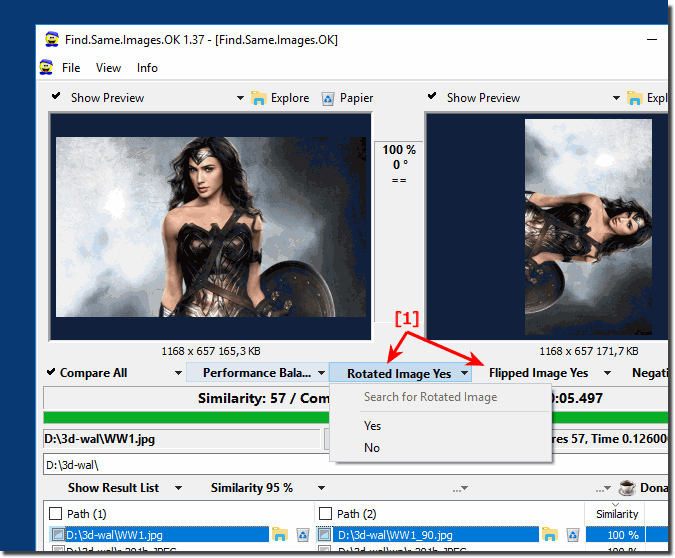 |
If the images are rectangular, they will not be truncated automatically, which means that you will always get a complete comparison between the images. It is an easy way to automatically determine the difference between two images is the use of this Windows computer software, this done for you. There are also software such as Adobe Photoshop, which also provides the ability to analyze an image to see the difference accurately. However, it is not suitable for users who are not concerned with graphic design and Photoshop is expensive and not so user friendly. Here's a free tool that lets you compare and find the differences between two nearly identical or similar looking images.
