The solution is very simple to start the task manager under all MS Windows Desktop and Server operating systems!Content: 1.) ... Simply start the task manager under all Windows!
|
| (Image-2) Start task manager under Windows 11, 10, ...! |
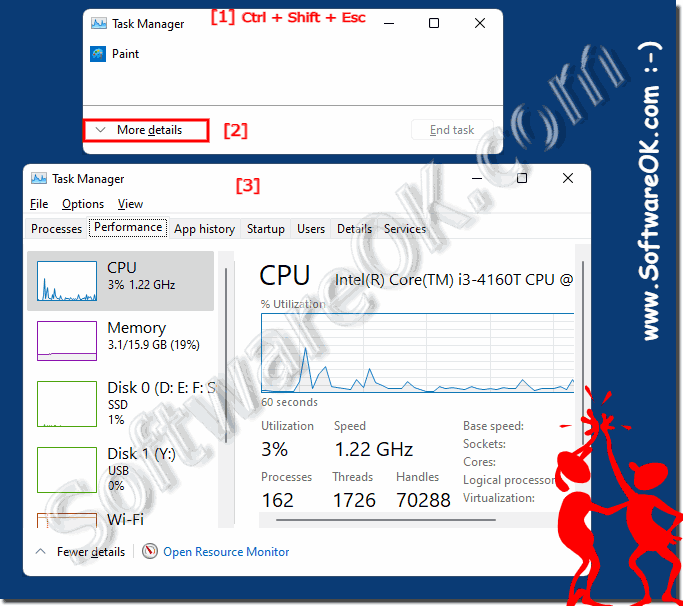 |
Info:
The Task Manager solution or instruction is not only written for Windows 11 or 10, if the Task Manager example images were made under Windows 11. You can use this solution for quickly starting the task manager without any problems and without hesitation on older versions of Microsoft's Windows operating systems, the task manager does not matter whether you use it on a Windows desktop computer at home, on a mobile tablet PC, Surface Pro / Go, or even use as an administrator in a server room on the server operating system!
The Task Manager solution or instruction is not only written for Windows 11 or 10, if the Task Manager example images were made under Windows 11. You can use this solution for quickly starting the task manager without any problems and without hesitation on older versions of Microsoft's Windows operating systems, the task manager does not matter whether you use it on a Windows desktop computer at home, on a mobile tablet PC, Surface Pro / Go, or even use as an administrator in a server room on the server operating system!
2.) More tips on task managers on MS Windows operating systems!
But you can also start the task manager in other ways under Windows:
► ... 8 solutions to open or start the Task Manager on Windows!
► ... Create Task Manager shortcut on the Windows 7 desktop!
Helpful Windows task manager tips:
►► Look for the option in Windows 11 to start the task manager via the taskbar
►► Windows 10/11: Task manager apps and programs are not displayed
►► Export the process details from the task manager!
►► Recognize 32-bit programs x32, x86 under Windows 11!
FAQ 79: Updated on: 4 September 2023 10:18
