Cores are processors, each has its own circuitry and L1 or L2 cache, which can read and execute instructions separately!You probably recognized the cores and threads information in the tool for reading the ►► CPU frequencyContents: 1.) ... CPU frequency cores and threads discovered on the CPU!
|
| (Image-1) CPU frequency |
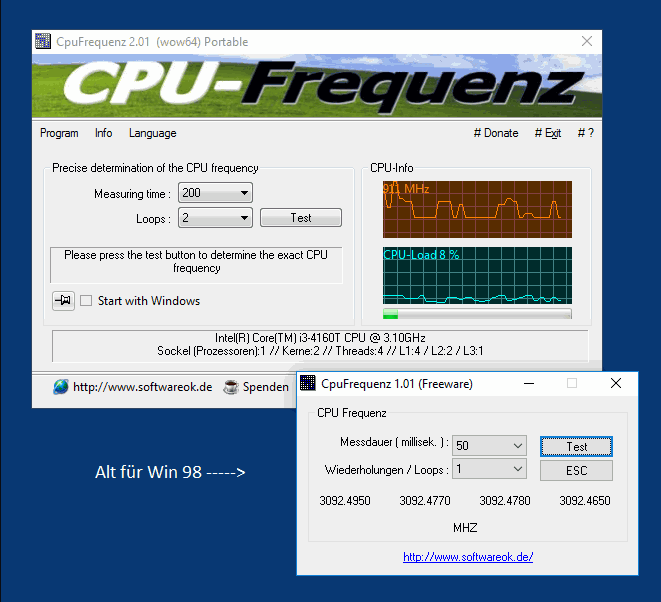 |
![]()
2.) Do tools like CPU frequency make sense because modern Windows also has a lot of CPU information?
Tools like CpuFrequenz can make sense, although modern Windows operating systems already provide a lot of CPU information.Here are some reasons why tools like CpuFrequency can still be useful:
1. Additional Details:
Although Windows operating systems can display basic CPU information, specialized tools often provide additional details such as specific frequencies, temperature values, voltages, etc.
2. Easy Display:
Specialized ones Tools can display information in a clear and easy-to-understand manner, making it easier for users to quickly access relevant data without having to navigate menus and settings.
3. Real-time monitoring:
Some tools provide the ability to monitor CPU performance in real time, which can be useful for diagnosing performance issues or observing the effects of processor usage during certain tasks.
4. Comparing CPUs:
For tech-savvy users, tools like CpuFrequenz can also help compare different processors by providing detailed information about the performance and features of individual models.
About:
Although modern Windows operating systems can display a lot of CPU information, specialized tools like CpuFrequency can still be a useful addition, especially for users who want detailed insights into their CPU's performance and functionality.
Although modern Windows operating systems can display a lot of CPU information, specialized tools like CpuFrequency can still be a useful addition, especially for users who want detailed insights into their CPU's performance and functionality.
![]()
FAQ 7: Updated on: 6 May 2024 18:33
