Yes you can just install and use the old MS Office on Windows 11, 10, ... why not!1.) ... Example of MS Office XP 2002 on Windows 11!
|
| (Image-1) The old MS Office on Windows 11! |
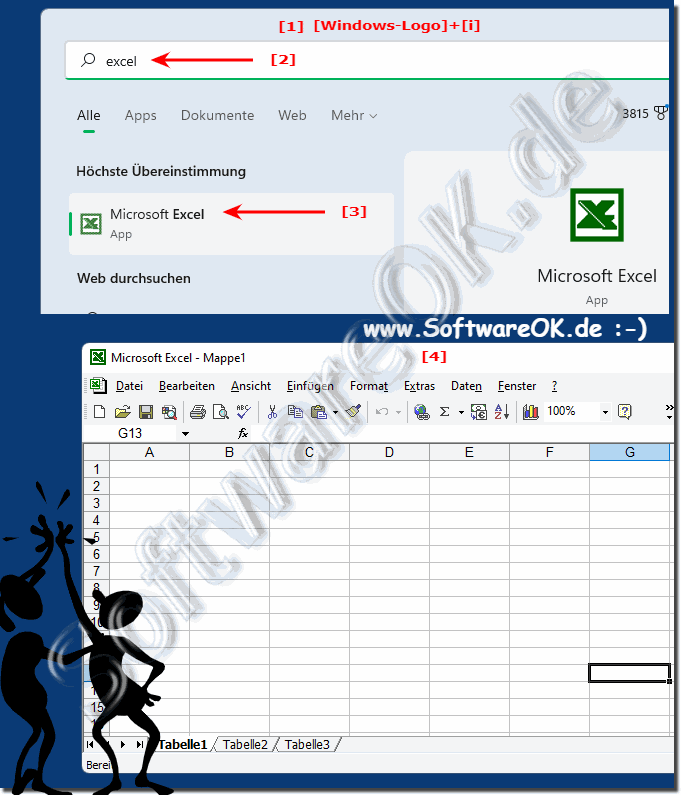 |
2.) Can old MS Office and Office 365 be used in parallel?
Of course there are no problems here, even if both are used at the same time / in parallel!3.) Docx, XlsX, ... open documents with old MS Office!
There is also the compatibility package for old MS Office 97 - 2003, which allows you to open docx files, of course there can sometimes be errors in the interpretation of the display, but it has always worked well for me.( ... see Image-2 Points 1 and 2 )
Download: ► .... Office compatibility package
| (Image-2) docx documents on old MS Office Word XP on Windows 10! |
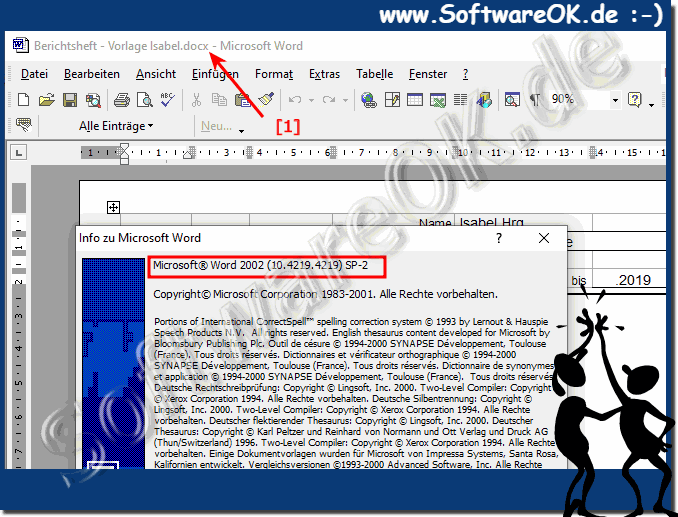 |
4.) Is the old MS Office XP on Windows 11 better than the new one?
No, it is not better to install the old MS Office XP on Windows 11. There are several reasons for this:
Compatibility:
Office XP is not officially compatible with Windows 11. There may be performance, security or functionality issues.
Functionality:
Office XP is outdated and does not offer the same features as newer versions of Office.
Security:
Office XP is no longer supported by Microsoft. This means it is more vulnerable to security vulnerabilities.
If you need an up-to-date and secure Office package, you should install a newer version of Office, e.g. B. Office 2021 or Office 365. These versions are compatible with Windows 11 and offer a variety of new features and improvements.
Here are some benefits of installing a new version of Office:
Compatibility:
Newer versions of Office are compatible with Windows 11 and offer optimal performance and functionality.
Functionality:
Newer versions of Office offer a variety of new features and improvements, such as: B. improved collaboration, new design options and more security.
Security:
Newer versions of Office are supported by Microsoft and are therefore more susceptible to security vulnerabilities.
If you already have a license for an older version of Office, you may be able to exchange it for a newer version. Microsoft offers a number of upgrade options.
Installing Microsoft Office XP, a very old version of Microsoft Office, on Windows 11 will most likely face issues and incompatibilities. Here you have learned some reasons why this is not a recommended option. Overall, installing Office XP on Windows 11 is not a recommended option for the reasons mentioned. It would be advisable to upgrade to a more recent version of Microsoft Office or to free alternatives such as LibreOffice or OpenOffice to benefit from the benefits of modern software and security updates.
5.) What are the main differences in Excel 2003 and the current one?
Excel 2003 and current versions of Excel, such as Excel 2019 or Excel 365, have many differences in terms of features, user interface, and performance. Here are some of the key differences:
1. User Interface:
The user interface of Excel has changed significantly over the years. Current versions offer a modern ribbon design, making it easier to access features and commands. In Excel 2003, the user interface was more menu-based and did not have the ribbon design.
2. Functions and Formulas:
Current versions of Excel offer a variety of new functions and formulas that were not available in Excel 2003. These include advanced mathematical functions, statistical functions, data analysis functions, and more.
3. Charts and Visualizations:
Modern Excel versions provide enhanced chart and visualization features. They allow for the creation of appealing charts and graphics with more customization options and style templates.
4. Data Analysis and Power Query:
Excel has integrated powerful data analysis features like Power Query and Power Pivot in newer versions. These features enable advanced data import, transformation, and analysis capabilities that were not available in Excel 2003.
5. Cloud Integration and Collaboration:
Current versions of Excel offer improved integration with cloud-based services such as OneDrive and SharePoint. They enable seamless collaboration on workbooks in real-time and access to files from different devices.
6. Security and Privacy:
Modern Excel versions provide advanced security features and privacy options to protect sensitive data and meet compliance requirements.
7. Performance and Stability:
Current versions of Excel have been improved in terms of performance and stability. They can handle larger amounts of data and are less prone to crashes or performance issues compared to older versions like Excel 2003.
Overall, current versions of Excel offer a variety of new features and enhancements compared to Excel 2003, increasing productivity and providing advanced data analysis and visualization capabilities.
FAQ 66: Updated on: 28 April 2024 11:11
