It's quite easy to insert a watermark in MS Word or Excel in MS Office to adjust the color and size of the watermark!Easily make watermarks for paper printing: 1.) ... Insert watermark in MS Office 365 Word or Excel!
|
| (Image-1) Insert watermark in MS Word or Excel! |
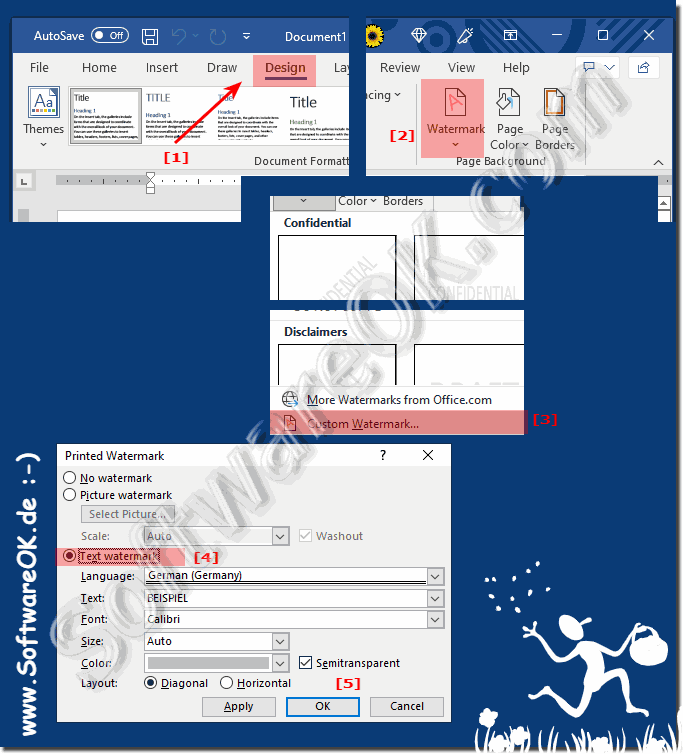 |
2.) Insert watermark in MS Office 2002 Word or Excel!
1. In classic MS Office go to Format2. Via Background to Printed Watermark
3. Change it to Text Watermark
4. Customize it in color, font and text
( ... see Image-2 Point 1 to 4 )
Info:
You will then be prompted to save the document, so the watermark is saved in the document and you do not have to reconfigure the document watermark every time. However, you have to deactivate the watermark if you don't need it!
You will then be prompted to save the document, so the watermark is saved in the document and you do not have to reconfigure the document watermark every time. However, you have to deactivate the watermark if you don't need it!
| (Image-2) Insert watermark in MS Word or Excel Classic! |
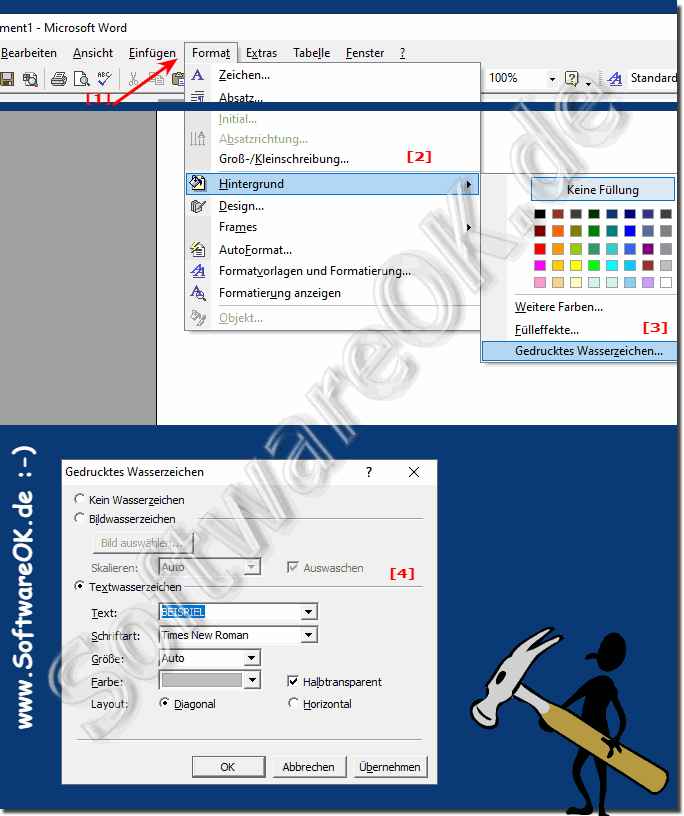 |
3.) ... Why use a watermark in Office documents?
The watermark gives the document a formal and professional visual appearance that is reminiscent of an official legal document and is therefore more credible and visually appealing than without a watermark in the document background!
After that, it can be printed as a PDF with Microsoft PDF Printer, which in turn increases the credibility. Many are very enthusiastic and trust the message of the documents with a watermark more than a document without a watermark!
( ... see Image-3 )
| (Image-3) Document with watermark then as PDF! |
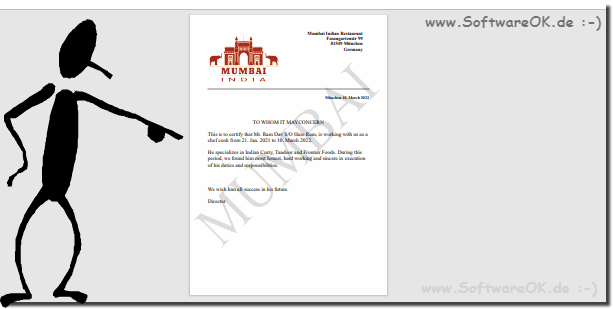 |
FAQ 65: Updated on: 15 September 2023 13:24
