It is easy to uninstall the File Eraser from Windows (11, 10, 8.1, ...), or other Windows Operating Systems!It is sometimes necessary to "Remove File Eraser" from Windows OS, it is a simple and effective tool, use it and get in touch with the benefits. Or remove the File Eraser from your Computer. Content: 1.) ... Remove File Eraser from the MS Windows OS!
|
| (Image-1) Easy Remove File Eraser from Windows 10, 8.1, ... |
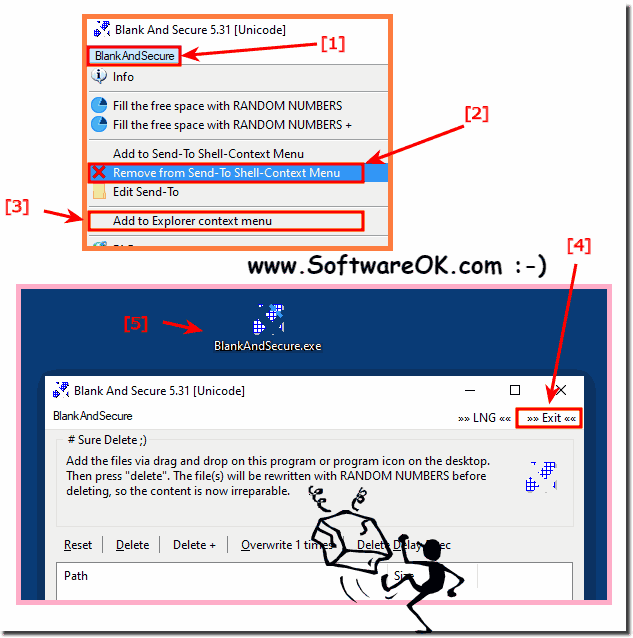 |
Info:
However, you can use this example "to uninstall the File Eraser" as a solution without hesitation and disadvantages also for earlier, other, older versions of Microsoft's Windows operating systems whether it's a Windows desktop, tablet, Surface Pro / Go, or even a server operating system.It has been tested on all and successfully verified.
However, you can use this example "to uninstall the File Eraser" as a solution without hesitation and disadvantages also for earlier, other, older versions of Microsoft's Windows operating systems whether it's a Windows desktop, tablet, Surface Pro / Go, or even a server operating system.It has been tested on all and successfully verified.
2.) Changing the language in the File Eraser tool on all MS Windows OS!
1. As always, start your ► the File Eraser tool on your MS Windows OS!2. Please click on the »» LNG «« Button and easy change the language
3. Or menu item "Translate" to translate it
4. Then simply send me the string list to my email address
See: ►► ... Contact!
| (Image-2) Change Language in File Eraser for MS Windows all OS! |
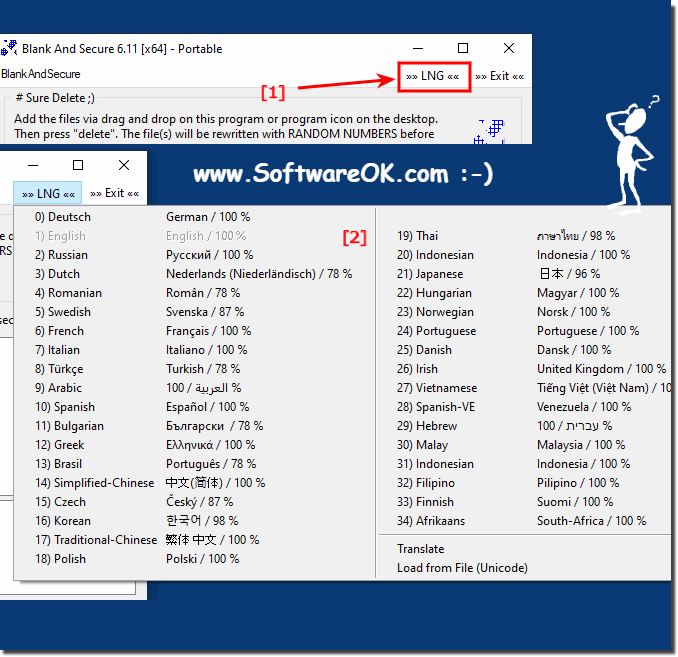 |
3.) What languages are supported in File Eraser?
| # BlankAndSecure is multilingual and a popular program worldwide: |
| Language | % | Translator Name | |
| 1 | Deutsch / German | 100 % | Nenad Hrg |
| 2 | English / English | 100 % | Nenad Hrg |
| 3 | Russian / Pусский | 93 % | Bonvivant, Valerij Romanovskij |
| 4 | Dutch / Nederlands (Niederländisch) | 71 % | William Berzoff |
| 5 | Romanian / Român | 71 % | Stefan Arhip |
| 6 | Swedish / Svenska | 80 % | Åke Engelbrektson |
| 7 | French / Français | 93 % | Bernard COLMARD |
| 8 | Italian / Italiano | 100 % | Darth Kennel |
| 9 | Türkçe / Turkish | 71 % | Cihan Aydogdu |
| 10 | Arabic / العربية | 93 % | المجاهد |
| 11 | Spanish / Español | 93 % | Paco Fran Man |
| 12 | Bulgarian / Български | 71 % | karadzha from Krumovgrad |
| 13 | Greek / Ελληνικά | 93 % | geogeo.gr |
| 14 | Brasil / Português | 71 % | Paulo Guzmán |
| 15 | Simplified-Chinese / 中文(简体) | 93 % | Lyper Lai |
| 16 | Czech / Český | 80 % | Michal Vilimek |
| 17 | Korean / 한국어 | 100 % | VenusGirl ❤ |
| 18 | Traditional-Chinese / 繁体 中文 | 100 % | Danfong Hsieh |
| 19 | Polish / Polski | 93 % | Cwenar R. |
| 20 | Thai / ภาษาไทย | 93 % | Thai Boy |
| 21 | Indonesian / Indonesia | 93 % | Indonesian Girl |
| 22 | Japanese / 日本 | 89 % | Shōgun 将軍 |
| 23 | Hungarian / Magyar | 93 % | Borbás András |
| 24 | Norwegian / Norsk | 93 % | Norsk-Superman |
| 25 | Portuguese / Portuguese | 93 % | Ronaldo C. |
| 26 | Danish / Dansk | 97 % | Alex Pedersen |
| 27 | Irish / United Kingdom | 93 % | Brexit |
| 28 | Vietnamese / Tiếng Việt (Việt Nam) | 93 % | Huy |
| 29 | Spanish-VE / Venezuela | 93 % | Ricardo A. Rivas |
| 30 | Hebrew / עברית | 93 % | DJ Israel |
| 31 | Malay / Malaysia | 93 % | Washington |
| 32 | Indonesian / Indonesia | 93 % | Indonesian Super Girl |
| 33 | Filipino / Pilipino | 93 % | Abraham Lincoln |
| 34 | Finnish / Suomi | 93 % | Otto |
| 35 | Afrikaans / South-Africa | 93 % | African-Man |
| 36 | Bosnian / Bosanski / Hrvatski / Srpski | 93 % | Mujo |
| 37 | Ukrainian / Українська | 93 % | Anatolii Shpylyk |
4.) What should I watch out for when changing the language?
There is nothing great to consider, you should of course choose the language that you understand and can read, the tool for MS Windows automatically uses the MS Windows standard language as long as it is available in BlankAndSecure , if not the standard language is English!FAQ 6: Updated on: 29 May 2022 13:00
