An often asked question about the difference between a text editing and a text editor, here is the answer!1.) ... The difference between text editing programs and text editors!
|
| (Image-1) MS Notepad on the left and MS WordPad on the right! |
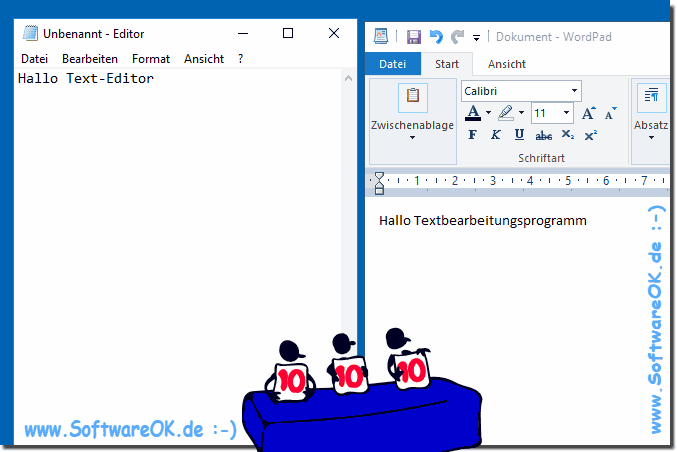 |
2.) Difference between text editing program and text editor, technical and sober!
A word processor and a text editor are two different types of software applications used for different purposes. Here is the difference between them:
Word Processor:
A word processor is a software application used to create, format, and edit documents. It typically offers a variety of formatting options, fonts, styles, and layout features that make it possible to create professional-looking documents.
Word processing programs often have features such as spell check, grammar check, and mail merge capabilities. Examples of word processing programs include Microsoft Word, Google Docs and LibreOffice Writer.
Text Editor:
A text editor is a simpler software application for creating and editing text files.
Text editors typically provide basic text editing features, such as: B. inserting, deleting and editing text. They are often lighter and faster than word processing programs and are well suited for editing program code, configuration files and simple text documents.
Text editors typically do not have advanced formatting options or layout features.
Examples of text editors include Notepad (on Windows), Nano, Vim and Sublime Text.
In summary,
a word processor is more powerful and offers rich features for creating and formatting documents, while a text editor is a simpler application primarily used for editing text files without complex formatting requirements. Choosing between the two depends on your specific needs.
A word processor is a powerful application for creating and formatting documents, while a text editor is a simpler application for editing text files without extensive formatting options.
►► Delete/remove text formatting in MS Office Word, ... etc
a word processor is more powerful and offers rich features for creating and formatting documents, while a text editor is a simpler application primarily used for editing text files without complex formatting requirements. Choosing between the two depends on your specific needs.
A word processor is a powerful application for creating and formatting documents, while a text editor is a simpler application for editing text files without extensive formatting options.
►► Delete/remove text formatting in MS Office Word, ... etc
FAQ 57: Updated on: 10 October 2023 18:50
