Find out the differences between WLAN (Wireless LAN) and a WLAN (Wireless Fidelity) and why the difference between the network protocols is so important!Although many "Wireless LAN" use WLAN and "WiFi" interchangeably, there is a difference between WLAN and WiFi and here it is fundamental: WiFi is a specific type of transmission (subtype) of WLAN.
I created a simple picture to illustrate how these two types of wireless communication behave! 1.) ... WLAN and WiFi in relation!
|
| (Image-1) Differences between WLAN and WiFi! |
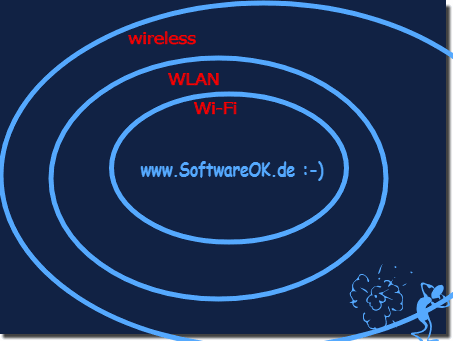 |
There are also different WLAN technologies that you can only become familiar with as an engineer. You will certainly find a few more resources on the Internet. The WLAN and WI-FI Technic is very common, not only under Linux, Apple's MAC, Google's Android and Samsung smartphones, but also under --- OS_Windows6.1S ---!
So don't get confused by Wi-Fi, WiFi and WLAN and LAN!
So don't get confused by Wi-Fi, WiFi and WLAN and LAN!
See also: workplace and computer, what's the difference?
2.) Why wireless, WLAN and WiFi, what should you consider?
“Wireless,” “WLAN,” and “WiFi” are terms that refer to wireless networking technologies that enable devices to wirelessly access the Internet and other networks. Here's an explanation of the terms and what to look for :
Wireless :
This is a general term that refers to any type of data transfer without physical cables. Wireless technologies are used in various applications including cellular networks, Bluetooth connections and wireless networks.
WLAN (Wireless Local Area Network) :
A WLAN is a local wireless network that is typically deployed in limited geographical areas such as offices, homes or public places. WLANs use radio technologies to allow devices to wirelessly access a local network and the Internet.
WiFi (Wireless Fidelity) :
WiFi is a trademark of the Wi-Fi Alliance, an organization that sets standards for wireless networks. In common usage, “WiFi” often refers to wireless networks in general. A Wi-Fi compatible device meets the Wi-Fi Alliance standards and can be used on wireless networks that support these standards.
Wireless is a generic term for all technologies that use radio as a transmission medium. This includes both Wi-Fi and Wi-Fi. However, WLAN is not limited to the local area, so it does not necessarily have to be a LAN. In the USA, wireless is often used as a synonym for mobile communications.
WLAN stands for Wireless Local Area Network and means wireless local network in German. The term refers to all wireless local networks without specifying their radio standard.
Wi-Fi is a WLAN technology that conforms to a specific radio standard. This standard is IEEE 802.11, which was developed by the IEEE (Institute of Electrical and Electronics Engineers). There are different versions of IEEE 802.11, which differ in speed and range. The latest version is IEEE 802.11ax, which can reach speeds of up to 10 Gbit/s.
What is to be considered?
In practice, the term WLAN is often used synonymously with Wi-Fi in Germany. So when setting up a wireless network, you can just stick to the term Wi-Fi. If you want to take a closer look at the different wireless standards, you should use the term Wi-Fi.
What to consider about wireless networks (WLANs) :
Security : Make sure your Wi-Fi is securely configured to prevent unauthorized access. Use strong passwords and encryption to protect your data.
Signal strength : The range and signal strength of a WLAN can be limited. Make sure your device is close enough to the wireless router or access point to ensure a good connection.
Interference : Other wireless devices, electronic interference, and physical obstacles such as walls can affect the quality of your wireless connection. Position your router strategically to minimize interference.
Device Compatibility : Make sure your devices support Wi-Fi and are compatible with the Wi-Fi standard you use. In recent years, the Wi-Fi standard has evolved from 802.11n to 802.11ac and 802.11ax (Wi-Fi 6).
Update : Keep your router's firmware and device drivers updated to benefit from improved features and security updates.
Public WiFi : Be careful when using public WiFi as it can be unsafe. Use VPNs to protect your data when browsing on public Wi-Fi.
FAQ 50: Updated on: 21 October 2023 19:43
