Yes, it will be possible to install Windows 12 offline without using a Microsoft account. However, similar to Windows 11, there are some steps you need to follow to create a local account during installation and avoid using a Microsoft account.1. How to install Windows 12 offline without a Microsoft account:
|
| (Image-1) Install Windows 12 offline without an MS account? |
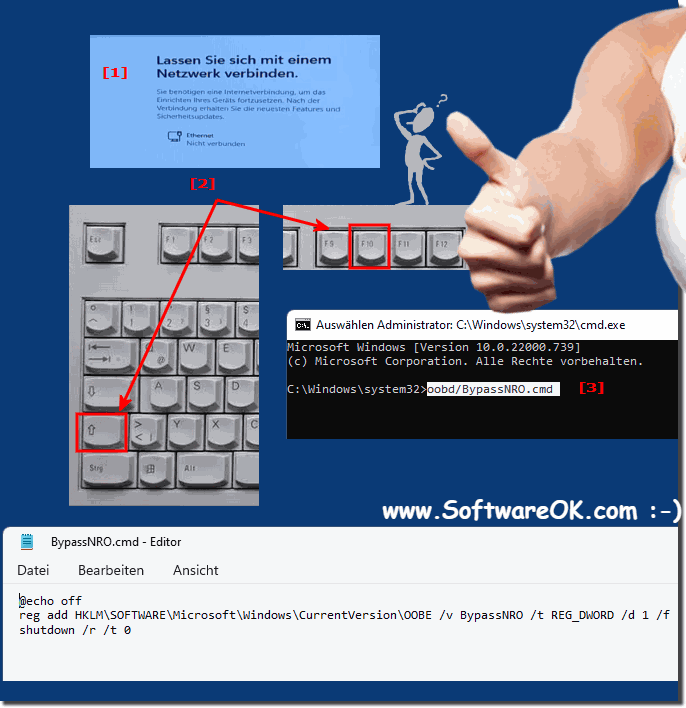 |
3.) Who benefits most from the offline installation without a Microsoft account?
Detailed user questions with detailed answers on who benefits from an offline installation of Windows 12 without a Microsoft account and why:
1. Why might it make sense to install Windows 12 offline without a Microsoft account, and who benefits most from it?
2. In which scenarios is an offline installation of Windows 12 without a Microsoft account particularly useful?
3. How does an offline installation of Windows 12 help schoolchildren and students who want to protect their privacy?
4. Can gamers benefit from an offline installation of Windows 12 without a Microsoft account? If so, how?
5. Why is an offline installation without a Microsoft account beneficial for older users?
6. What are the benefits of an offline installation of Windows 12 for IT professionals in companies?
7. How does an offline installation without a Microsoft account protect data from cyberattacks?
8. Is an offline installation beneficial for creative professions such as photographers and designers?
9. Why should parents consider an offline installation for children's PCs?
10. Who benefits from an offline installation in security-critical environments such as government agencies or banks?
11. Why is an offline installation beneficial for software developers?
12. What are the benefits of an offline installation for travelers and digital nomads?
13. Can artists benefit from an offline installation of Windows 12?
14. Why is an offline installation useful for gamers on laptops?
15. How do family PCs benefit from an offline installation without a Microsoft account?
1.) Why might it make sense to install Windows 12 offline without a Microsoft account, and who benefits most from it?
Answer:
Installing Windows 12 offline without a Microsoft account offers significant benefits for people who value privacy and data security. Users who do not want to upload their data to the cloud, such as journalists, data protection officers or activists, benefit enormously. By using a local account, no personal data such as email addresses, sync information or activities are transmitted to Microsoft. This keeps the PC independent and less vulnerable to cyberattacks that specifically target cloud data.
2.) In which scenarios is an offline installation of Windows 12 without a Microsoft account particularly useful?
Answer:
An offline installation is particularly useful for small businesses, IT administrators and home users who do not have a constant Internet connection. Such users benefit because they can set up their PC faster without having to access a Microsoft account. It is also a great advantage in rural areas with limited Internet access. In addition, companies with offline installations can have better control over their systems because there is no automatic synchronization with Microsoft servers.
3.) How does an offline installation of Windows 12 help students who want to protect their privacy?
Answer:
For students who frequently work on school or university laptops, an offline installation with a local account can prevent sensitive information such as browsing history, documents or app usage from being synced with Microsoft. This is especially important in educational institutions where PCs are shared. A local account ensures that personal data is not displayed on other devices or inadvertently shared.
4.) Can gamers benefit from an offline installation of Windows 12 without a Microsoft account? If so, how?
Answer:
Yes, gamers can benefit from an offline installation as they can fully optimize their systems for gaming without the disruption of unnecessary background processes such as syncing or updates. Local accounts allow gamers to launch their games and programs directly without logging in first. They can also avoid installing unnecessary Microsoft services, which improves performance and reduces latency.
5.) Why is an offline installation without a Microsoft account beneficial for older users?
Answer:
Older users often prefer simple and straightforward systems. An offline installation without a Microsoft account reduces complexity and ensures that no email address, sync options or cloud features are required. You can use the PC directly with a local account, without additional setup tasks or security concerns.
6.) What are the benefits of an offline installation of Windows 12 for IT professionals in companies?
Answer:
Corporate IT professionals benefit from an offline installation because they have more control over the system's configuration and security. Local accounts prevent employees from accidentally syncing personal or business data to the cloud. This is especially important in security-critical environments where compliance with data protection laws such as GDPR is essential.
7.) How does an offline installation without a Microsoft account protect data from cyberattacks?
Answer:
An offline installation minimizes the attack surface because no cloud services or online synchronizations are enabled. Hackers cannot access personal data that would otherwise be stored in the Microsoft cloud. Companies and individuals with sensitive data benefit from this because storing it on local hard drives is more secure and can be protected by firewalls and antivirus programs.
8.) Is an offline installation beneficial for creative professions such as photographers and designers?
Answer:
Yes, photographers and designers benefit because their work often involves large files that they don't want to be automatically uploaded to the cloud. With a local account, they can store and manage their projects locally without syncing, which can strain bandwidth or compromise privacy. They also retain control over the availability of their data.
9.) Why should parents consider an offline installation for children's PCs?
Answer:
Parents can use an offline installation to ensure that children do not inadvertently upload personal information or inadvertently install apps linked to a Microsoft account. A local account limits access to online features and allows parents to better monitor and control PC usage.
10.) Who benefits from an offline installation in security-critical environments such as government agencies or banks?
Answer:
Authorities and banks benefit because their systems are often subject to strict data protection guidelines. An offline installation prevents sensitive data from being sent to external servers. This reduces the risk of data leaks and ensures compliance with legal requirements.
11.) Why is offline installation beneficial for software developers?
Answer:
Software developers benefit because they often set up test environments that do not require an internet connection. With an offline installation and a local account, they can avoid disruptive updates and synchronizations that could affect their development environment.
12.) What are the benefits of an offline installation for travelers and digital nomads?
Answer:
Travelers and digital nomads benefit from the flexibility that an offline installation offers. They can set up and use their PC without an internet connection, which is especially convenient in areas with limited access or high data costs.
13.) Can artists benefit from an offline installation of Windows 12?
Answer:
Yes, artists benefit from the ability to create their work in a closed environment without the interference of tools or services in the background. Local accounts also prevent unwanted syncing or interruptions caused by updates.
14.) Why is an offline installation useful for gamers on laptops?
Answer:
For gamers on laptops, an offline installation means they can play on the go without relying on internet services. Local accounts reduce loading times and ensure that no resources are wasted on background services.
15.) How do family PCs benefit from an offline installation without a Microsoft account?
Answer:
Family PCs benefit from the ability to set up multiple local accounts for different users without each needing their own Microsoft account. This makes management easier and increases security because no personal data is stored in the cloud.
If you would like to further personalize these questions or adapt them for a specific audience, let me know!
FAQ 48: Updated on: 1 January 2025 17:11
